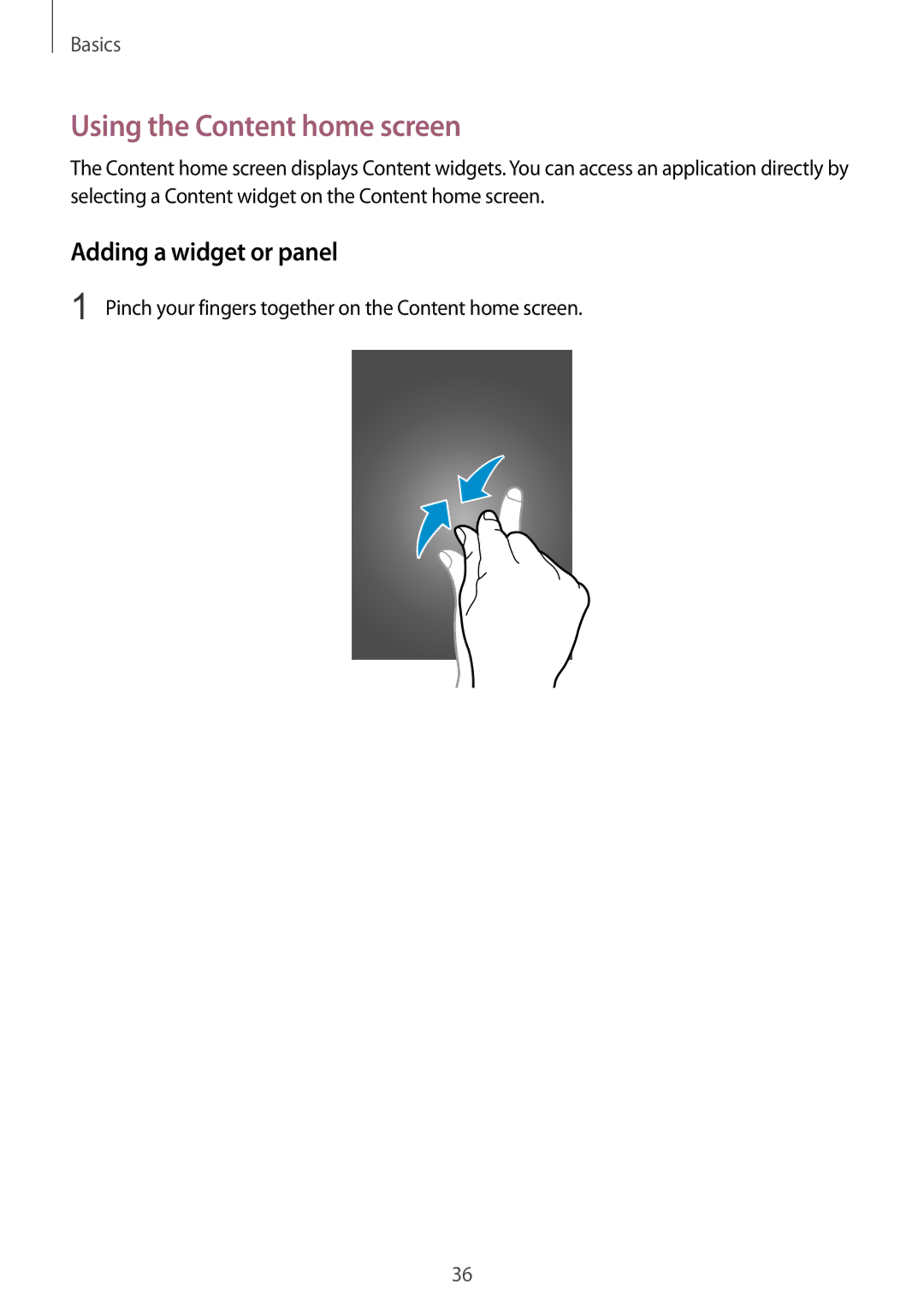Basics
Using the Content home screen
The Content home screen displays Content widgets. You can access an application directly by selecting a Content widget on the Content home screen.
Adding a widget or panel
1 Pinch your fingers together on the Content home screen.
36