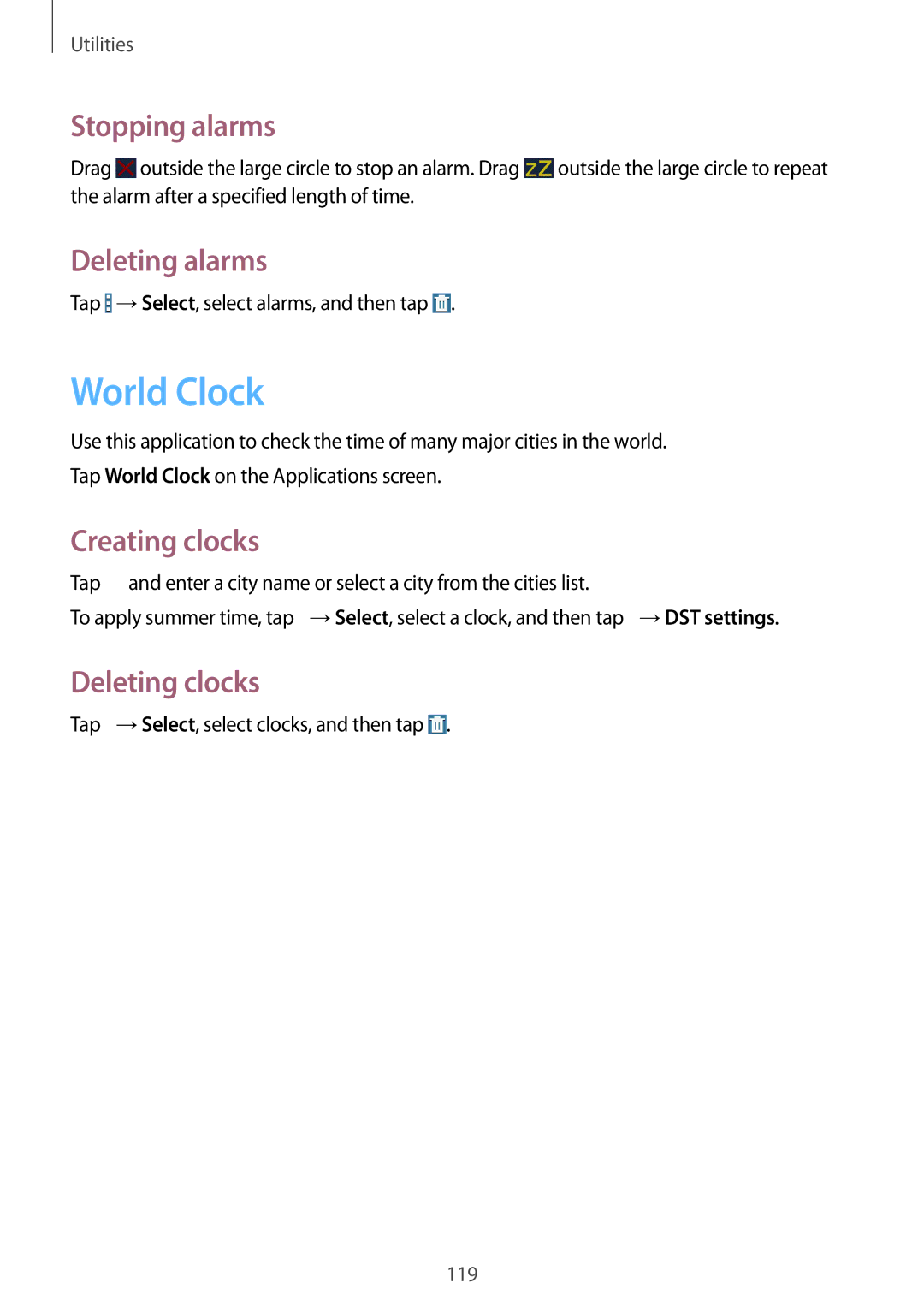Utilities
Stopping alarms
Drag ![]() outside the large circle to stop an alarm. Drag
outside the large circle to stop an alarm. Drag ![]() outside the large circle to repeat the alarm after a specified length of time.
outside the large circle to repeat the alarm after a specified length of time.
Deleting alarms
Tap ![]() →Select, select alarms, and then tap
→Select, select alarms, and then tap ![]() .
.
World Clock
Use this application to check the time of many major cities in the world. Tap World Clock on the Applications screen.
Creating clocks
Tap ![]() and enter a city name or select a city from the cities list.
and enter a city name or select a city from the cities list.
To apply summer time, tap ![]() →Select, select a clock, and then tap
→Select, select a clock, and then tap ![]() →DST settings.
→DST settings.
Deleting clocks
Tap ![]() →Select, select clocks, and then tap
→Select, select clocks, and then tap ![]() .
.
119