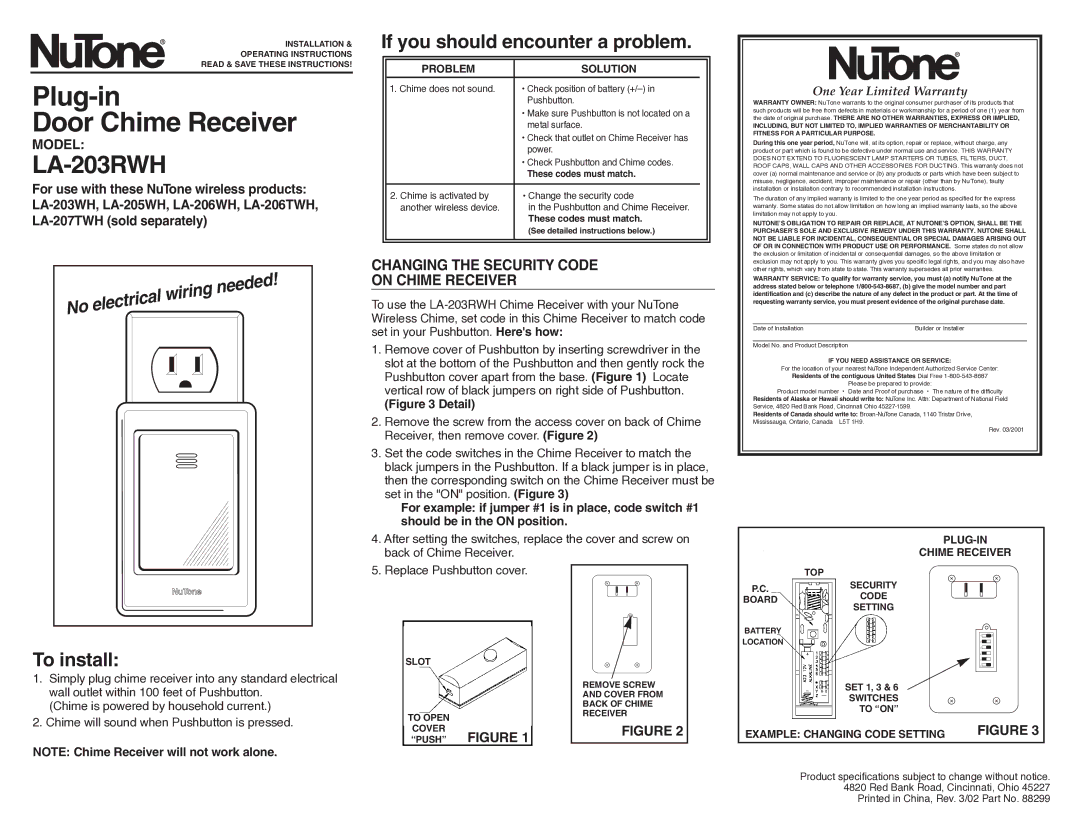LA-203RWH specifications
NuTone LA-203RWH is a distinguished bathroom exhaust fan that seamlessly blends performance with modern design. This model stands out in the market, promising to enhance both the functionality and aesthetics of any bathroom space. With a sleek white finish, it can easily integrate into a variety of décor styles while ensuring that air quality remains optimal.One of the primary features of the NuTone LA-203RWH is its efficient air circulation capability. The fan is capable of delivering an impressive 70 CFM (Cubic Feet per Minute) of airflow, making it suitable for medium-sized bathrooms up to 65 square feet. This level of performance helps combat moisture build-up and odors, ultimately preventing mildew and mold growth, which are common issues in humid environments.
NuTone has engineered the LA-203RWH with a noise-reducing design, ensuring that the fan operates at a mere 1.5 sones. This feature is particularly beneficial for those who prioritize a peaceful bathroom experience, allowing for quiet operation during use without the cumbersome sound often associated with traditional exhaust fans.
The installation process for the NuTone LA-203RWH is straightforward, accommodating various ceiling types. The fan comes with a galvanized steel housing, providing durability and rust prevention. It also features a plug-in connection, which simplifies installation and reduces the complexity of electrical work for the average homeowner.
In terms of energy efficiency, the NuTone LA-203RWH is designed with eco-friendly principles in mind. It operates using a standard 120V electrical supply, and its energy-efficient motor helps keep electricity usage to a minimum, which can be a crucial factor for environmentally conscious consumers.
Another noteworthy characteristic is its versatility. The LA-203RWH can be operated with a standard wall switch and can be integrated with other lighting options, making it a functional addition to any bathroom. The fan also has a modern, low-profile design that adds an elegant touch to the space.
Overall, the NuTone LA-203RWH is a powerful bathroom exhaust fan that provides essential features like effective moisture control, low noise levels, and energy efficiency. With its stylish design and practical capabilities, it caters to both aesthetic and functional needs, making it an excellent choice for contemporary bathrooms.