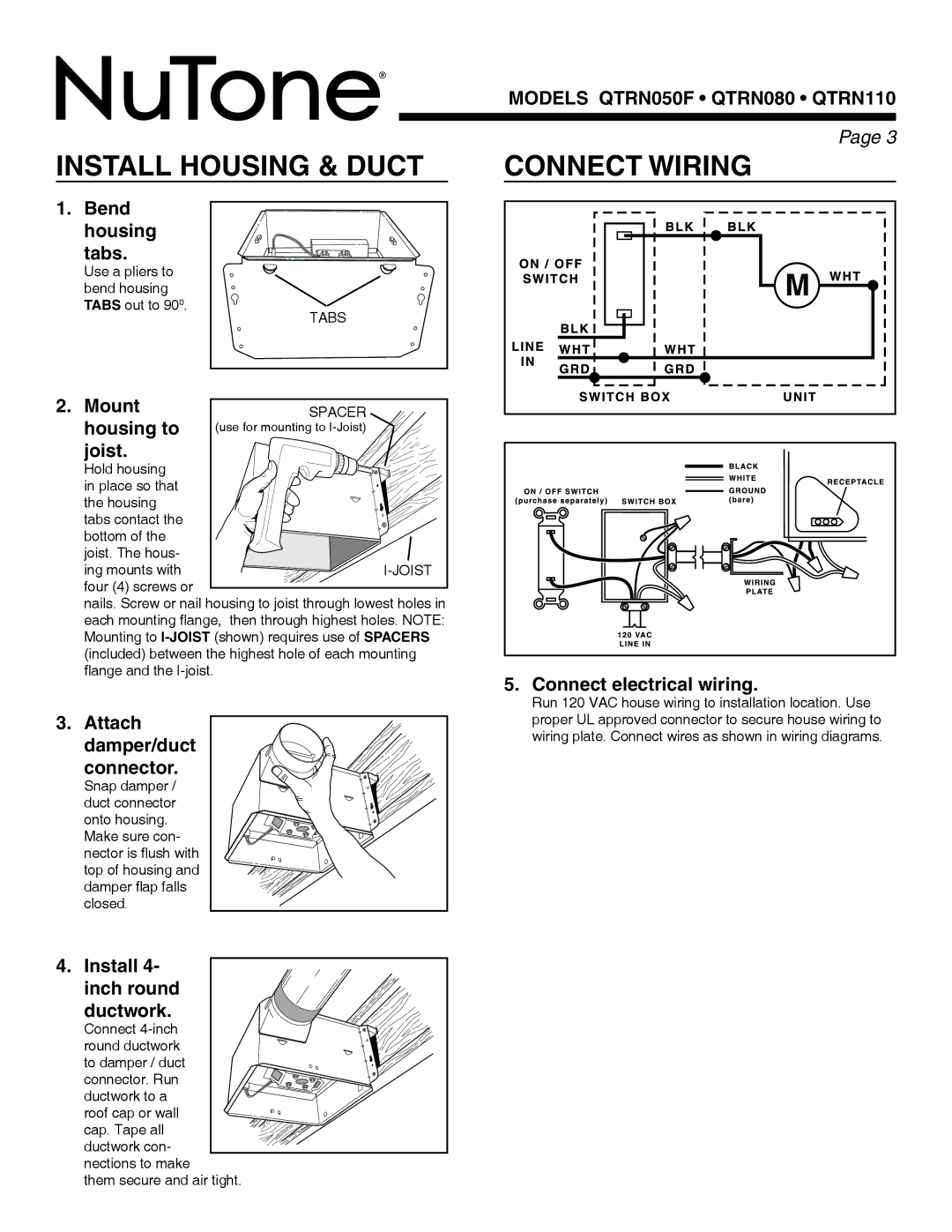QTRN050F, QTRN080, QTRN110, QTR series specifications
The NuTone QTR Series, comprising models QTRN110, QTRN050F, and QTRN080, stands out in the market for their superior performance and user-friendly features, making them the ideal choice for residential ventilation and heating solutions. Each model presents distinct advantages while upholding a standard of quality synonymous with the NuTone brand.The QTRN110 model is designed to deliver a powerful 110 CFM, making it suitable for larger bathrooms and spaces up to 100 square feet. One of its main features is the ultra-quiet operation, with noise levels at just 1.5 sones, ensuring a tranquil environment while effectively eliminating moisture and odors. This model is also equipped with a built-in heater, providing additional comfort during colder months. The sleek, contemporary design integrates seamlessly into any decor, while a rust-resistant grille ensures durability over time.
Similarly, the QTRN050F model offers flexible ventilation with a reduced airflow capacity of 50 CFM, making it ideal for smaller bathrooms of up to 50 square feet. Its main highlight is the energy-efficient operation, reducing energy consumption without compromising on performance. The integrated humidity sensor automatically activates the fan when moisture levels rise, promoting air quality and preventing mold growth. Additionally, this model features a stylish, low-profile design that complements a variety of interiors.
On the other hand, the QTRN080 model strikes a balance between power and size, offering 80 CFM airflow, making it suitable for bathrooms up to 70 square feet. This model also boasts a whisper-quiet operation at 1.5 sones, aligning with the needs of users looking for effective yet quiet solutions. The QTRN080 is equipped with night-light capabilities, providing soft illumination for nighttime visits, thereby enhancing its usability.
The QTR series employs advanced fan technology, utilizing a permanently lubricated motor that requires minimal maintenance, and includes an easy installation process with adjustable mounting brackets. Additionally, all models are designed with energy efficiency in mind, promoting sustainable home comfort solutions without compromising on quality or effectiveness.
In summary, the NuTone QTR series, with its various models each catering to different needs and preferences, guarantees reliable performance, innovative features, and enhanced user experience in home ventilation solutions. Whether for larger spaces or compact areas, these products exemplify NuTone's commitment to creating comfortable and healthy living environments.