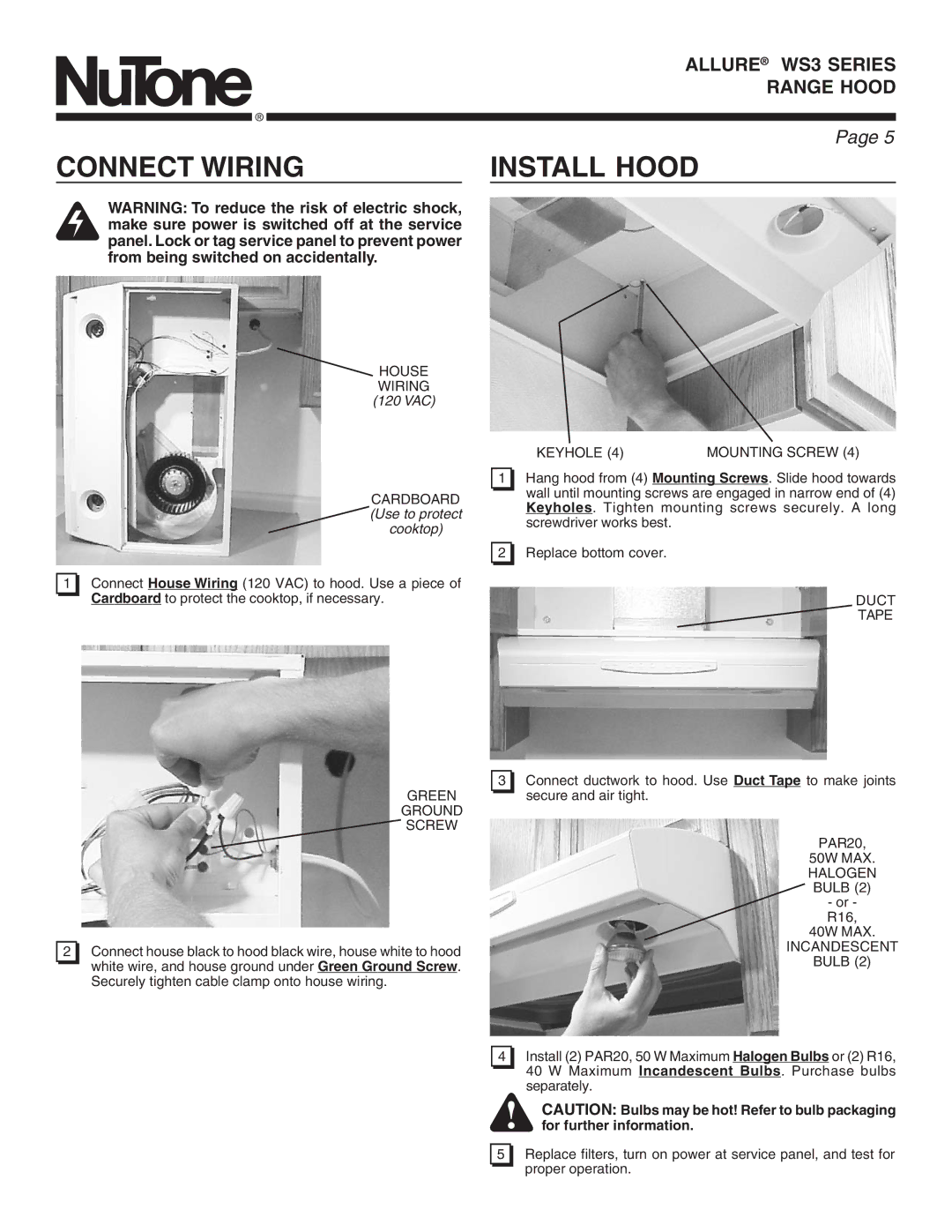WS3 specifications
The NuTone WS3 is a state-of-the-art wireless doorbell system that combines sleek design with advanced technology to enhance home connectivity and security. Designed for the modern homeowner, the WS3 offers a range of features that cater to convenience and ease of use.One of the standout characteristics of the WS3 is its wireless connectivity. This allows for easy installation without the need for complicated wiring or electrical work. Simply mount the doorbell at your desired location, connect it to the wireless network, and you're ready to go. This flexibility makes it an ideal choice for renters or those looking to avoid DIY home improvement projects.
The WS3 comes equipped with a high-definition camera that provides clear visuals of visitors at your door. This feature not only enhances security by allowing homeowners to see who is approaching, but it also provides peace of mind when you’re away from home. The camera includes night vision capabilities, ensuring that you can monitor your entrance around the clock.
Another key feature of the NuTone WS3 is its two-way audio communication. This allows homeowners to interact with visitors in real-time, whether they are at home or away. The built-in microphone and speaker let you speak directly to the person at your door, which is especially beneficial for package deliveries or unexpected visits.
The WS3 also offers customizable chimes and notification settings. Users can select from a variety of sounds for different scenarios, ensuring that you'll never miss a visitor. These customizable options enhance the overall user experience and allow for personalization.
One notable technology incorporated into the WS3 is motion detection. The system can detect when someone approaches the door, sending instant alerts to your smartphone. This added layer of security helps keep homeowners informed about movement around their property, even if they do not frequently check their doorbell camera.
In addition to these features, the NuTone WS3 is backed by a robust mobile app that allows users to access all functionalities from the palm of their hand. The app provides live video feeds, recorded footage, and options for managing alert settings, further enhancing the convenience and control homeowners have over their home security.
With its blend of advanced technology, user-friendly interface, and stylish design, the NuTone WS3 stands out as an exceptional choice for anyone seeking a reliable and efficient wireless doorbell system. Whether you prioritize security, convenience, or aesthetic appeal, the WS3 delivers on all fronts, setting a new standard in home enhancement solutions.