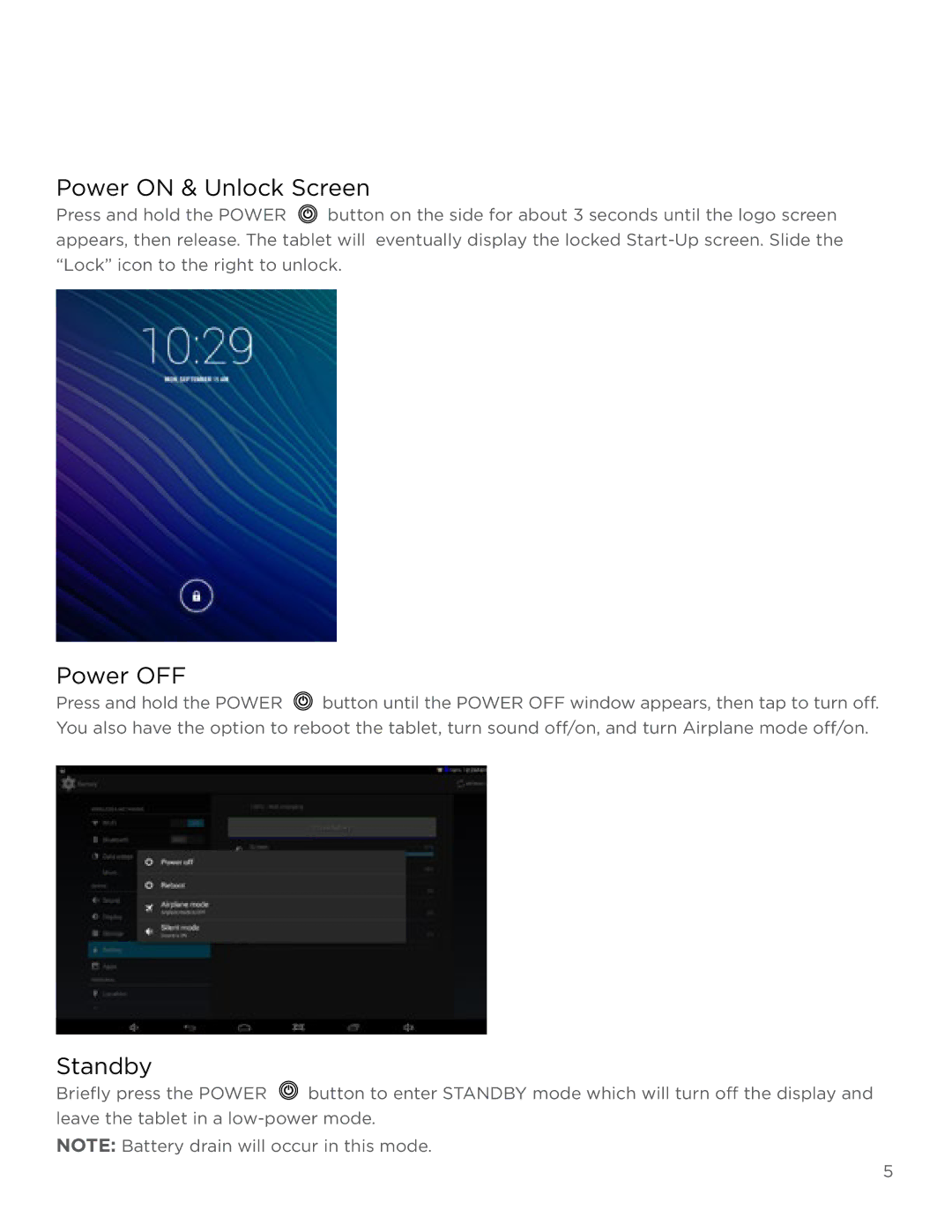Power ON & Unlock Screen
Press and hold the POWER ![]() button on the side for about 3 seconds until the logo screen . appears, then release. The tablet will eventually display the locked
button on the side for about 3 seconds until the logo screen . appears, then release. The tablet will eventually display the locked
Power OFF
Press and hold the POWER ![]() button until the POWER OFF window appears, then tap to turn off. . You also have the option to reboot the tablet, turn sound off/on, and turn Airplane mode off/on.
button until the POWER OFF window appears, then tap to turn off. . You also have the option to reboot the tablet, turn sound off/on, and turn Airplane mode off/on.
Standby
Briefly press the POWER ![]() button to enter STANDBY mode which will turn off the display and . leave the tablet in a
button to enter STANDBY mode which will turn off the display and . leave the tablet in a
NOTE: Battery drain will occur in this mode.
5