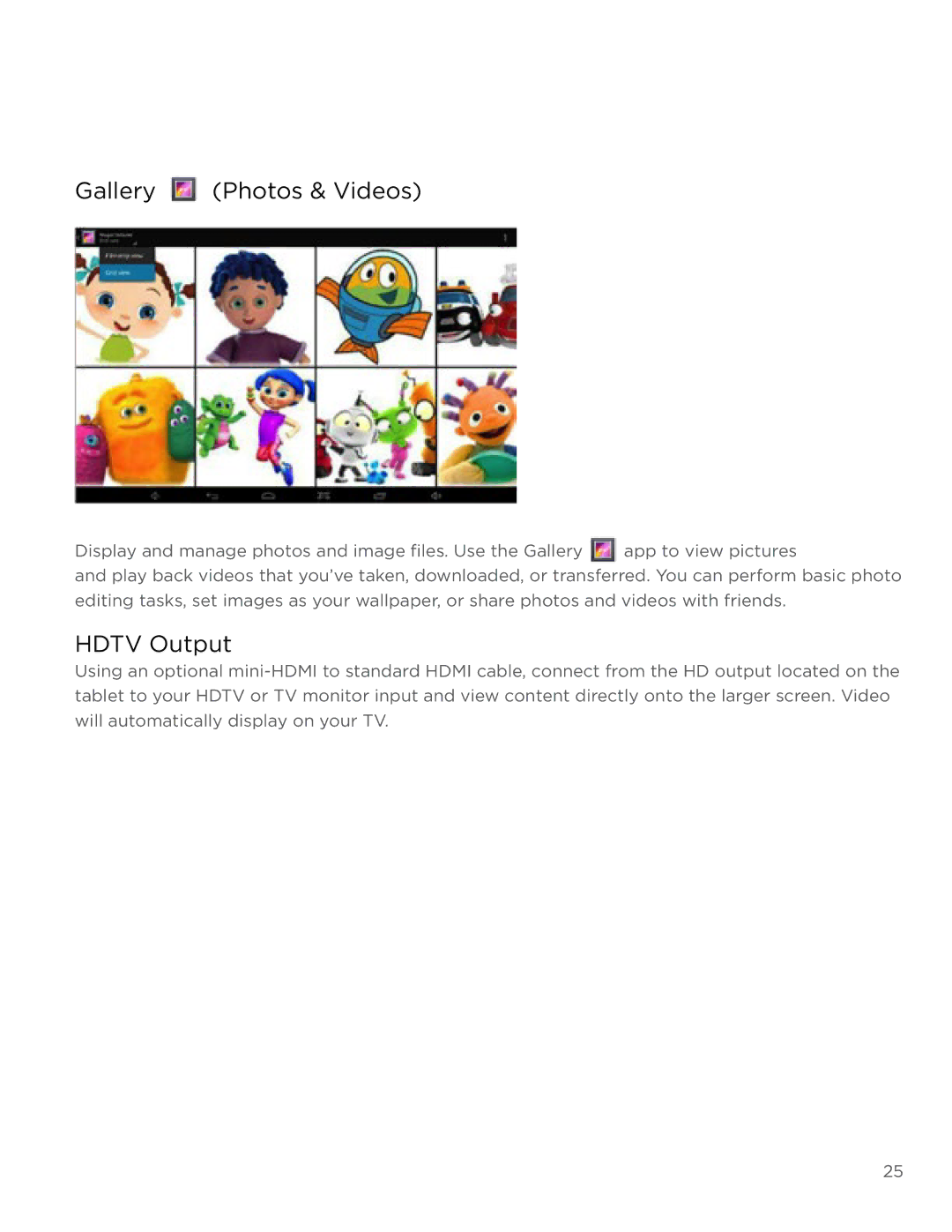Gallery  (Photos & Videos)
(Photos & Videos)
Display and manage photos and image files. Use the Gallery ![]() app to view pictures
app to view pictures
and play back videos that you’ve taken, downloaded, or transferred. You can perform basic photo editing tasks, set images as your wallpaper, or share photos and videos with friends.
HDTV Output
Using an optional
25