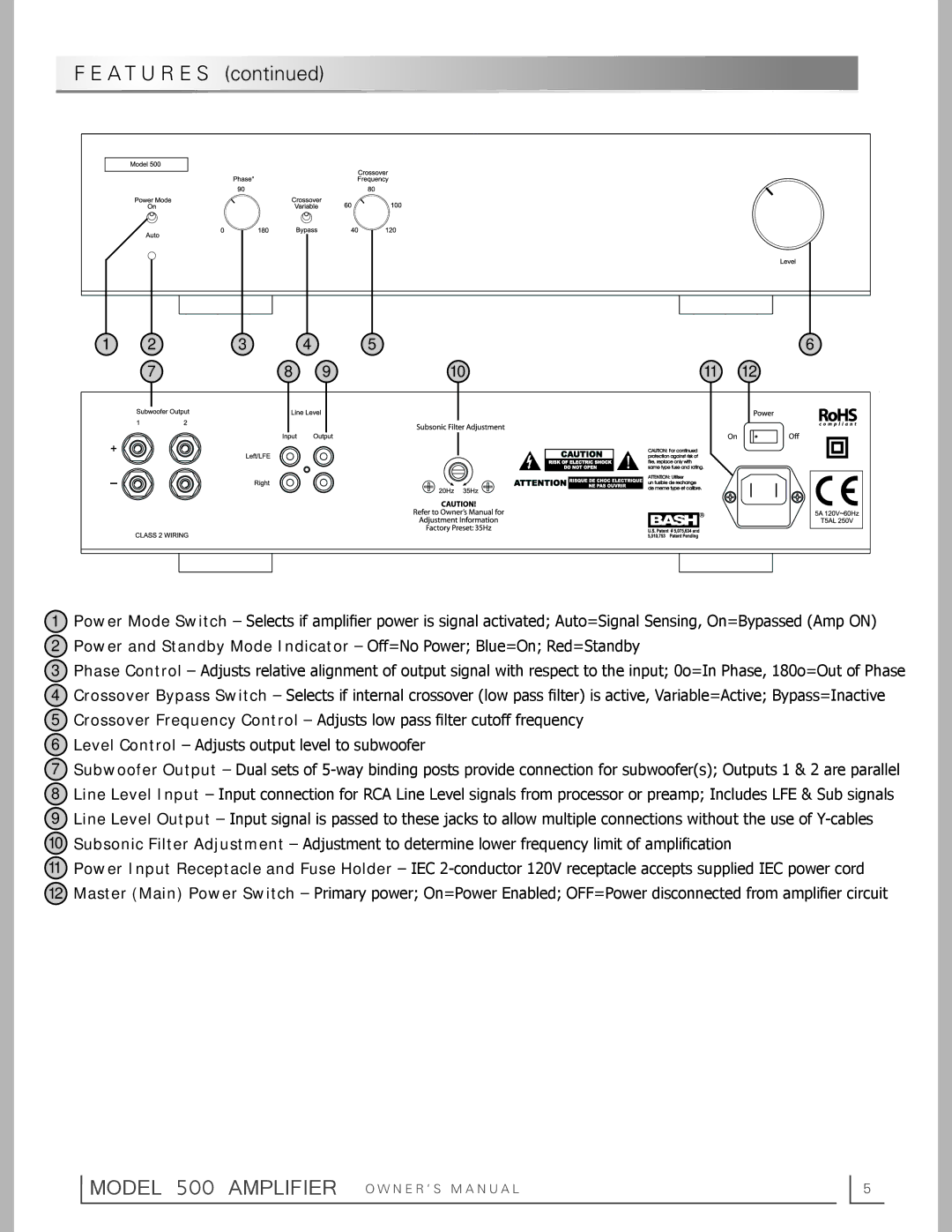500 specifications
The OEM Systems 500 is an advanced solution designed for various industrial applications, providing a comprehensive suite of features that enhance operational efficiency and productivity. This system stands out for its robust performance, versatility, and adaptability, making it a preferred choice among manufacturers and enterprises seeking reliable automation solutions.One of the main features of the OEM Systems 500 is its modular architecture, which allows for easy customization and scalability. Users can tailor the system to meet specific operational needs by adding or removing modules, depending on the scale of their projects. This flexibility not only optimizes resource allocation but also minimizes costs, as businesses can expand their capabilities incrementally.
In terms of technologies, OEM Systems 500 utilizes state-of-the-art control algorithms and real-time processing capabilities. This ensures high accuracy and speed in data handling, which is crucial for industries such as manufacturing, logistics, and quality control. The integration of IoT (Internet of Things) capabilities enables seamless connectivity with various devices, facilitating data exchange and process automation. Additionally, the system supports advanced analytics and machine learning algorithms, empowering users to gain valuable insights from their operations.
Another characteristic of the OEM Systems 500 is its user-friendly interface. With intuitive navigation and easy-to-understand dashboards, operators can monitor and control processes with ease. This not only reduces training time but also enhances overall operational efficiency, allowing teams to focus on core tasks rather than grappling with complex software.
The system's durability and reliability are noteworthy, with robust hardware designed to withstand harsh environments. Built with high-quality materials, the OEM Systems 500 can operate in extreme temperatures and conditions, ensuring consistent performance over time.
Security is also a top priority; thus, the OEM Systems 500 comes equipped with comprehensive cybersecurity features to protect sensitive data and ensure compliance with industry standards. This is increasingly vital as cyber threats continue to evolve.
In summary, the OEM Systems 500 combines modularity, advanced technologies, user-friendliness, and robust security features, making it an essential tool for modern industrial applications. Its adaptability and performance capabilities position it at the forefront of automation solutions, catering to the diverse needs of today's dynamic enterprises.