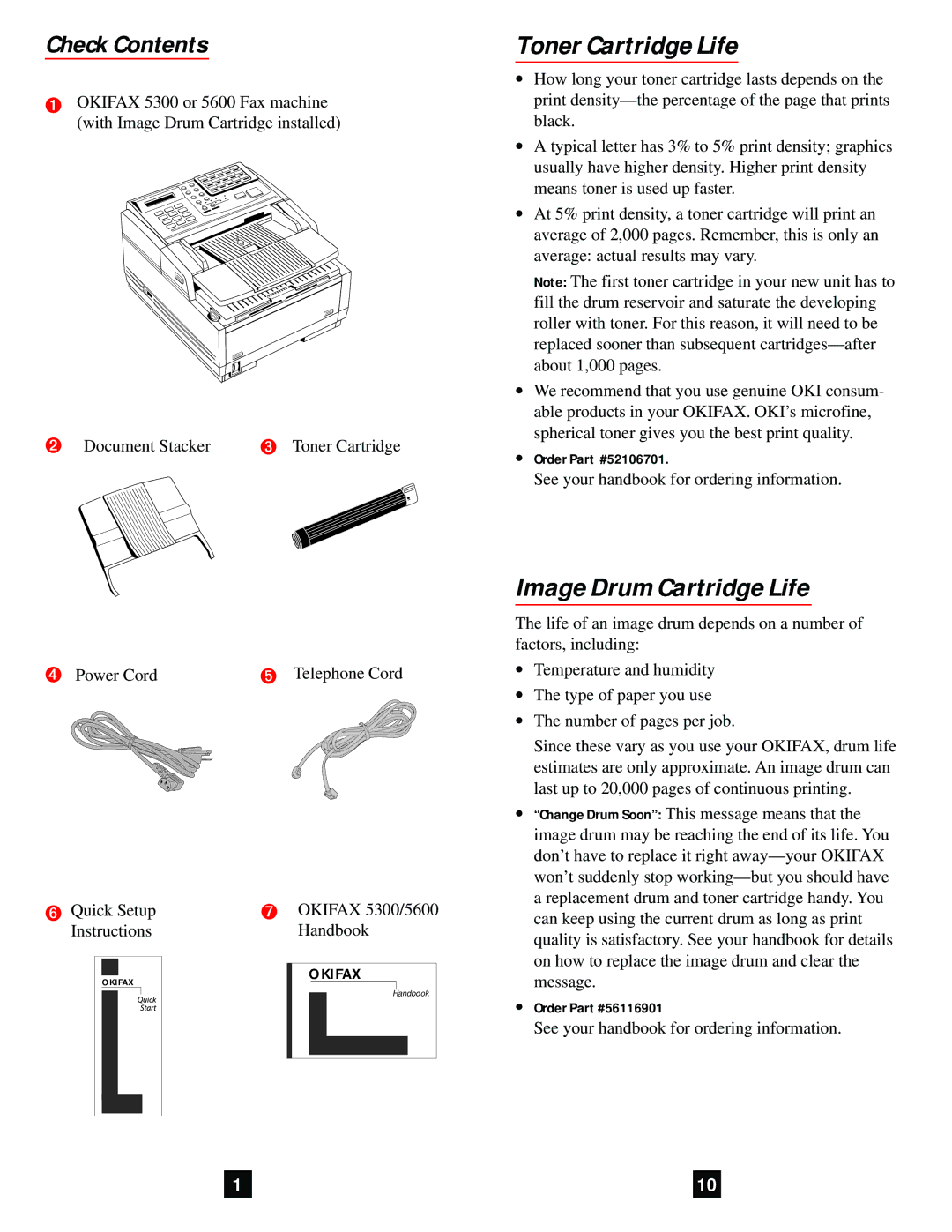Check Contents
➊OKIFAX 5300 or 5600 Fax machine (with Image Drum Cartridge installed)
➋ Document Stacker | ➌ Toner Cartridge |
➍ Power Cord | ➎ Telephone Cord |
Toner Cartridge Life
∙How long your toner cartridge lasts depends on the print
∙A typical letter has 3% to 5% print density; graphics usually have higher density. Higher print density means toner is used up faster.
∙At 5% print density, a toner cartridge will print an average of 2,000 pages. Remember, this is only an average: actual results may vary.
Note: The first toner cartridge in your new unit has to fill the drum reservoir and saturate the developing roller with toner. For this reason, it will need to be replaced sooner than subsequent
∙We recommend that you use genuine OKI consum- able products in your OKIFAX. OKI’s microfine, spherical toner gives you the best print quality.
∙Order Part #52106701.
See your handbook for ordering information.
Image Drum Cartridge Life
The life of an image drum depends on a number of factors, including:
∙ Temperature and humidity |
∙ The type of paper you use |
∙ The number of pages per job. |
Since these vary as you use your OKIFAX, drum life |
estimates are only approximate. An image drum can |
last up to 20,000 pages of continuous printing. |
∙ “Change Drum Soon”: This message means that the |
image drum may be reaching the end of its life. You |
don’t have to replace it right |
won’t suddenly stop |
a replacement drum and toner cartridge handy. You |
➏Quick Setup Instructions
OKIFAX |
➐OKIFAX 5300/5600 Handbook
OKIFAX
Handbook
can keep using the current drum as long as print |
quality is satisfactory. See your handbook for details |
on how to replace the image drum and clear the |
message. |
∙ Order Part #56116901 |
See your handbook for ordering information. |
1
10