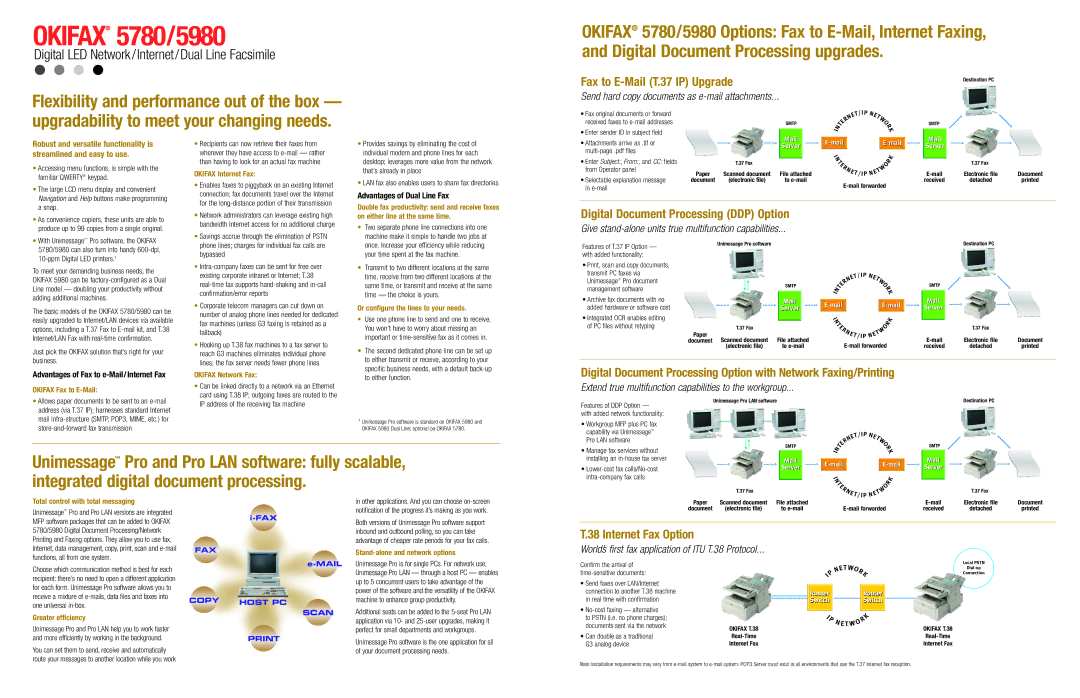OKIFAX® 5780/5980
Digital LED Network/Internet/Dual Line Facsimile
OKIFAX® 5780/5980 Options: Fax to
Flexibility and performance out of the box —
Fax to
Send hard copy documents as
Destination PC
upgradability to meet your changing needs.
• Fax original documents or forward received faxes to
• Enter sender ID in subject field
|
|
|
|
|
|
| I |
|
|
|
|
|
|
|
|
|
| / P | N |
|
|
| |
|
|
|
|
| T |
| E |
|
| ||
|
|
|
| E |
|
|
| T |
| ||
|
|
|
| N |
|
|
|
|
|
| |
|
|
|
| R |
|
|
|
|
| W |
|
SMTP |
|
| T | E |
|
|
|
|
| O | SMTP |
SMTP | I | N |
|
|
|
|
|
| R | SMTP | |
|
|
|
|
|
|
|
| K |
| ||
|
|
|
|
|
|
|
|
|
| ||
|
|
|
|
|
|
|
|
|
| ||
Robust and versatile functionality is streamlined and easy to use.
• Accessing menu functions, is simple with the |
familiar QWERTY® keypad. |
• The large LCD menu display and convenient |
Navigation and Help buttons make programming |
•Recipients can now retrieve their faxes from wherever they have access to
OKIFAX Internet Fax:
• Enables faxes to piggyback on an existing Internet |
connection; fax documents travel over the Internet |
for the |
•Provides savings by eliminating the cost of individual modem and phone lines for each desktop; leverages more value from the network that’s already in place
•LAN fax also enables users to share fax directories
Advantages of Dual Line Fax
• Attachments arrive as .tif or
• Enter Subject:, From:, and CC: fields
from Operator panel | Paper | |
• Selectable explanation message | ||
document | ||
in |
|
| Server |
|
| Server | ||||
|
|
|
|
|
|
| ||
|
| I |
|
|
|
| K |
|
T.37 Fax |
| N |
|
|
| R |
| |
| T |
|
|
|
| |||
| E |
|
| O |
|
| ||
|
| R |
|
|
|
|
| |
|
|
|
| TW |
|
|
| |
|
| N | E |
|
|
|
| |
Scanned document | File attached |
|
| T/IP N |
|
|
| |
(electronic file) | to |
|
| received | ||||
|
|
|
|
| ||||
T.37 Fax |
|
Electronic file | Document |
detached | printed |
a snap. |
• As convenience copiers, these units are able to |
produce up to 99 copies from a single original. |
• With Unimessage™ Pro software, the OKIFAX |
• Network administrators can leverage existing high |
bandwidth Internet access for no additional charge |
• Savings accrue through the elimination of PSTN |
Double fax productivity: send and receive faxes on either line at the same time.
• Two separate phone line connections into one |
machine make it simple to handle two jobs at |
Digital Document Processing (DDP) Option
Give stand-alone units true multifunction capabilities...
5780/5980 can also turn into handy |
|
To meet your demanding business needs, the OKIFAX 5980 can be
The basic models of the OKIFAX 5780/5980 can be easily upgraded to Internet/LAN devices via available options, including a T.37 Fax to
Just pick the OKIFAX solution that’s right for your business.
phone lines; charges for individual fax calls are |
bypassed |
• |
existing corporate intranet or Internet; T.38 |
confirmation/error reports |
• Corporate telecom managers can cut down on |
number of analog phone lines needed for dedicated |
fax machines (unless G3 faxing is retained as a |
fallback) |
• Hooking up T.38 fax machines to a fax server to |
reach G3 machines eliminates individual phone |
lines; the fax server needs fewer phone lines |
once. Increase your efficiency while reducing |
your time spent at the fax machine. |
• Transmit to two different locations at the same |
time, receive from two different locations at the |
same time, or transmit and receive at the same |
time — the choice is yours. |
Or configure the lines to your needs.
• | Use one phone line to send and one to receive. |
| You won’t have to worry about missing an |
| important or |
• | The second dedicated phone line can be set up |
| to either transmit or receive, according to your |
Features of T.37 IP Option — with added functionality:
•Print, scan and copy documents, transmit PC faxes via Unimessage™ Pro document management software
•Archive fax documents with no added hardware or software cost
•Integrated OCR enables editing of PC files without retyping
Unimessage Pro software
|
|
|
|
|
|
|
|
|
|
|
|
| /IP | N |
|
|
|
|
|
|
|
|
|
|
|
|
|
|
|
|
|
|
|
|
| T | E |
|
|
|
|
|
|
|
| ||
|
|
|
|
|
|
|
|
|
|
| E |
|
| T |
|
|
|
|
|
| |||
|
|
|
|
|
|
|
|
| N |
|
|
|
|
|
|
|
|
|
| ||||
|
|
|
|
|
|
|
|
| R |
|
|
|
|
| W |
|
|
|
|
|
| ||
|
|
|
|
|
|
|
|
|
|
|
|
|
|
|
|
|
| SMTP |
| ||||
|
|
| SMTP |
|
|
|
|
| E |
|
|
|
|
|
| O |
|
|
|
| |||
|
|
|
|
|
|
| T |
|
|
|
|
|
|
|
|
|
|
| SMTP |
| |||
|
|
| SMTP |
| I | N |
|
|
|
|
|
|
|
| R |
|
|
|
| ||||
|
|
|
|
|
|
|
|
|
|
|
|
|
|
| K |
|
|
|
| ||||
|
|
|
|
|
|
|
|
|
|
|
|
|
|
|
|
|
|
| |||||
|
|
|
|
|
|
|
|
|
|
|
|
|
|
|
|
|
| ||||||
|
|
|
|
|
|
|
|
|
| ||||||||||||||
|
| Server |
|
|
|
|
|
|
|
|
| Server | |||||||||||
|
|
|
|
|
| I |
|
|
|
|
|
|
|
|
|
|
| K |
|
|
|
| |
|
|
|
|
|
| N |
|
|
|
|
|
|
|
|
| R |
|
|
|
|
| ||
|
|
|
|
|
| T |
|
|
|
|
|
|
|
|
|
|
|
| |||||
T.37 Fax |
|
|
|
|
|
|
| E |
|
|
|
|
|
| O |
|
|
|
|
|
| ||
|
|
|
|
|
|
|
| R |
|
|
|
|
|
|
|
|
|
|
|
| |||
|
|
|
|
|
|
|
|
|
|
|
|
|
| TW |
|
|
|
|
|
| |||
Paper |
|
|
|
|
|
|
|
| N | E |
|
|
|
|
|
|
|
|
|
| |||
|
|
|
|
|
|
|
|
|
|
|
| E |
|
|
|
|
|
| |||||
File attached |
|
|
|
|
|
| T/IP N |
|
|
|
|
| |||||||||||
document Scanned document |
|
|
|
|
|
| |||||||||||||||||
(electronic file) |
| to |
|
|
|
|
|
| received | ||||||||||||||
Destination PC
T.37 Fax |
|
Electronic file | Document |
detached | printed |
Advantages of Fax to e-Mail/Internet Fax
OKIFAX Fax to E-Mail:
OKIFAX Network Fax:
• Can be linked directly to a network via an Ethernet |
card using T.38 IP; outgoing faxes are routed to the |
specific business needs, with a default |
to either function. |
Digital Document Processing Option with Network Faxing/Printing
Extend true multifunction capabilities to the workgroup...
• Allows paper documents to be sent to an |
address (via T.37 IP); harnesses standard Internet |
IP address of the receiving fax machine |
Features of DDP Option —
with added network functionality:
Unimessage Pro LAN software
Destination PC
mail |
|
1Unimessage Pro software is standard on OKIFAX 5980 and OKIFAX 5980 Dual Line; optional on OKIFAX 5780.
• Workgroup MFP plus PC fax |
capability via Unimessage™ |
Pro LAN software |
• Manage fax services without |
SMTP
|
|
|
|
| /IP | N |
|
|
|
|
|
| T | E |
| ||
|
|
| E |
|
| T | ||
|
|
| N |
|
|
|
| |
|
|
| R |
|
|
|
| W |
|
| T | E |
|
|
|
| O |
| N |
|
|
|
| R | ||
|
|
|
|
|
| |||
I |
|
|
|
|
|
| K | |
|
|
|
|
|
|
| ||
SMTP
Unimessage™ Pro and Pro LAN software: fully scalable, integrated digital document processing.
installing an |
• |
Server
T.37 Fax
|
|
|
| ||||
I |
|
|
|
|
| K | |
N |
|
|
|
| R | ||
T |
|
|
|
| |||
E |
|
|
| O |
| ||
R |
|
|
|
|
| ||
N | E |
| TW |
|
| ||
|
| E |
|
| |||
|
|
| T/IP N |
|
|
|
|
Server
T.37 Fax |
Total control with total messaging
Unimessage™ Pro and Pro LAN versions are integrated
in other applications. And you can choose
Paper | Scanned document | File attached |
|
document | (electronic file) | to |
E-mail
received
Electronic file | Document |
detached | printed |
MFP software packages that can be added to OKIFAX 5780/5980 Digital Document Processing/Network Printing and Faxing options. They allow you to use fax, Internet, data management, copy, print, scan and
Both versions of Unimessage Pro software support inbound and outbound polling, so you can take advantage of cheaper rate periods for your fax calls.
Stand-alone and network options
T.38 Internet Fax Option
World’s first fax application of ITU T.38 Protocol...
Choose which communication method is best for each recipient: there’s no need to open a different application for each form. Unimessage Pro software allows you to receive a mixture of
Greater efficiency
Unimessage Pro and Pro LAN help you to work faster and more efficiently by working in the background.
You can set them to send, receive and automatically route your messages to another location while you work
Unimessage Pro is for single PCs. For network use, Unimessage Pro LAN — through a host PC — enables up to 5 concurrent users to take advantage of the power of the software and the versatility of the OKIFAX machine to enhance group productivity.
Additional seats can be added to the
Unimessage Pro software is the one application for all of your document processing needs.
Confirm the arrival of
•Send faxes over LAN/Internet connection to another T.38 machine in real time with confirmation
•No-cost faxing — alternative
to PSTN (i.e. no phone charges); documents sent via the network
•Can double as a traditional G3 analog device
P
I
Router
Switch
IP
OKIFAX T.38
Internet Fax
ETW | O |
N | |
| R |
| K |
Router
Switch
| K |
| R |
O | |
N E TW |
|
OKIFAX T.38
Internet Fax
Local PSTN
Connection
Note: Installation requirements may vary from