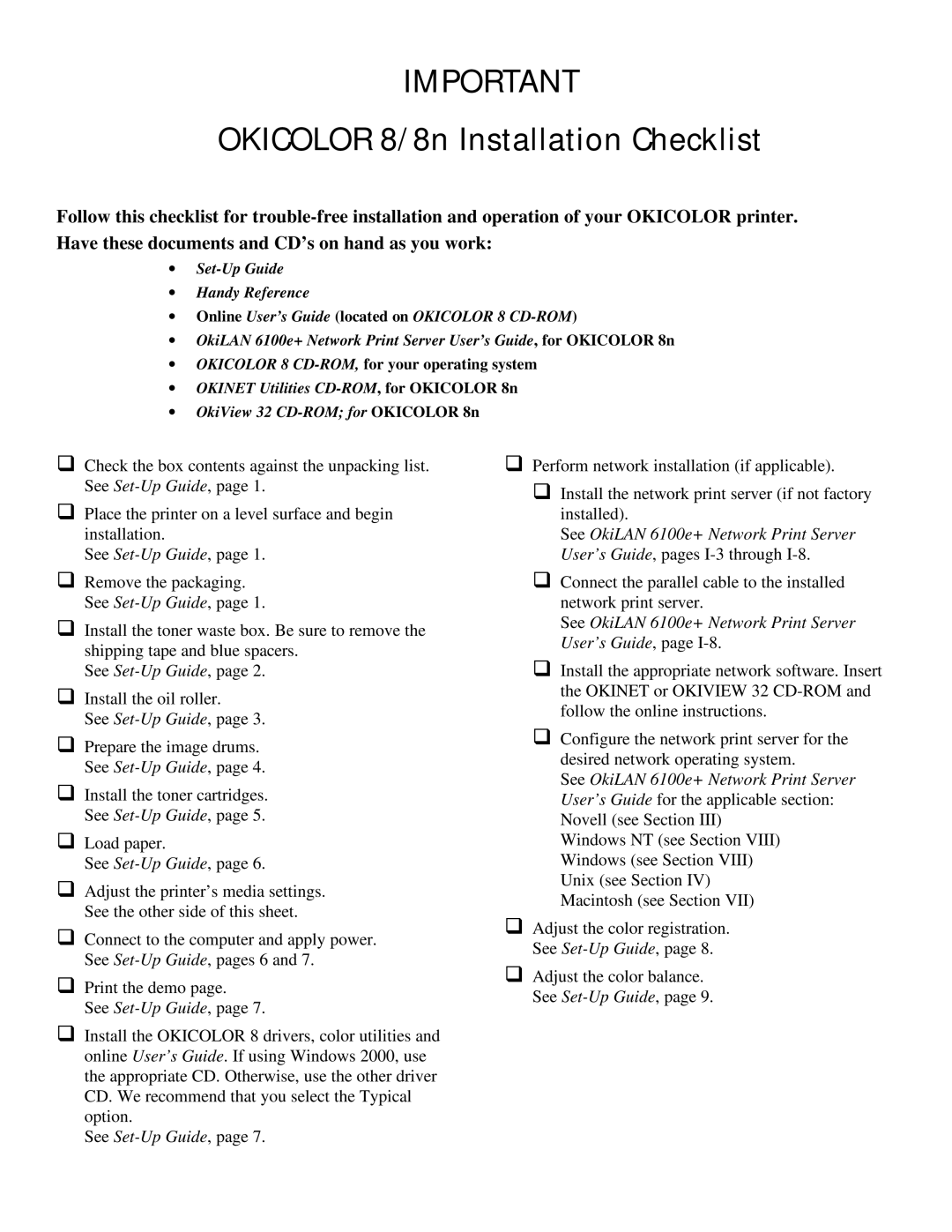IMPORTANT
OKICOLOR 8/8n Installation Checklist
Follow this checklist for
∙
∙Handy Reference
∙Online User’s Guide (located on OKICOLOR 8
∙OkiLAN 6100e+ Network Print Server User’s Guide, for OKICOLOR 8n
∙OKICOLOR 8
∙OKINET Utilities
∙OkiView 32
qCheck the box contents against the unpacking list. See
qPlace the printer on a level surface and begin installation.
See
qRemove the packaging. See
qInstall the toner waste box. Be sure to remove the shipping tape and blue spacers.
See
qInstall the oil roller.
See
qPrepare the image drums. See
qInstall the toner cartridges. See
qLoad paper.
See
qAdjust the printer’s media settings. See the other side of this sheet.
qConnect to the computer and apply power. See
qPrint the demo page.
See
qInstall the OKICOLOR 8 drivers, color utilities and online User’s Guide. If using Windows 2000, use the appropriate CD. Otherwise, use the other driver CD. We recommend that you select the Typical option.
See
qPerform network installation (if applicable).
q Install the network print server (if not factory installed).
See OkiLAN 6100e+ Network Print Server User’s Guide, pages
q Connect the parallel cable to the installed network print server.
See OkiLAN 6100e+ Network Print Server User’s Guide, page I-8.
q Install the appropriate network software. Insert the OKINET or OKIVIEW 32
q Configure the network print server for the desired network operating system.
See OkiLAN 6100e+ Network Print Server User’s Guide for the applicable section: Novell (see Section III)
Windows NT (see Section VIII) Windows (see Section VIII) Unix (see Section IV) Macintosh (see Section VII)
qAdjust the color registration. See
qAdjust the color balance. See