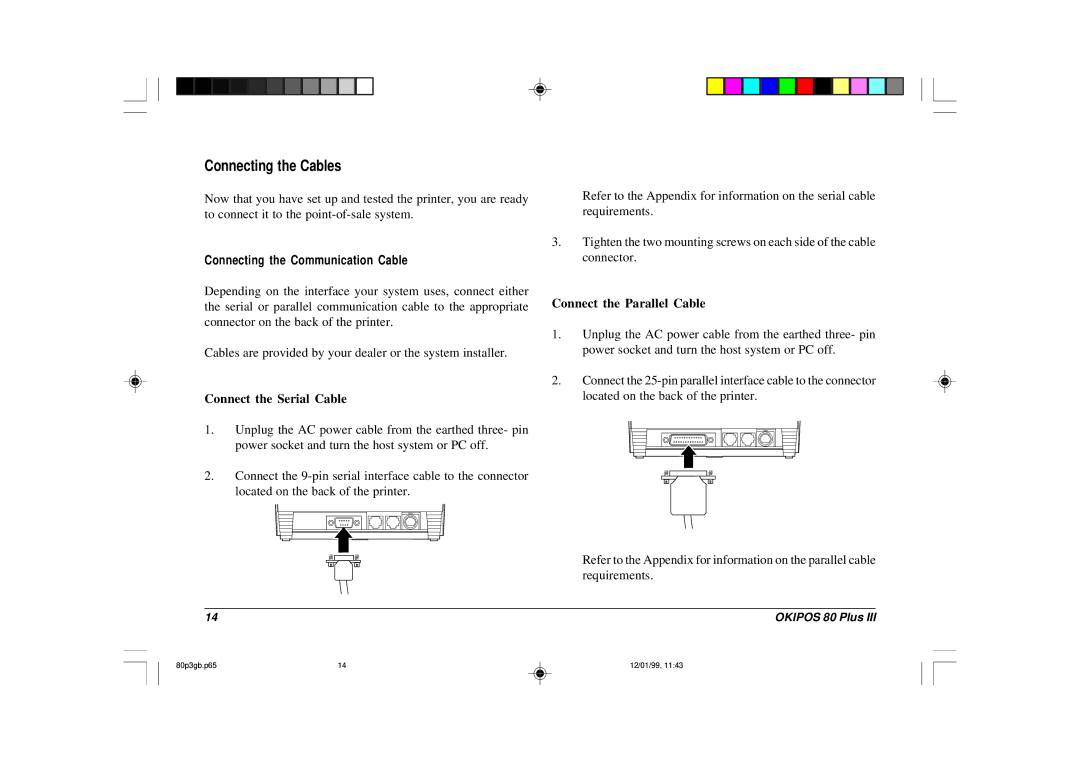Connecting the Cables
Now that you have set up and tested the printer, you are ready to connect it to the
Connecting the Communication Cable
Depending on the interface your system uses, connect either the serial or parallel communication cable to the appropriate connector on the back of the printer.
Cables are provided by your dealer or the system installer.
Connect the Serial Cable
1.Unplug the AC power cable from the earthed three- pin power socket and turn the host system or PC off.
2.Connect the
Refer to the Appendix for information on the serial cable requirements.
3.Tighten the two mounting screws on each side of the cable connector.
Connect the Parallel Cable
1.Unplug the AC power cable from the earthed three- pin power socket and turn the host system or PC off.
2.Connect the
Refer to the Appendix for information on the parallel cable requirements.
14 | OKIPOS 80 Plus III |
80p3gb.p65 | 14 | 12/01/99, 11:43 |