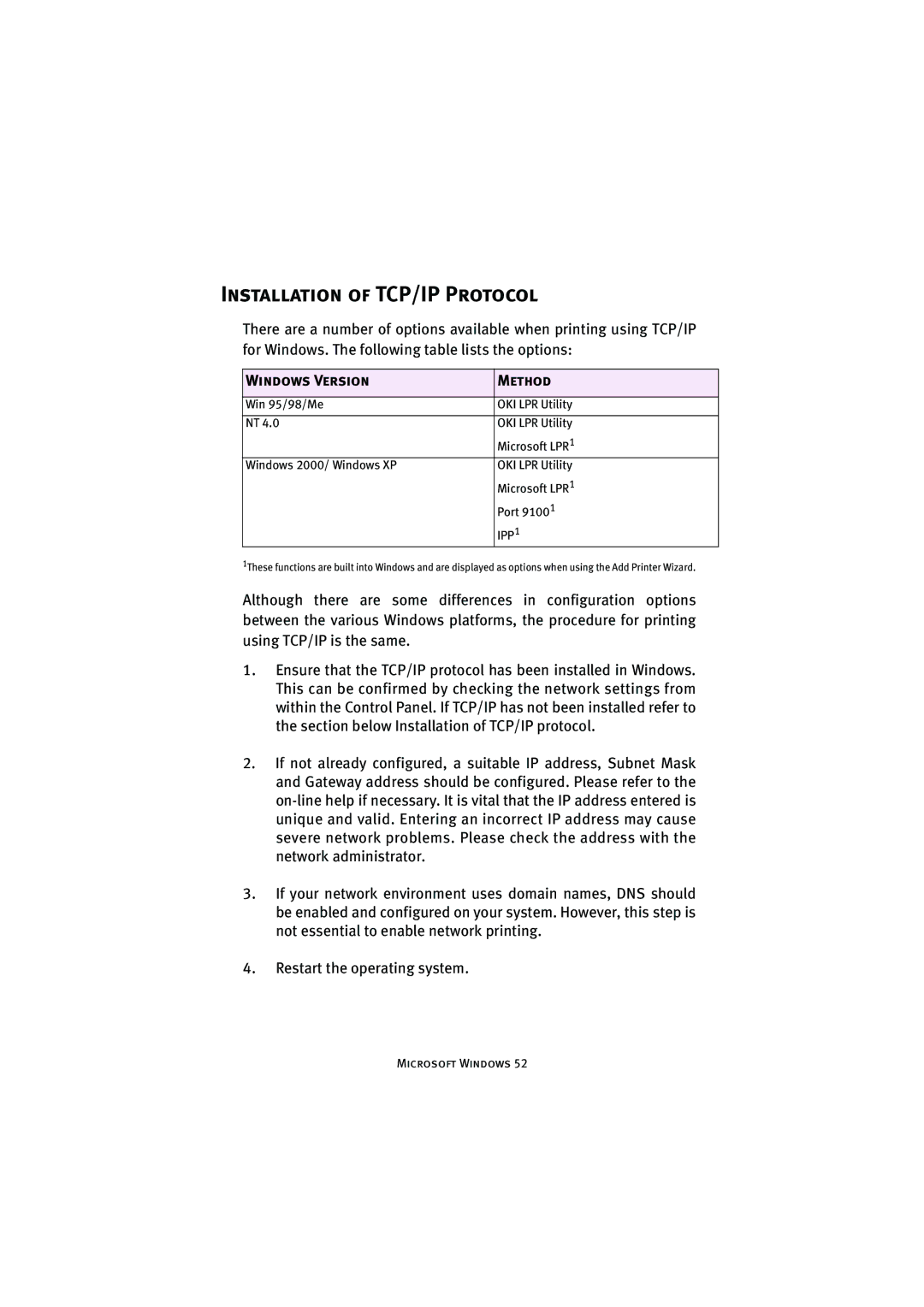8100e specifications
The Oki 8100e is a sophisticated digital printer engineered to meet the needs of both small businesses and larger enterprises. Known for its exceptional print quality and high-speed performance, the Oki 8100e is particularly adept at handling a variety of media types, making it an ideal choice for organizations that require versatility in their printing solutions.One of the standout features of the Oki 8100e is its LED printing technology. This innovative approach offers several advantages over traditional laser printing. With LED technology, the printer utilizes a light-emitting diode to produce sharp images and text, resulting in vibrant colors and fine details. The Oki 8100e is capable of printing in resolution up to 1200 x 1200 dpi, ensuring professional-quality prints consistently.
Additionally, the Oki 8100e supports a wide range of media sizes, from standard letter-sized paper to larger formats like A3. This flexibility is complemented by its ability to handle various materials, including glossy and textured paper, making it suitable for producing marketing materials, business cards, and more.
Speed is another key characteristic of the Oki 8100e, as it can print up to 36 pages per minute for monochrome documents and 33 pages per minute for color prints. This fast performance is particularly advantageous in high-volume printing environments, where time is of the essence.
The Oki 8100e also features advanced connectivity options, making it easy to integrate into any office network. It supports USB, Ethernet, and wireless connections, allowing multiple users to access the printer simultaneously. This capability is essential for enhancing workflow and productivity within an organization.
In terms of usability, the Oki 8100e comes equipped with an intuitive control panel that simplifies operation. Users can easily navigate settings and options, streamlining the printing process. Furthermore, the printer offers eco-friendly features, such as energy-saving modes and automatic duplex printing, contributing to reduced waste and energy consumption.
Overall, the Oki 8100e stands out for its combination of quality, speed, and versatility. Whether for printing documents, marketing materials, or creative projects, this printer meets a wide range of business needs while ensuring excellent results. Its advanced features and user-friendly design make it a valuable asset for any workplace.