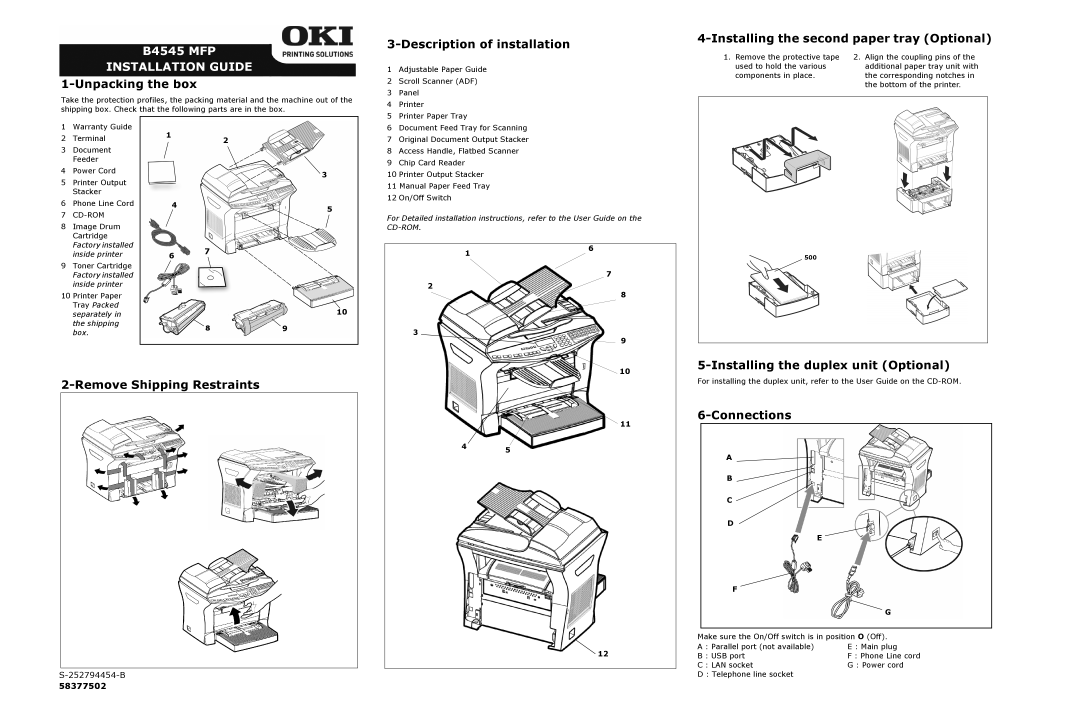B4545 MFP
INSTALLATION GUIDE 1-Unpacking the box
Take the protection profiles, the packing material and the machine out of the shipping box. Check that the following parts are in the box.
3-Description of installation
1 | Adjustable Paper Guide |
2 | Scroll Scanner (ADF) |
3 | Panel |
4 | Printer |
5 | Printer Paper Tray |
4-Installing the second paper tray (Optional)
1. Remove the protective tape | 2. Align the coupling pins of the |
used to hold the various | additional paper tray unit with |
components in place. | the corresponding notches in |
| the bottom of the printer. |
1Warranty Guide
2Terminal
3Document Feeder
4Power Cord
5Printer Output Stacker
6Phone Line Cord
7CD-ROM
8Image Drum Cartridge Factory installed inside printer
9Toner Cartridge Factory installed inside printer
10Printer Paper Tray Packed separately in the shipping box.
1 |
| 2 |
|
| |
|
| 3 |
| 4 | 5 |
|
|
67
10
89
6 | Document Feed Tray for Scanning |
7 | Original Document Output Stacker |
8 | Access Handle, Flatbed Scanner |
9 | Chip Card Reader |
10 | Printer Output Stacker |
11 Manual Paper Feed Tray | |
12 | On/Off Switch |
For Detailed installation instructions, refer to the User Guide on the
1 | 6 |
|
7
2
8
3
9
![]() 10
10
500
58377502
11
4 5
![]() 12
12
For installing the duplex unit, refer to the User Guide on the
6-Connections
A ![]()
B ![]()
C
D
E
F
G
Make sure the On/Off switch is in position O (Off).
A : Parallel port (not available) | E : Main plug |
B : USB port | F : Phone Line cord |
C : LAN socket | G : Power cord |
D : Telephone line socket |
|