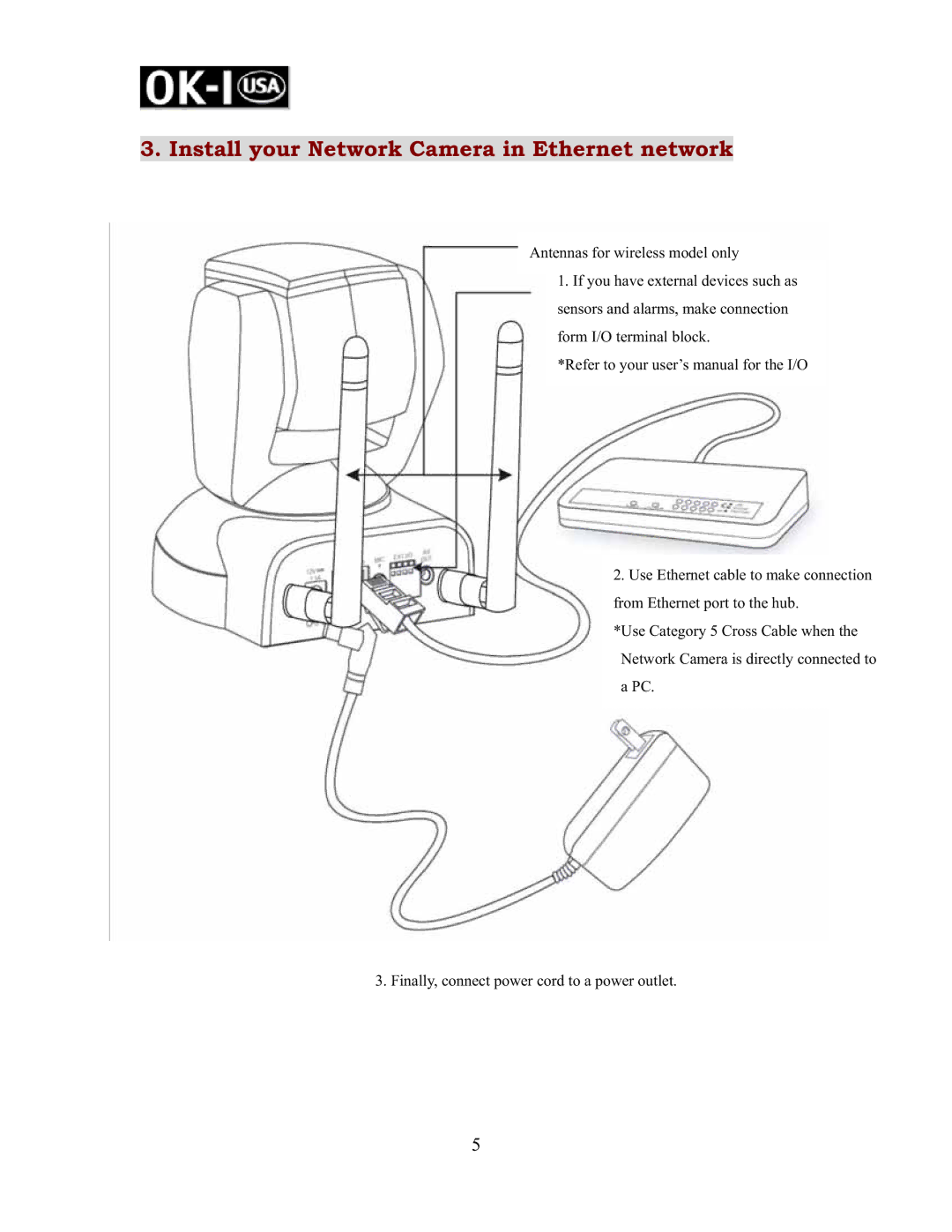OK-NIP10-A420G, OK-NIP10-A420P, OK-NIP10-A420GP, OK-NIP10-A420 specifications
The Oki OK-NIP10-A420G, OK-NIP10-A420, OK-NIP10-A420P, and OK-NIP10-A420GP are advanced printing solutions designed to meet the diverse needs of businesses and organizations. These models exemplify Oki's commitment to delivering high-quality, efficient, and user-friendly printing technologies.At the core of these printers is Oki's LED technology, which provides exceptional print quality and reliability. This technology utilizes light-emitting diodes instead of traditional laser beams, resulting in sharper text and vibrant colors. The printers are capable of producing resolutions up to 1200 x 1200 dpi, ensuring professional-grade output for a variety of media including documents, marketing materials, and presentations.
One of the standout features of the OK-NIP10 series is its speed. With print speeds reaching up to 40 pages per minute, these printers are designed to handle high-volume printing tasks with ease. This efficiency helps businesses improve productivity and meet tight deadlines without compromising on quality.
The OK-NIP10 models are also equipped with robust connectivity options, including USB, Ethernet, and wireless capabilities. This flexibility allows users to easily integrate the printers into existing office networks, facilitating seamless printing from multiple devices. Additionally, mobile printing support enables users to print directly from smartphones and tablets, further enhancing convenience and accessibility.
Durability and low operational costs are other significant characteristics of the OK-NIP10 printers. Built with durable components, these printers are designed to withstand the rigors of everyday use, making them a reliable choice for busy office environments. Furthermore, Oki’s energy-efficient design and high-capacity toner cartridges contribute to reduced printing costs over time.
The OK-NIP10-A420P and OK-NIP10-A420GP models offer additional features such as the capability to handle various media sizes and types, ranging from standard letter paper to heavier cardstock and envelopes. This versatility makes them suitable for a wide range of printing applications, from straightforward document printing to more specialized tasks, such as creating professional brochures and flyers.
In conclusion, the Oki OK-NIP10-A420G, OK-NIP10-A420, OK-NIP10-A420P, and OK-NIP10-A420GP offer a compelling combination of speed, quality, and affordability. Their innovative technologies and robust features make them ideal solutions for any organization looking to enhance their printing capabilities while keeping costs under control. These printers not only meet the demands of today’s fast-paced business environments but also provide a solid foundation for future printing needs.