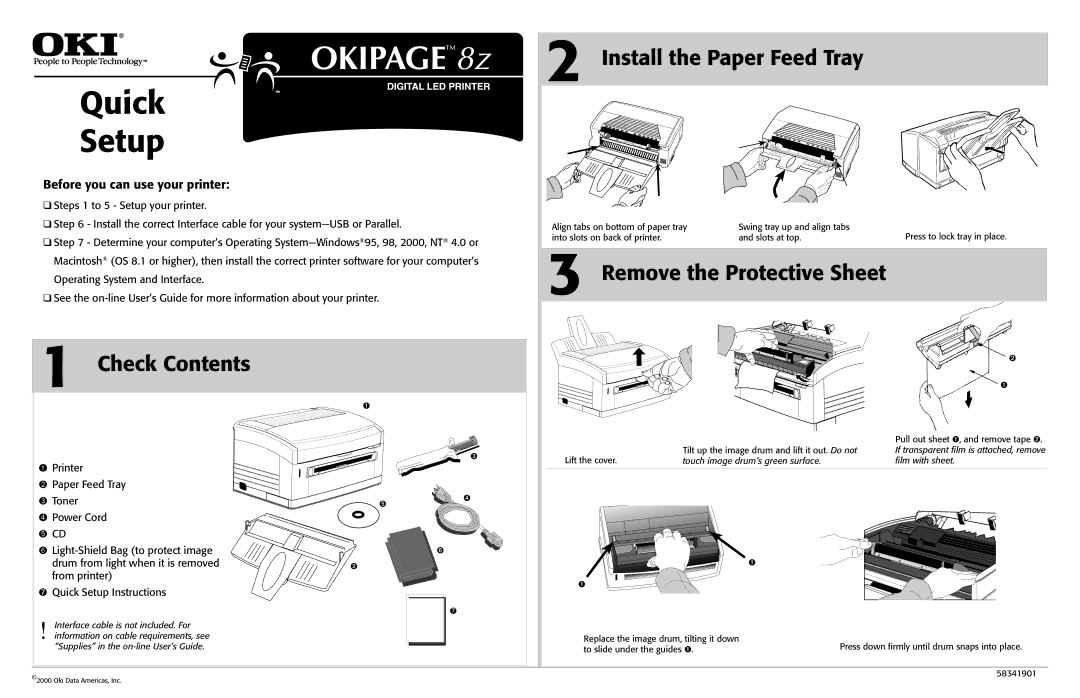Quick | 2 Install the Paper Feed Tray |
| ||
|
|
|
| |
Setup |
|
|
|
|
Before you can use your printer: |
|
|
|
|
Steps 1 to 5 - Setup your printer. |
|
|
|
|
qStep 6 - Install the correct Interface cable for your | Align tabs on bottom of paper tray | Swing tray up and align tabs | Press to lock tray in place. | |
Step 7 - Determine your computer’s Operating | into slots on back of printer. | and slots at top. | ||
3 |
|
|
| |
Macintosh® (OS 8.1 or higher), then install the correct printer software for your computer’s | Remove the Protective Sheet |
| ||
qOperating System and Interface. |
| |||
See the |
|
|
| |
1 Check Contents |
|
|
|
| ➋ |
➊ |
|
|
| ➊ | |
|
|
|
|
| |
|
|
|
|
| Pull out sheet ➊, and remove tape ➋. |
|
| ➌ | Lift the cover. | Tilt up the image drum and lift it out. Do not | If transparent film is attached, remove |
|
| touch image drum’s green surface. | film with sheet. | ||
ÀPrinter |
|
| |||
|
|
|
|
| |
ÃPaper Feed Tray |
|
|
|
|
|
ÕToner | ➎ | ➍ |
|
|
|
|
|
|
| ||
ŒPower Cord |
|
|
|
|
|
œCD |
|
|
|
|
|
| ➏ |
|
|
| |
drum from light when it is removed | ➋ |
|
| ➊ |
|
from printer) |
|
|
|
|
|
➊
➐ Quick Setup Instructions
|
|
| ➐ |
|
| ! | Interface cable is not included. For |
|
|
| information on cable requirements, see | Replace the image drum, tilting it down |
| |
|
| “Supplies” in the | to slide under the guides ➊. | Press down firmly until drum snaps into place. |
© | 2000 Oki Data Americas, Inc. |
| 58341901 | |
|
| |||