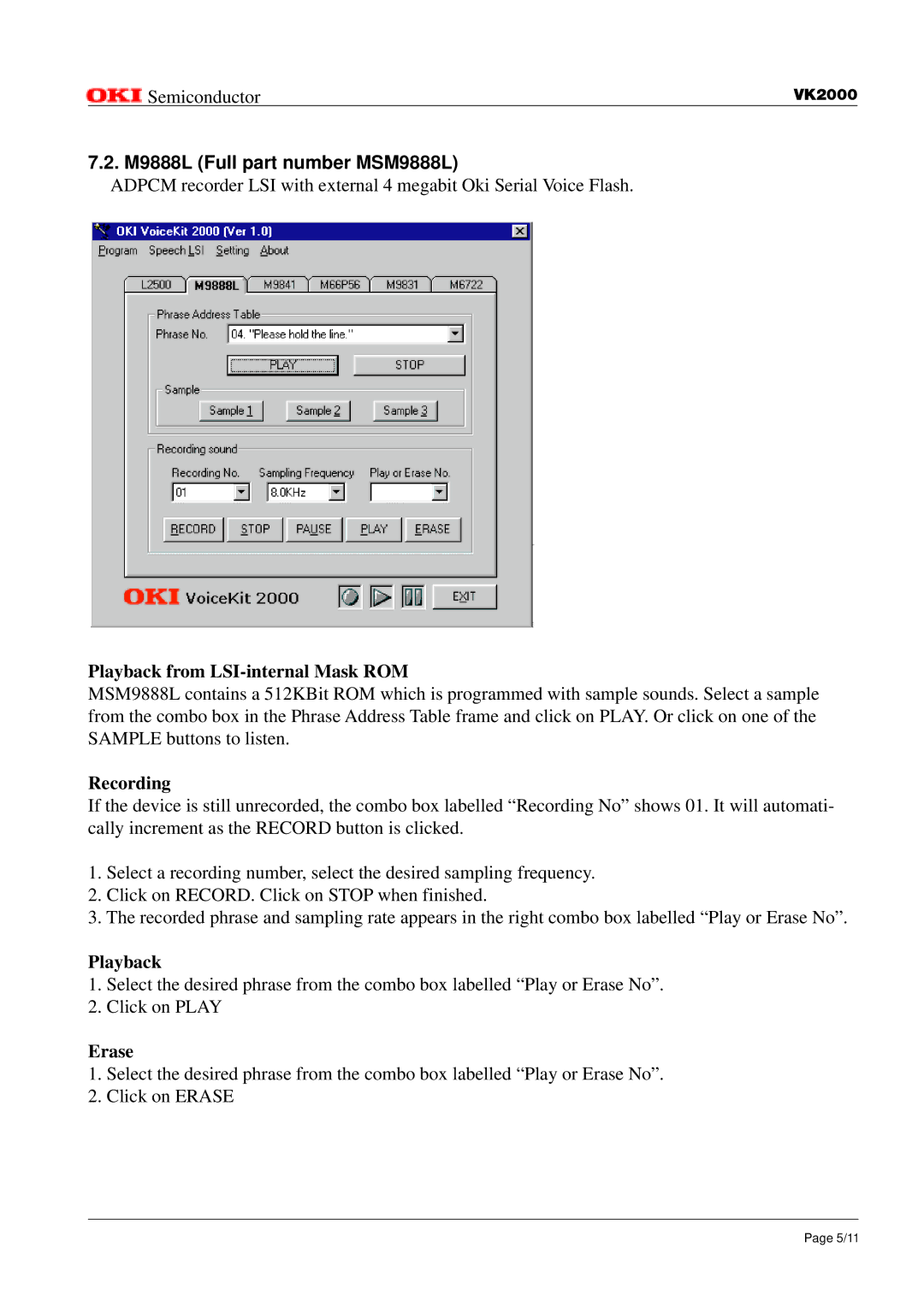Semiconductor | VK2000 |
7.2. M9888L (Full part number MSM9888L)
ADPCM recorder LSI with external 4 megabit Oki Serial Voice Flash.
Playback from LSI-internal Mask ROM
MSM9888L contains a 512KBit ROM which is programmed with sample sounds. Select a sample from the combo box in the Phrase Address Table frame and click on PLAY. Or click on one of the SAMPLE buttons to listen.
Recording
If the device is still unrecorded, the combo box labelled “Recording No” shows 01. It will automati- cally increment as the RECORD button is clicked.
1.Select a recording number, select the desired sampling frequency.
2.Click on RECORD. Click on STOP when finished.
3.The recorded phrase and sampling rate appears in the right combo box labelled “Play or Erase No”.
Playback
1.Select the desired phrase from the combo box labelled “Play or Erase No”.
2.Click on PLAY
Erase
1.Select the desired phrase from the combo box labelled “Play or Erase No”.
2.Click on ERASE
Page 5/11