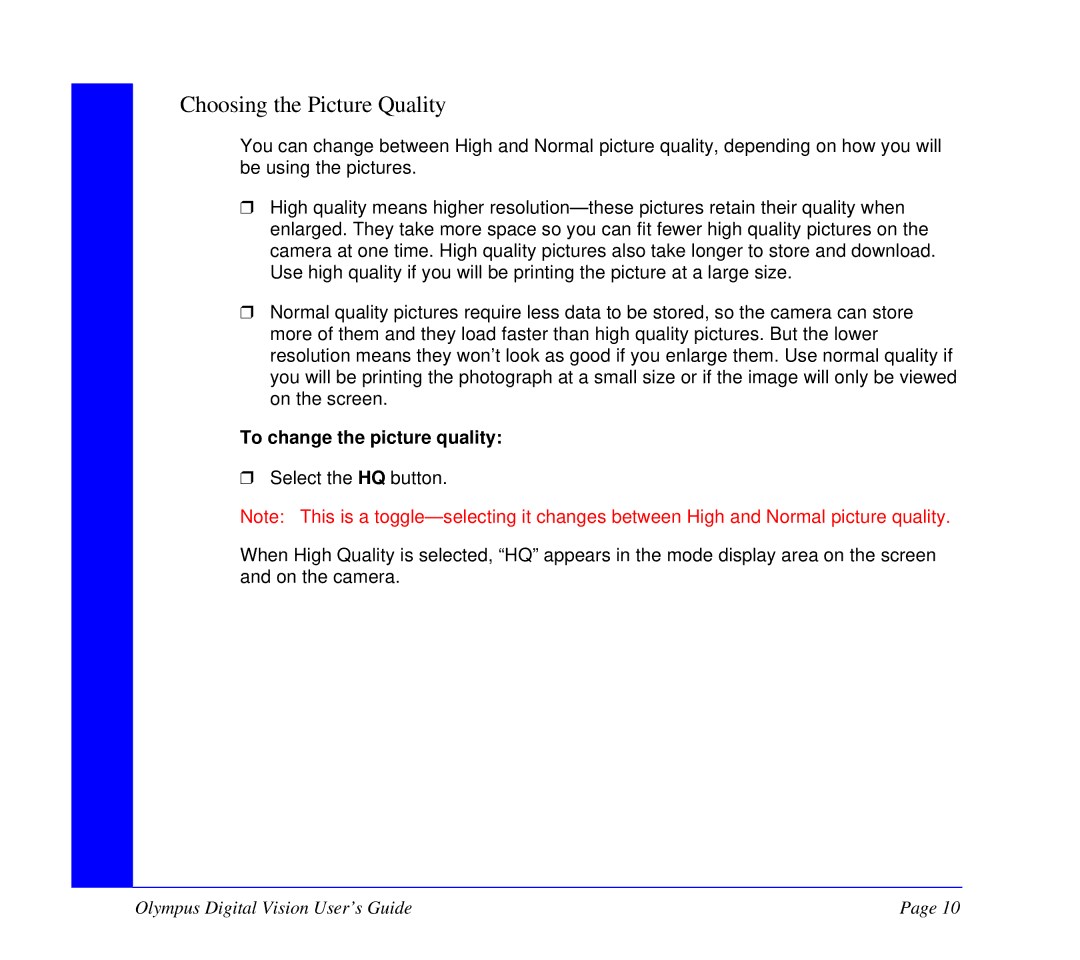Choosing the Picture Quality
You can change between High and Normal picture quality, depending on how you will be using the pictures.
❒High quality means higher
❒Normal quality pictures require less data to be stored, so the camera can store more of them and they load faster than high quality pictures. But the lower resolution means they won’t look as good if you enlarge them. Use normal quality if you will be printing the photograph at a small size or if the image will only be viewed on the screen.
To change the picture quality:
❒Select the HQ button.
Note: This is a
When High Quality is selected, “HQ” appears in the mode display area on the screen and on the camera.
Olympus Digital Vision User’s Guide | Page 10 |