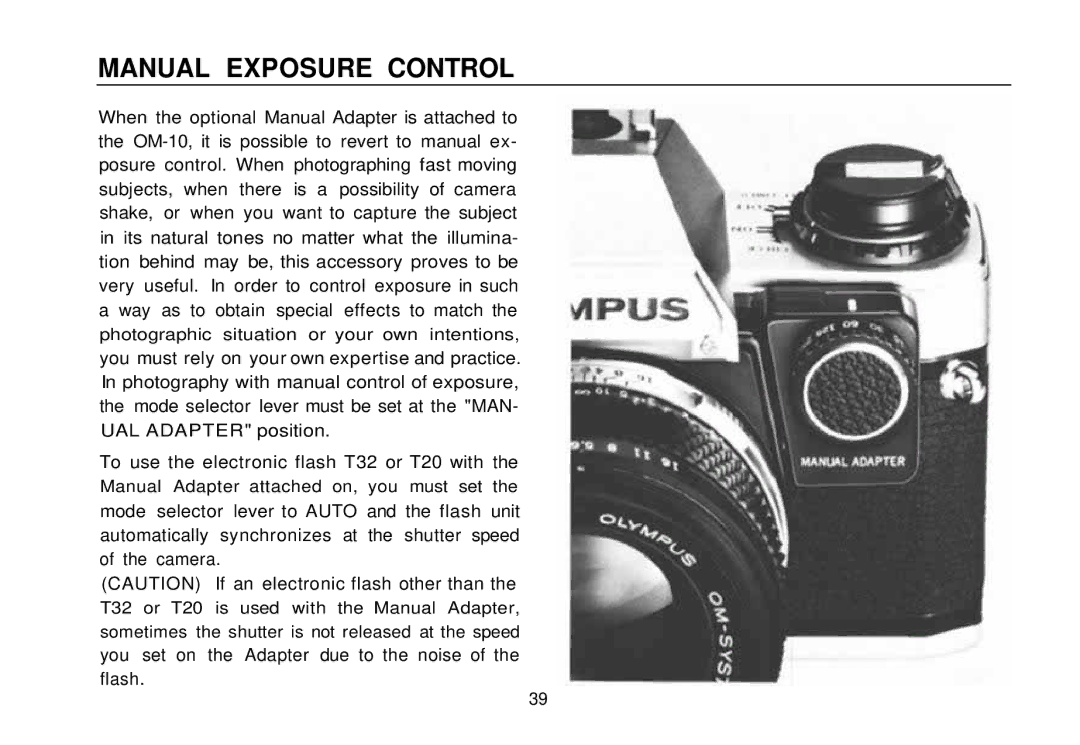MANUAL EXPOSURE CONTROL
When the optional Manual Adapter is attached to the
photographic situation or your own intentions,
you must rely on your own expertise and practice. In photography with manual control of exposure, the mode selector lever must be set at the "MAN- UAL ADAPTER" position.
To use the electronic flash T32 or T20 with the
Manual Adapter attached on, you must set the
mode selector lever to AUTO and the flash unit automatically synchronizes at the shutter speed of the camera.
(CAUTION) If an electronic flash other than the
T32 or T20 is used with the Manual Adapter,
sometimes the shutter is not released at the speed
you set on the Adapter due to the noise of the flash.
39