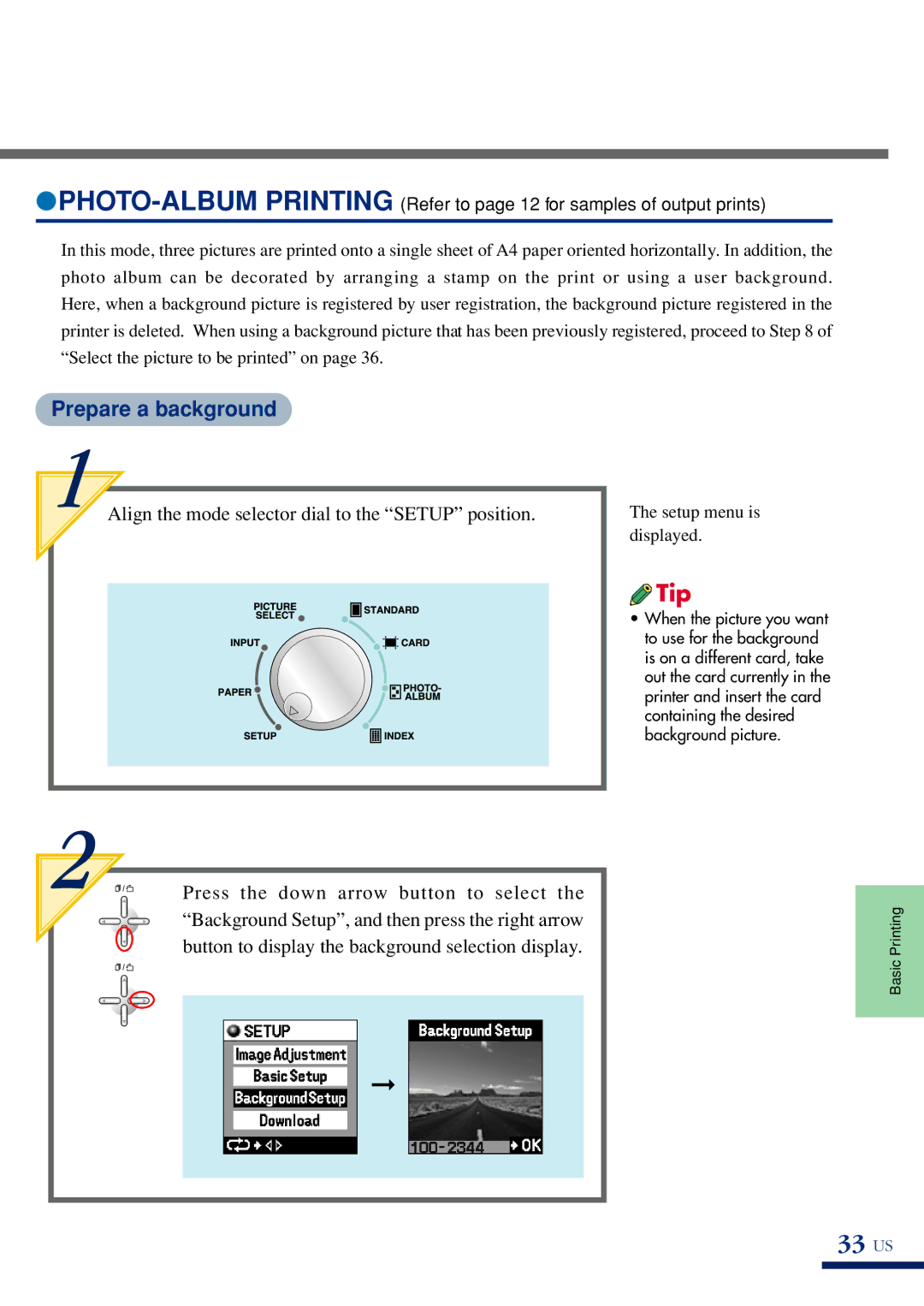P-400 specifications
The Olympus P-400 is a professional-grade dye-sublimation printer recognized for its exceptional print quality and versatility. It is particularly popular among photographers and businesses in need of high-quality photo printing. The P-400 employs advanced technology to produce vibrant, durable prints with a smooth finish.One of the standout features of the Olympus P-400 is its use of dye-sublimation printing technology. This method allows for the transfer of ink onto the special coating of the print media, creating images that are rich in color and detail. The printer supports a maximum print resolution of 300 x 300 dpi, ensuring that every printed image maintains sharpness and clarity.
The P-400 offers various print sizes, ranging from standard wallet-sized prints to larger 4x6 inch formats. This flexibility makes it suitable for different applications, whether it’s for professional photography or casual use in events. It supports a variety of media types, including glossy and matte finishes, allowing users to choose the appearance that best fits their needs.
Another significant characteristic of the Olympus P-400 is its user-friendly interface. The printer comes equipped with an intuitive control panel that makes it easy to operate, even for those who may not be technically inclined. Quick access to settings allows for seamless adjustments to print preferences.
Additionally, the P-400 features a compact and portable design, making it an ideal choice for on-the-go printing needs at events, parties, or in-studio use. Its lightweight build enables easy transportation without sacrificing performance.
In terms of connectivity, the Olympus P-400 provides multiple options, including USB and Ethernet interfaces, ensuring compatibility with various devices. This feature facilitates quick data transfer and allows for remote printing capabilities, which is essential for modern workflows.
Overall, the Olympus P-400 stands out in the realm of professional photo printing thanks to its impressive print quality, versatility in media handling, user-friendly design, and robust connectivity options. Whether used for personal projects or professional needs, the P-400 consistently delivers outstanding results, solidifying its reputation as a reliable choice in the printing industry.