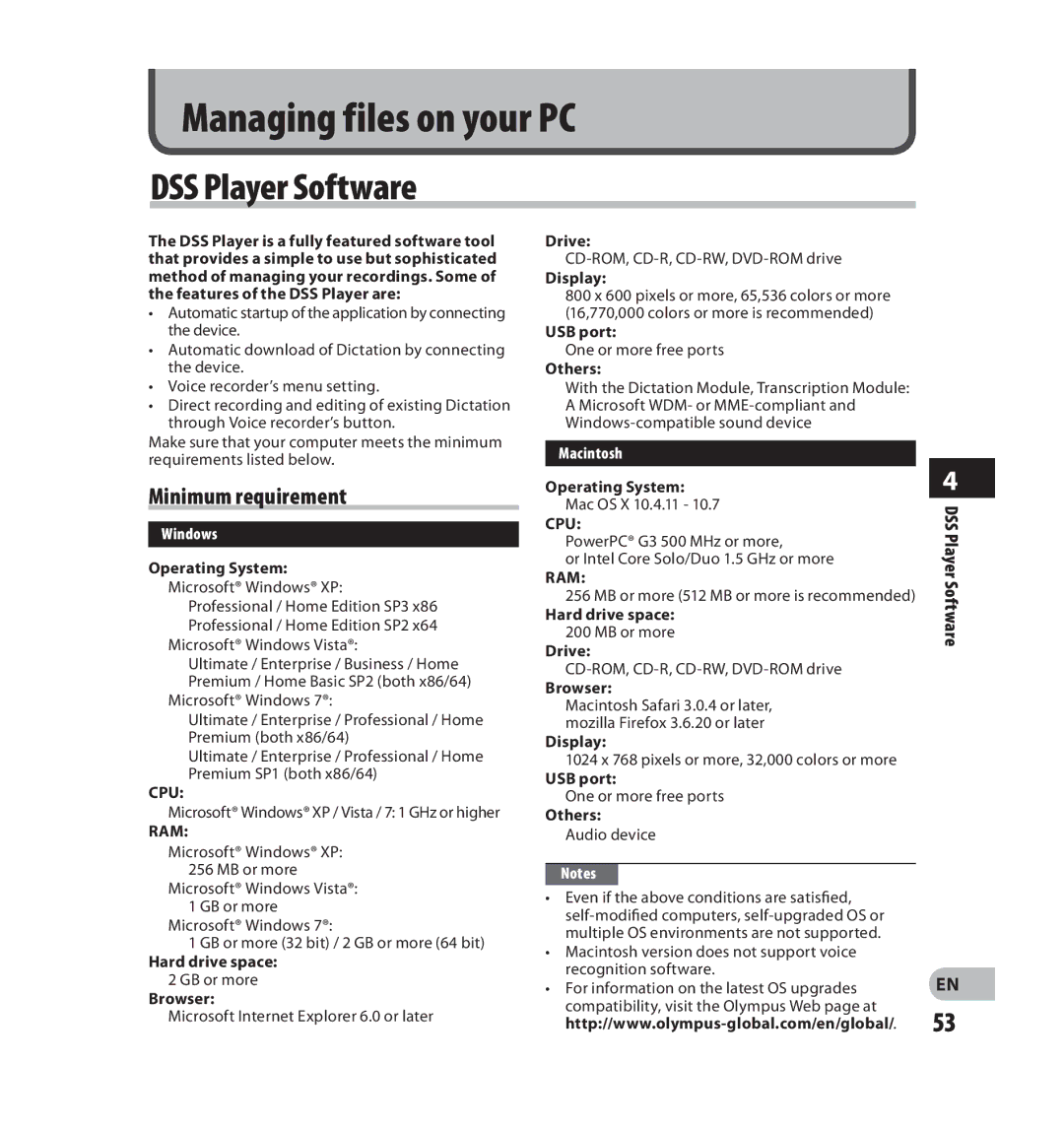V403121SU000 specifications
The Olympus V403121SU000 is a compact digital camera that stands out for its blend of sophisticated features, advanced technology, and ease of use, making it suitable for both beginners and photography enthusiasts. This model is part of the Olympus Stylus series, renowned for its durability and exceptional image quality.One of the standout features of the Olympus V403121SU000 is its 16-megapixel sensor, which delivers high-resolution images with remarkable clarity and detail. This ensures that every photograph captures a sharp representation of scenes, whether in bright daylight or low-light conditions. The camera’s 5x optical zoom allows for versatile framing, enabling users to take close-ups or wide-angle shots without compromising image quality.
The camera's advanced image stabilization technology is another significant asset. It helps reduce the impact of camera shake, especially in challenging shooting conditions, ensuring that images remain crisp and blur-free. Additionally, its fast autofocus system allows users to capture fleeting moments with precision, making it an excellent choice for action shots and moving subjects.
The Olympus V403121SU000 is also equipped with various shooting modes and filters that enhance creativity. Users can select from numerous scene modes, including portrait, landscape, and night shots, which automatically adjust the camera settings for optimal results. The inclusion of artistic filters further allows photographers to experiment with their images, adding unique effects that can transform ordinary shots into stunning visuals.
Connectivity is another key aspect of this camera. With built-in Wi-Fi capability, users can easily share their photos and videos directly to social media or transfer them to their compatible devices without the hassle of cables. This feature caters to a modern audience that values quick and seamless sharing.
In terms of portability, the Olympus V403121SU000 is lightweight and compact, making it easy to carry on trips or outings. Its user-friendly interface and intuitive controls make it accessible, even for novice photographers.
Overall, the Olympus V403121SU000 combines high-quality imaging, innovative technology, and user-friendly features, making it a reliable choice for anyone looking to capture life's moments with professionalism and ease. Its combination of portability, performance, and connectivity ensures it remains a popular choice among digital cameras in its class.