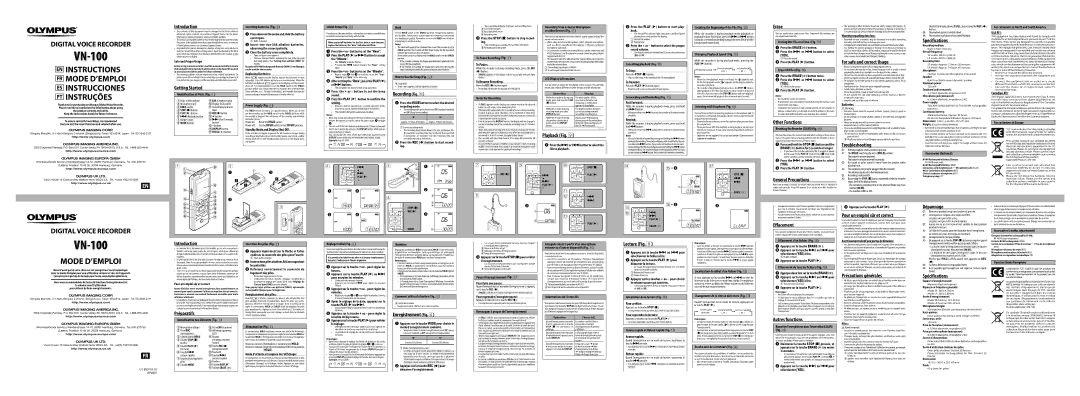DIGITAL VOICE RECORDER
VN-100
EN INSTRUCTIONS
FR MODE D’EMPLOI
ES INSTRUCCIONES
PT INSTRUÇÕES
Thank you for purchasing an Olympus Digital Voice Recorder. Please read these instructions for information about using the product correctly and safely.
Keep the instructions handy for future reference.
To ensure successful recordings, we recommend
that you test the record function and volume before use.
Shinjuku Monolith,
http://www.olympus.com
3500 Corporate Parkway, P.O. Box 610, Center Valley, PA
http://www.olympusamerica.com
Introduction
•The contents of this document may be changed in the future without advanced notice. Contact our Customer Support Center for the latest information relating to product names and model numbers.
•The utmost care has been taken to ensure the integrity of the contents of this document. In the unlikely event that a questionable item, error, or omission is found, please contact our Customer Support Center.
•Any liability for passive damages or damage of any kind occurred due to data loss incurred by a defect of the product, repair performed by the third party other than Olympus or an Olympus authorized service station, or any other reason is excluded.
Safe and Proper Usage
Before using your new recorder, read this manual carefully to ensure that you know how to operate it safely and correctly. Keep this manual in an easily accessible location for future reference.
•The warning symbols indicate important safety related information. To protect yourself and others from personal injury or damage to property, it is essential that you always read the warnings and information provided.
Getting Started
Identification of Parts (Fig. 1)
9EAR (Earphone) jack | |
2Microphone jack | 0Display (LCD panel) |
3HOLD switch | !Record/play indicator |
4STOP (4) button | light |
5PLAY ( `) button | @REC (s) button |
60(Rewind) button | #+ button |
7Battery cover | $9(Fast Forward) |
8MODE button | button |
| %– button |
| ^DISPLAY button |
| &ERASE ( s) button |
Inserting Batteries (Fig. 2)
1Press down on the arrow and slide the battery
cover open.
1
2Insert two
3Close the battery cover completely.
•Time and date screen appears.
•The hour indicator flashes, indicating the start of the time and
date setup process. (See “Setting Time and Date [TIME]” for details).
An optional
Replacing Batteries:
When [N] appears on the display, replace the batteries as soon aspossible.
Power Supply (Fig. 3)
The HOLD switch functions as a power button. When you do not use the recorder, set the HOLD switch to the [HOLD] position while
therecorder is stopped. This will power off the recorder and minimize | |
the battery drain. | |
Power on: | Reset the HOLD switch. |
Power off: | Set the HOLD switch to the [HOLD] position. |
Standby Mode and Display Shut Off:
If the recorder is stopped or paused for 60 minutes or longer during recording or play back, it goes into Standby
Initial Setup (Fig. 4)
If you have set the time and date, information as to when a soundfile was recorded is stored automatically with that file.
When you install batteries for the first time or each time you replace the batteries, the “Hour” indication will flash.
1Press the + or – button to set the “Hour”.
2Press the PLAY ( `) or 9button to accept the “Minute”.
•The “Minute˝ indicator flashes.
•Pressing the 0 button enables the “Hour” setting again.
3Press the + or – button to set the “Minute”.
•Repeat steps 2 and 3 to continue to set the “Year”, “Month” and “Date” in the same way.
4After setting the “Date”, press the PLAY( `) or 9button.
•This completes the time and date setup procedure.
5Press the + or – button to set the beep sound.
6Press the PLAY ( `) button to comfirm the setting.
•Informs a button operation or a wrong operation of the recorder by sound. System sounds may be turned off.
•This completes the system sound setup procedure.
Notes:
•When you change the setting for the time and date or system sound, remove the battery and then repeat the above steps 1 through 6.
•You can switch the time indication between the
•You can change the order of the date indication by pressing the DISPLAY button while you are setting the year, month, or day. Example: July 14, 2008
Hold
Set the HOLD switch to the [HOLD] position. All operation buttons are disabled. This feature is useful when the recorder has to be carried in a handbag or pocket. Remember to reset the HOLD switch before attempting to use the recorder.
Notes:
•The alarm will sound at the scheduled time even if the recorder is set to [HOLD] position. The recorder will then begin to play the fi le associated with the alarm once you press any button.
•The recorder functions as follows with the HOLD switch set to the [HOLD] position:
–If the recorder is playing, the display goes dark when playback of the current file has completed.
–If the recorder is recording, the display goes dark when the recorder stops recording automatically upon running out of free memory.
How to Use the Strap (Fig. 5)
aStrap hole
• Strap is not supplied. Use the optional accessory.
Recording (Fig. 6)
1Press the MODEbutton to select the desired recording mode.
•Therecordingmodecanbechosenfrom[SP](standardrecording) and [LP]
SP | LP |
Approx. 13 hours 20 minutes | Approx. 74 hours 40 minutes |
1Current recording mode
•The recording time shown above is for one continuous file. The available recording time may be shorter than specified if several files are recorded. (Use the remaining time and recorded time only as references.)
2Press the REC (s) button to start record- ing.
•The record/play indicator turns red, and recording starts.
2Current file number
3Recording level meter
4Recording time
3Press the STOP (4) button to stop record- ing.
•New recordings are saved as the last file in the folder.
5Remaining recording time
To Pause Recording (Fig. 7)
To Pause:
While the recorder is during recording mode, press the REC ( s) button.
•[PAUSE] appears on the display and the record/play indicator light fl ashes.
To Resume Recording:
Press the REC ( s) button again.
• Recording will resume at the point of interruption.
Notes for Recording
•If [FULL] appears on the display, you cannot record in the selected folder. In such a case, erase unnecessary fi les.
•If the recorder is placed directly on a table when recording a meeting, it tends to pick up table vibrations. Put a notebook or other item between the table and the recorder so that the vibration is not easily transmitted for clearer recording.
•Even if you press the DISPLAY button, the display will not change to current recording time if the remaining recording time is 5 minutes or less.
•When remaining recording time is less than 60 seconds, the record/ play indicator light starts fl ashing in red. When the recording time is decreased to 30 or 10 seconds, the light fl ashes faster.
•The recorder will enter Stop mode if it has been left paused for 60 minutes or longer.
•In case of difficult acoustic conditions or low speaker’s voice, recording in [SP] is recommended. Also, usage of an external microphone (sold separately) could improve the quality of recordings.
Recording from external Microphone or other Devices (Fig. 8)
The external microphone and other devices can be connected and the sound can be recorded.
•When using an external microphone, select adequate microphone, such as a
•To connect the recorder to an external device, use the connecting cord KA333 (optional), and the stereo/monaural converting plug adapter supplied with KA333.
•The input level cannot be adjusted on this recorder. When you connect the recordertoanexternaldevice,executeatestrecordingandadjusttheoutput level of the external device.
1Converting plug adapter of KA333
2A audio input terminal of other devices
LCD Display Information
You can select an option for the display of the recorder. This will help review and confirm different recorder settings and file information.
Operation | Display |
While the recorder is during stop | The total number of files |
mode, press and hold the STOP | recorded in the folder and |
(4) button | remaining recording time |
| appears on the display. |
While the recorder is during | The display switches between |
recording mode, press the | current recording time and |
DISPLAY button | remaining recording time. |
While the recorder is during | Playing time ➔ Remaining |
stop mode or playing back | playing time ➔ Recording date |
mode, press the DISPLAY | of the file ➔ Recording time of |
button | the file ➔ Playing time … |
Playback (Fig. 9)
1Press the 9or 0button to select the file to playback.
2Press the PLAY ( `) button to start play- back.
•The Record/Play indicator light turns green, and the elapsed playing time is indicated on the display.
1Current file number
2Playing time
3Press the + or – button to select the proper sound volume.
•The display shows the volume level. You can choose between [00] to [30].
Cancelling playback (Fig. p)
To Stop:
Press the STOP (4) button.
• The recorder stops in the middle of the file being played.
To Resume:
Press the PLAY ( `) button again.
• Playback will resume at the point of interruption.
Forwarding and Rewinding (Fig. q)
Fast Forward:
While the recorder is during playback mode, press and hold the 9button.
•When you release the 9button, the recorder will resume normal playback.
Rewind:
While the recorder is during playback mode, press and hold the 0button.
•When you release the 0button, the recorder will resume normal playback.
Notes
•The end of the fi le is located by pressing and holding the 9button duringfastforwarding.Therecorderwillpauseattheendofthefi le.Ifyoudo not release the 9button, the recorder will continue to fast forward.
•Thebeginningofthefi leislocatedbypressingandholdingthe0button duringrewinding.Therecorderwillpauseatthebeginningofthefi le.Ifyou do not release the 0button, the recorder will continue to rewinding.
Locating the Beginning of the File (Fig. w)
While the recorder is during playback mode (playback or playback in slow/fast mode), press the 9or 0button forwards or rewinds to the beginning of the next file or the file being played respectively.
Changing Playback Speed (Fig. e)
While the recorder is during playback mode, pressing the PLAY ( `) button.
Normal speed | Slow playback | ast playback | |
( 50 ) | |||
|
Notes:
•When the slow playback mode is selected, the [J] appears and, for the fast playback mode, [K] appears on the display while the recorder is playback.
•The recorder stops playback when you press the STOP (4) button while playback in the slow/fast mode, or when it reaches to the end of the fi le. If you once press the STOP (4) button and start playback again, the recorder will playback fi les in normal speed as well.
Listening with Earphone (Fig. r)
You can listen to files by connecting earphones to the earphone jack. If an earphone is connected, the speaker doesn’t emit sound. Sound will be played back monaurally.
•To avoid irritation to the ear, insert the earphone after you turn down the volume level.
•When you listen with the earphone during playback, do not raise the volume too much. It may cause hearing impairment and loss in hearing ability.
•Earphones are not supplied. You can use any standard 3.5mm monaural earphone or headphone.
Erase
You can easily erase unnecessary files. Sequential file numbers are reassigned automatically.
Erasing One File at a Time (Fig. t)
1Press the ERASE ( s) button.
2Press the 9 or 0 button to select [YES].
1File to be erased
3Press the PLAY ( `) button.
Erase All Files (Fig. y)
1Press the ERASE ( s) button twice.
2Press the 9 or 0 button to select [YES].
1All files to be erased
3Press the PLAY ( `) button.
Notes:
•An erased fi le cannot be restored.
•If operation is not executed for 8 seconds during the setting, it will return to the stop status.
•Completion of erasing may take several seconds. Do not attempt to remove, replace battery or attempt any other functions on the voice recorder during this period because data may be corrupted.
Other Functions
Resetting the Recorder [CLEAR] (Fig. u)
This function resets the current time and other settings to their initial status. It is useful if you are having problems with the recorder, or if you want to erase the entire memory of the recorder.
1 Press and hold the STOP(4) button and the |
ERASE ( s) button for 3 seconds or longer. |
• If you leave the recorder untouched for 8 seconds or longer |
before you press the PLAY ( `) button in Step 3, Clear mode |
will be canceled, and the recorder will enter Stop mode. |
2 Press the 9 or 0 button to select |
•The warning symbols indicate important safety related information. To protect yourself and others from personal injury or damage to property, it is essential that you always read the warnings and information provided.
Warning regarding data loss:
•Recorded content in memory may be destroyed or erased by operating mistakes, unit malfunction, or during repair work.
•Forimportantrecordedcontent,werecommendyoutowriteitdownsomewhere.
•Any liability for passive damages or damage of any kind occurred due to data loss incurred by a defect of the product, repair performed by the third party other than Olympus or an Olympus authorized service station, or any other reasons is excluded from Olympus’s liability.
For safe and correct Usage
•Be sure to stop the recorder before replacing the battery.
•Do not leave the recorder in hot, humid locations such as inside a closed automobile under direct sunlight or on the beach in the summer.
•Do not store the recorder in places exposed to excessive moisture or dust.
•Do not use organic solvents such as alcohol and lacquer thinner to clean the unit.
•Do not place the recorder on top of or near electric appliances such as TVs or refrigerators.
•Avoid sand or dirt. These can cause irreparable damage.
•Avoid strong vibrations or shocks.
•Do not disassemble, repair or modify the unit yourself.
•Do not operate the unit while operating a vehicle (such as a bicycle, motorcycle, or
•Keep the unit out of the reach of children.
Batteries:
VWarning:
•Batteries should never be exposed to fl ame, heated,
•Do not attempt to recharge alkaline, lithium or any other
•Never use any battery with a torn or cracked outer cover.
•Keep batteries out of the reach of children.
•If you notice anything unusual when using this product such as abnormal noise, heat, smoke, or a burning odor:
1Qremove the batteries immediately while being careful not to burn yourself, and;
2Wcall your dealer or local Olympus representative for servicing.
Troubleshooting
Q1: | Nothing happens when a button is pressed. |
A1: | The HOLDswitch may be set to [HOLD] position. |
| The batteries may be depleted. |
| The batteries may be inserted incorrectly. |
| Check if the display shows [FULL] by pressing the REC ( s) |
| button. |
Q4: | The playback speed is too fast (slow). |
A4: | The recorder may be set to fast (slow) Playback. |
Specifications
Recording medium:
Overall frequency:
SP mode: 300 to 4,700 Hz
LP mode: 300 to 2,900 Hz
Recording time:
SP mode: Approx. 13 hours 20 minutes
LP mode: Approx. 74 hours 40 minutes
Microphone:
Electret Condenser Microphone (monaural)
Speaker:
Maximum power:
120 mW
Earphone jack (monaural):
ø3.5mm diameter, impedance 8 Ω
Microphone jack (monaural):
ø3.5mm diameter, impedance 2 kΩ
Power supply:
Two AAA (LR03) batteries or Two
Continuous battery:
Alkaline batteries: Approx. 39 hours
•Battery life is measured by Olympus. It varies greatly according to the type of batteries used and the conditions of use.
•Your recorded contents are for your personal use or pleasure only. It is prohibited to record copyrighted material without permission of the copyright holders according to copyright law.
•Specifications and design are subject to change without notice for improvement of performance.
Accessories (Optional)
For customers in North and South America
USA RFI:
This equipment has been tested and found to comply with the limits for a Class B digital device, pursuant to part 15 of the FCC Rules. These limits are designed to provide reasonable protection against harmful interference in a residential instal- lation. This equipment generates, uses and can radiate radio frequency energy and, if not installed and used in accordance with the instructions, may cause harmful interference to radio communications. However, there is no guarantee that interfer- ence will not occur in a particular installation. If this equipment does cause harmful interference to radio or television recep- tion, which can be determined by turning the equipment off andon,theuserisencouragedtotrytocorrecttheinterference by one or more of the following measures:
•Reorient or relocate the receiving antenna.
•Increase the separation between the equipment and receiver.
•Connect the equipment into an outlet on a circuit different from that to which the receiver is connected.
•Consult the dealer or an experienced radio/TV technician for help.
Canadian RFI:
This digital apparatus does not exceed the Class B limits for radio noise emissions from digital apparatus as set out in the Radio Interference Regulations of the Canadian Department of Communications.
CetappareilnumériquenedépassepasleslimitesdeCatégorie B pour les émissions de bruit radio émanant d’appareils nu- mériques, tel que prévu dans les Règlements sur l’Interférence Radio du Département Canadien des Communications.
For customers in Europe
“CE” mark indicates that this product complies with the European requirements for safety, health, environment and customer protection.
This symbol
Applicable Product :
(Premises/Goods delivery) Wendenstrasse |
|
|
|
|
|
|
| 5 |
| 7 | 9 | p |
|
|
|
|
(Letters) Postfach 10 49 08. 20034 Hamburg, Germany. | 1 | 9 | 2 |
|
| 4 | 0 | 1 1 | STOP (4) | r | t- 2 | u | ||||
1 |
| 1 |
|
| + |
|
|
|
|
|
|
| ||||
|
| 1 | 3 |
|
|
|
|
|
|
|
|
|
| |||
| 2 |
|
|
| 9 |
|
|
| REC (s) | 0 | PLAY ( `) |
|
| STOP (4) | ||
|
|
|
|
|
|
| PLAY ( `) |
|
|
|
|
| ||||
|
|
|
|
|
|
|
|
|
|
| + |
|
|
| 0 | |
Vision House 19 Colonial Way Watford Herts WD24 4JL. Tel. +44(0) 1923 831000 |
|
|
|
|
|
| – |
|
|
|
|
|
|
| ||
|
|
|
|
|
|
|
|
|
|
|
|
|
| |||
|
|
|
|
|
|
|
|
|
| 9 |
|
|
| 9 | ||
http://www.olympus.co.uk |
|
|
|
|
|
|
|
|
|
|
|
|
|
|
| |
| 0 |
|
|
|
|
|
| 1 |
|
| PLAY ( `) |
|
|
|
| |
EN |
|
|
|
|
|
|
|
|
|
|
|
|
| |||
3 |
|
|
|
|
|
|
| 2 |
|
| – |
|
|
| 1 | |
| ! |
|
|
| 1 | 4 |
|
|
| q |
|
|
| ERASE ( s) | ||
|
|
|
|
|
|
|
|
| 8 |
| w |
|
|
| ||
|
| @ |
|
|
|
|
| 6 | 2 |
| 0 |
|
|
| ||
| 4 | 2 |
|
|
|
|
|
|
|
|
| |||||
|
|
|
|
|
|
|
|
|
|
|
|
| ||||
| # |
|
|
|
|
|
|
|
|
| 9 |
|
|
| ||
|
|
|
|
|
|
|
| 3 |
|
|
|
|
| - 2 |
| |
| 5 | $ |
|
|
|
|
|
|
|
|
|
|
|
|
[YES]. |
3 Press the PLAY ( `) button. |
General Precautions
Read this manual carefully to ensure that you know how to operate it safely and correctly. Keep this manual in an easily accessible location for future reference.
Q2: No sound or quiet sound is heard from the speaker while | |
| playing back. |
A2: | The earphone plug may be plugged into the recorder. |
| The volume may be set to the minimum level. |
Q3: | Recording is not possible. |
A3: | By pressing the STOP (4) button repeatedly while the recorder |
| stops, check if the display shows: |
| • The remaining recording time in the selected folder may have |
| reached [00:00]. |
| • The number of files is 100. |
Connecting cord (Earphone jack ↔ Microphone jack): KA333
Electret condenser microphone: ME15
Telephone pickup: TP7
This symbol [crossed- out wheeled bin Directive 2006/66/EC Annex II] indicates separate collection of waste batteries in the EU countries.
Please do not throw the batteries into the domestic refuse. Please use the return and collection systems available in your country for the disposal of the waste batteries.
6 | % | 3 |
| STOP (4) | 4 | 1 | 2 | 2 |
| t |
| y | 3 |
|
|
|
|
|
| ||||||||
|
|
|
|
|
|
|
|
| |||||
7 | ^ | 2 | 5 | REC (s) | 3 |
|
| 1 |
| y | 0 |
|
|
|
|
|
| e |
|
| |||||||
8 | & |
|
|
|
|
| 9 |
|
| ||||
|
|
|
|
|
|
|
| PLAY ( `) |
|
| |||
|
|
|
|
|
|
|
| 2 |
|
|
| 1 | |
|
|
|
|
|
|
|
|
|
|
|
| ||
|
|
|
|
|
|
|
|
|
| PLAY ( `) | ERASE ( s) |
|
|
DIGITAL VOICE RECORDER |
|
|
| MODE |
|
|
|
|
|
|
|
| |
|
|
| 5 |
|
|
|
|
|
|
|
| ||
|
|
|
|
|
|
|
|
|
|
|
|
|
•Lorsque vous écoutez avec l’écouteur pendant la lecture, n‘augmentez pas trop le volume. Cela pourrait entraîner une dégradation de l’audition et diminuer votre ouïe.
•Aucun écouteur n’est fourni. Vous pouvez utiliser un ou des écouteurs monauraux standard 3,5 mm.
Effacement
Vous pouvez facilement effacer des fichiers inutiles. Les numéros de fichiers séquentiels seront automatiquement réassignés.
3Appuyez sur la touche PLAY ( `).
Pour un emploi sûr et correct
Lisez attentivement ce mode d’emploi pour pouvoir manipuler d’une manière correcte et sûre l’appareil. Conservezle à portée de la main pour toute consultation ultérieure.
• Les symboles Avertissement indiquent des informations importantes liées à |
la sécurité. Pour vous protéger vousmême et les autres contre les blessures |
ou contre les dégâts matériels, il est essentiel que vous preniez toujours en |
compte les avertissements et informations fournis. |
Dépannage
Q1: | Rien ne se produit lorsqu’une touche est pressée. |
A1: | L’enregistreur est |
| Les piles sont |
| Les piles sont |
Q2: | Aucun son ou un son assourdi est audible du |
| pendant la lecture. |
A2: | La fiche de l’écouteur peut être branchée dans l’enregistreur. |
| Le volume est |
Q3: | L’enregistrement n’est pas possible. |
•La durée de vie est estimée par Olympus. Elle peut varier considérablement selon le type de batteries et les conditions d’utilisation.
•Le contenu de vos enregistrements est uniquement destiné à votre usage ou loisirpersonnel.Ilestinterdit,d’aprèsla loisurlesdroitsd’auteur,d’enregistrer des fi chiers protégés sans la permission du propriétaire de ces droits.
•Les spécifi cations et la conception peuvent changer sans préavis dans un but d’amélioration des performances.
Accessoires (vendus séparément)
Chargeur de batteries rechargeables
MODE D’EMPLOI
Merci d’avoir porté votre choix sur cet enregistreur vocal numérique.
Lisez ce mode d’emploi pour une utilisation correcte et sûre de l’appareil.
Nous vous recommandons de tester la fonction d’enregistrement et
le volume avant l’utilisation
pour obtenir de bons enregistrements.
Shinjuku Monolith,
http://www.olympus.com
3500 Corporate Parkway, P.O. Box 610, Center Valley, PA
http://www.olympusamerica.com
(Premises/Goods delivery) Wendenstrasse
(Letters) Postfach 10 49 08. 20034 Hamburg, Germany.
Vision House 19 Colonial Way Watford Herts WD24 4JL. Tel. +44(0) 1923 831000
http://www.olympus.co.uk
FR
AP0807
Introduction
•Le contenu de ce document peut être modifi é par la suite sans préavis. Veuillez contacter notre centre de service
•Le plus grand soin a été pris afi n d’assurer l’intégrité du contenu de ce document. Dans le cas peu probable où vous auriez un doute ou si vous trouvez une erreur ou une omission,veuillez contacter notre centre de service
•T o u t e r e s p o n s a bilit é p o u r dommages passifs ou dommages de quelque nature que ce soit survenus à cause d’une perte de données causée par un défaut du produit, réparation eff ectuée par un tiers autre que Olympus ou un service agréé par Olympus, ou toute autre raison est exclue.
Pour un emploi sûr et correct
Avant d’utiliser votre nouvel enregistreur,lisez attentivement ce manuel pour savoir comment l’utiliser de manière sûre et correcte. Conservez ce manuel à un endroit facilement accessible pour toute référence ultérieure.
•Les symboles Avertissement indiquent des informations importantes liées à la sécurité. Pour vous protéger
Préparatifs
Identification des éléments (Fig. 1)
1Microphone intégré | 9Prise EAR (écouteur) |
2Prise MIC | 0Affichage (panneau |
(microphone) | LCD) |
3Commutateur HOLD | !Voyant |
4Touche STOP (4) | d’enregistrement/ |
(arrêt) | lecture |
5Touche PLAY ( `) | @Touche REC (s) |
(lecture) | (enregistrement) |
6Touche 0 | #Touche + |
(retour rapide) | $Touche 9 |
7Couvercle du logement | (avance rapide) |
piles | %Touche – |
8Touche MODE | ^Touche DISPLAY |
| &Touche ERASE ( s) |
Insertion des piles (Fig. 2)
1Appuyez légèrement sur la flèche et faites
coulisser le couvercle des piles pour l’ouvrir.
1
2Insérez deux piles alcalines AAA en respectant les polarités.
3Refermez correctement le couvercle du
logement des piles.
•Heure/date apparaissent à l’écran.
•L’indication de l’heure clignote, indiquan t le début de la procédure de réglage de l’heure/ date. (voir «Réglage de
l’heure/ date[TIME]» pour les détails)
Vous pouvez aussi utiliser une batterie (BR401) optionnelle rechargeable Olympus pour l’enregistreur.
Remplacement des piles:
Quand [N] s’affiche, remplacez les piles le plus tôt possible. Des piles alcalines AAA sont recommandées. Quand les piles sont usées, [O] s’affiche et l’enregistreur se coupe. Il est recommandé de régler le commutateur HOLD sur [HOLD] avant de remplacer les piles pour maintenir les réglages actuels (heure/date etc.). Pratique, cet enregistreur sauvegarde aussi les réglages actuels dans la mémoire interne toutes les heures.
Alimentation (Fig. 3)
Le commutateur HOLD fonctionne comme une touche de démarrage. Lorsque vous n’utilisez pas l’enregistreur, réglez le commutateur HOLD sur la position [HOLD] si l’enregistreur est arrêté. Cela mettra l’enregistreur hors tension et minimisera l’appel de courant de batterie.
Mise sous tension: Réinitialisez le commutateur HOLD.
Mise hors tension: Réglez le commutateur HOLD sur la position [HOLD].
Mode d’attente et coupure de l’affichage:
Sil’enregistreur est mis à l’arrêt ou en pause pendant 60 minutes ou plus pendant l’enregistrement ou la lecture, il passe en mode d’attente (mode d’économie d’énergie) et l’affichage s’éteint. Appuyez sur une touche quelconque pour quitter le mode d’attente et activer l’affichage.
Réglage initial (Fig. 4)
Si vous avez réglé l’heure et la date, les informations concernantl’enregistre ment du fichier son sont automatiquement mémorisées dans ce fichier.
A la première installation des piles ou à chaque remplacement des piles, l’indication de l’heure clignotera.
1Appuyez sur la touche + ou – pour régler les heures.
2Appuyez sur la touche PLAY ( `) ou 9 pour accepter les minutes.
•L’indicateur des minutes clignote.
•Appuyez sur la touche 0 pour régler de nouveau l’heure.
3Appuyez sur la touche + ou – pour régler les minutes.
•Répétez les étapes 2et 3pour régler les minutes, l’année, le mois et la date de la même manière.
4Après le réglage de la date, appuyez sur la touche PLAY( `) ou 9.
•L a procédure d’implantation de l’heure/date est maintenant terminée.
5Appuyez sur la touche + ou – pour régler la tonalité du bip sonore.
6Appuyez sur la touche PLAY( `) pour valider le réglage.
•L’enregistreur émet des bips sonores pour vous signaler les opérations de touche ou vous avertir en cas d’erreur.
•La procédure de réglage du son du système est maintenant terminée.
Remarques:
•Quand vous changez le réglage de l'heure, de la date ou du son du système, retirez les piles et répétez les étapes 1à
•Vous pouvez commuter l’indication de l’heure entre les systèmes 12 heures et 24 heures en appuyant sur la touche DISPLAY pendant le réglage des heures ou des minutes.
•Vo u s p o u v e z c h a n g e r l’o r d r e d’indication de la date en appuyant sur la touche DISPLAY pendant le réglage de l’année, du mois ou du jour. Exemple: 14 Juin 2008
Maintien
Réglage du commutateur HOLD sur la position [HOLD]. Toutes les touches d’exploitation sont invalidées. Cette caractéristique est utile quand l’enregistreur doit être transporté dans un sac ou une poche. N’oubliez pas de régler le commutateur HOLD pour réutiliser l’enregistreur.
Remarques:
•L’alarme retentira à l’heure programmée même si l’enregistreur est réglé sur [HOLD]. Il commencera à lire le fi chier associé à l’alarme à la pression d’une touche quelconque .
•L’enregistreurfonctionnecommesuitaveclecommutateurHOLDréglésur [HOLD]:
–Si l’enregistreur est en cours de lecture, l’affichage s’assombrira à la fin de la lecture du fichier actuel.
–Si l’enregistreur est en train d’enregistrer,l’affichage s’assombrira quand l’enregistrement s’arrêtera automatiquement àl’épuisement de la mémoire libre de l’enregistreur.
Comment utiliser la lanière (Fig. 5)
aOrifi ce de la lanière
• Sangle non fournie. Utilisez l’accessoire en option.
Enregistrement (Fig. 6)
1Appuyez sur la touche MODE pour choisir le mode d'enregistrement souhaité.
•Vouspouvez choisir le mode d’enregistrement parmi [SP] (enreg- istrement standard), et [LP] (enregistrement longue durée).
SP | LP |
|
|
Environ 13 h 20 min | Environ 74 h 40 min |
1Mode d’enregistrement actuel
•Le temps d’enregistrement disponible indiqué
2Appuyez sur la touche REC (s) pour démarrer l’enregistrement.
•Le voyant d’enregistrement/lecture devient rougeet l’enregistrement commence.
2Numéro du fichier actuel
3Indicateur du niveau d’enregistrement
4Temps d’enregistrement
3Appuyez sur la touche STOP(4) pour arrêter
l’enregistrement.
•Les nouveaux enregistrements sont sauvegardés comme dernier fichier dans le dossier.
5Temps d’enregistrementrestant
Pause d’enregistrement (Fig. 7)
Pour faire une pause:
Quand l’enregistreur est en mode d’enregistrement, appuyez sur la touche REC ( s).
• [PAUSE] s’affiche et le voyant d’enregistrement/lecture clignote.
Pour reprendre l’enregistrement:
Appuyez à nouveau sur la touche REC ( s).
• L’enregistrement reprend à partir du point d’interruption.
Remarques à propos de l’enregistrement
•Si [FULL] s’affiche, vous ne pouvez pas enregistrer. Dans ce cas, eff acez les fi chiers inutiles avant de commencer l’enregistrement.
•Sil’enregistreurestplacédirectementsurlatablepourl’enregistrement d’une réunion, les vibrations de la table créeront un bruit de fond. Placez un cahier ou un autre article entre la table et l’enregistreur pour ne pas transmettre les vibrations de la table et obtenir ainsi un enregistrement plus net.
•Même si vous appuyez sur la touche DISPLAY, l’affi chage ne passera pas au temps d’enregis trement actuel si le temps d’enregistrement restant est de 5 minutes ou moins.
•Lorsque le temps d’enregistrement restant est inférieur à 60 secondes, le témoin d’enregistrement/lecture commence à clignoter en rouge. Lorsque le temps d’enregistrement atteint 30 ou 10 secondes, le témoin clignote plus vite.
•L’enregistreur passe en mode d’arrêt s’il est laissé en pause 60 minutes ou plus.
•En cas de conditions acoustiques difficiles ou si l’intervenant a une voix faible, l’enregistrement en mode [SP ] est recommandé; l’emploi d’un microphone extérieur (vendu séparément) peut aussi améliorer la qualité des enregistrements
Enregistrement à partir d’un microphone externe ou d’autres dispositifs (Fig. 8)
Vous pouvez brancher le microphone externe et d’autres disp ositifs et enregistrer du son.
•Lors de la connexion à un microphone, choisissez l’équipement approprié comme par exemple un microphone avec annulation du bruit de fond ou un microphone Electret condensateur (en option).
•Pour connecter l’enregistreur à un dispositif externe, utilisez le cordon de raccordement KA333 (en option) en option et la fi che intermédiaire de conversion stéréo/mono fournie avec le KA333.
•Vous ne pouvez pas ajuster le niveau d’entrée sur cet enregistreur. Lorsque vous connectez le dispositif externe, eff ectuez un test d’enregistrement et ajustez le niveau de sortie du dispositif externe.
1Ficheintermédiairedeconversion du KA333
2Vers la prise de sortie audio des autres dispositifs
Informations de l’écran ACL
Vous pouvez sélectionner une option pour l’affichage de l’enregistreur. Si vous appuyez sur la touche DISPLAY pendant l’arrêt ou la lecture, l’écran ACL change et vous pouvez confirmer les informations du fichier ainsi que les différents réglages de l’enregistreur.
Opération | l’écran ACL |
|
|
Quand l’enregistreur est en mode | Le nombre total de fichiers |
d’arrêt, appuyez sur la touche | enregistrés et la durée |
STOP ( 4 ) et | d’enregistrement disponible |
enfoncée | s’affichent |
Quand l’enregistreur est en mode | L’affichage permute entre le |
d’enregistrement, appuyez sur la | temps d’enregistrement actuel |
touche DISPLAY | et le temps d’enregistrement |
| restant |
Quand l’enregistreur est en mode | Temps de lecture ➔ Temps |
d’arrêt ou en mode de lecture, | de lecture restant ➔ Date |
appuyez sur la touche DISPLAY | d’enregistrement du fichier |
| ➔ Temps d’enregistrement du |
| fichier ➔ Temps de lecture… |
Lecture (Fig. 9)
1Appuyez sur la touche 9ou 0pour sélectionner le fichier à lire.
2Appuyez sur la touche PLAY ( `) pour démarrer la lecture.
•Le voyant d’enregistrement/lecture devient vert, et la durée de lecture écoulée s’affiche.
1Numéro du fichier actuel
2Temps de lecture
3Appuyez sur les touches + ou – pour choisir le volume sonore qui convient.
•L’affichage montre le niveau du volume. Vous pouvez choisir de [00] to [30].
Annulation de la lecture (Fig. p)
Pour arrêter:
Appuyez sur la touche STOP (4).
• L’enregistreur s’arrête au milieu du fi chier en cours de lecture.
Pour reprendre la lecture:
Appuyez à nouveau sur la touche PLAY ( `).
• La lecture reprendra à partir du point d’interruption.
Avance rapide et Retour rapide (Fig. q)
Avance rapide:
Quand l’enregistreur est en mode de lecture, maintenez la touche 9pressée.
•A la libération de la touche 9, l’enregistreur reprendra la lecture normale.
Retour rapide:
Quand l’enregistreur est en mode de lecture, maintenez la touche 0pressée.
•A la libération de la touche 0, l’enregistreur reprendra la lecture normale.
Remarques:
•La fi n du fi chier se localise en maintenant la touche 9pressée pendant l’avance rapide. L’enregistreur fait une pause à la fi n du fi chier. Si vous ne relâchez pas la touche 9, l’avance rapide continuera.
•Le début du fi chier se localise en maintenant la touche 0pressée pendant le retour rapide. L’enregistreur fait une pause au début du fi chier. Si vous ne relâchez pas la touche 0, le retour rapide continuera.
Localisation du début d’un fichier (Fig. w)
Si vous appuyez sur les touches 9ou 0ou 0lors de la lecture ou de la lecture en mode lent/rapide, l’enregistreur avance ou revient au début du fichier suivant ou du fichier en cours de lecture respectivement.
Changement de la vitesse de lecture (Fig. e)
Quand l’enregistreur est en mode de lecture, appuyant sur la touche PLAY ( `).
En lecture | Lecture lente | Lecture rapide |
normale | ( 25 ) | ( 50 ) |
Remarques:
•Lorsque le mode de lecture lente est sélectionné, [J] s’allume et, pour le mode de lecture rapide, [K] s’allume à l’affi chage lorsque l’enregistreur lit.
•L’enregistreur arrête la lecture quand vous appuyez sur la touche STOP (4) en mode de lecture lente/rapide ou quand il atteint la fi n du fi chier. Si vous appuyez une fois sur la touche STOP (4) et redémarrez la lecture, l’ enregistreur lira aussi les fi chiers à vitesse normale.
Ecoute avec des écouteurs (Fig. r)
Vous pouvez écouter des problémes d’audition. en raccordant des écouteurs à la prise d’écouteurs. Si un écouteur est raccordé, aucun son ne sort du hautparleur. Le son sera lu en monaural.
•Afi n d’éviter toute irritation de l’oreille, introduisez l’écouteur après avoir baissé le volume.
Effacement d’un fichier (Fig. t)
1Appuyez sur la touche ERASE ( s).
2Appuyez sur la touche 9ou 0pour sélectionner [YES] à lire.
1Fichier à effacer
3Appuyez sur la touche PLAY ( `).
Effacement de tous les fichiers (Fig. y)
1Appuyez deux fois sur la touche ERASE (s).
2Appuyez sur la touche 9ou 0pour sélectionner [YES] à lire.
1Tous les fichiers à effacer
3Appuyez sur la touche PLAY ( `).
Remarques:
•Un fi chier eff acé ne peut pas être récupéré.
•Si l’opération n’est pas eff ectuée dans les 8 secondes que dure le réglage, il revient à l’état d’arrêt.
•L’eff acement peut prendre 10 secondes. Ne faites rien pendant cette période car des données pourraient être corrompues. Le retrait ou la mise en place des piles n’est pas autorisé, qu’elles soient ou non dans l’enregistreur.
Autres functions
Remettre l’enregistreur dans l’état initial [CLEAR] (Fig. u)
Cette fonction remet le temps actuel et les autres réglages à leur état initial. Elle est pratique si vous avez des problèmes avec l’enregistreur, ou si vous souhaitez effacer toute sa mémoire.
1Maintenez la touche STOP (4) pressée, et appuyez sur la touche ERASE ( s) au moins 3 secondes.
•Si vous laissez l’enregistreur sans sollicitation 8 secondes ou plus avant d’appuyer sur la touche PLAY ( `) à l’étape 3, le mode d’effacement sera annulé, et l’enregistreur passera en mode d’arrêt.
2Appuyez sur la touche 9ou 0pour sélectionner [YES].
Avertissement relatif aux pertes de données:
•Les données enregistrées dans la mémoire risquent d’être détruites ou eff acées en cas d’erreur de procédure, d’anomalie de l’appareil, ou pendant des travaux de réparation.
•Si l’enregistrement est important, nous vous conseillons de le conserver ailleurs.
•Toute responsabilité pour dommages passifs ou dommages de quelque nature que ce soit survenus à cause d’une perte de données causée par un défaut du produit, réparation eff ectuées par un tiers autre que Olympus ou un service agréé par Olympus, ou toute autre raison est exclue de la responsabilité de Olympus.
Précautions générales
•Ne laissez pas le lecteur dans un endroit chaud, humide comme dans une voiture fermée en plein soleil ou sur une plage en été.
•Ne rangez pas l’enregistreur dans un endroit trop exposé à l’humidité ou à la poussière.
•N’utilisez pas de solvant organique, tel qu’alcool ou diluant pour vernis, pour nettoyer l’appareil.
•Ne placez pas l’enregistreur sur ou près d’un autre appareil électrique tel que téléviseur ou réfrigérateur.
•Evitez le sable ou la saleté. Ils peuvent causer des dommages irréparables.
•Evitez les vibrations ou chocs violents.
•Ne démontez pas, ne réparez pas et ne modifi ez pas cet appareil vous- même.
•N’utilisez pas cet appareil pendant la conduite d’un véhicule (tel que bicyclette, motocyclette ou poussette).
•Conservez l’appareil hors de portée des enfants.
Piles:
VAvertissement:
•Les piles ne doivent jamais être exposées à une fl amme, chauff ées,
•N’essayez pas de recharger des piles alcalines, au lithium ou autres piles
•N’utilisez jamais une pile à couvercle extérieur éventré ou fi ssuré.
•Conservez les piles hors de portée des enfants.
•Sivousnotezquelquechosed’inhabituelàl’utilisationdeceproduit,parexemple un bruit anormal, de la chaleur, de la fumée ou une odeur de brûlé:
1retirez immédiatement les piles en prenant garde de ne pas vous brûler, et ;
2appelez votre revendeur ou le représentant Olympus local pour une révision.
A3: | En appuyant sur la touche STOP (4) à plusieurs reprises quand |
| l’enregistreur est arrêté, vérifier que ce qui suit s’affiche: |
| • La durée limite d’enregistrement restante dans le dossier |
| sélectionné est |
| • Le nombre de messages enregistrés dans le dossier |
| sélectionné est peutêtre arrivé à 100. |
| Vérifiez que [FULL] s’affiche quand vous appuyez sur REC |
| ( s). |
Q4: | La vitesse de lecture est trop rapide (lente). |
A4: | Il est possible que l’enregistreur soit réglé sur Lecture rapide |
| (lente). |
Spécifications
Support d’enregistrement:
Mémoire flash incorporée
Réponse en fréquence générale:
Mode SP: 300 à 4.700 Hz
Mode LP: 300 à 2.900 Hz
Durée d’enregistrement:
Mode SP: Environ 13 h 20 min
Mode LP: Environ 74 h 40 min
Microphone intégré:
Microphone Electret condensateur (monauraux)
Sortie max. utile:
120 mW
Prise de l’écouteur (monauraux):
ø3,5mm diamètre, impèdance 8 Ω
Prise pour microphone (monauraux):
ø3,5mm diamètre, impèdance 2 kΩ
Source d’alimentation:
Deux piles AAA (LR03) ou deux batteries rechargeables
Durée d’utilisation continue des piles:
Deux piles alcalines: Environ 39 heures
Deux batteries rechargeables Ni- MH: Environ 22 heures
Dimensions:
102 (L) x 36 (P) x 20,5 (H) mm
Poids:
63 g (avec les piles)
Batterie
Cordon de raccordement (Prise d’écouteur ↔ Prise de microphone):
KA333
Microphone réducteur de bruit: ME52
Microphone condensateur à électrets: ME15
Adaptateur sur répondeur automatique: TP7
Pour les clients Européens
L’indication “CE” signfi e que ce produit est conforme aux exigences concemant la sécurité, la santé, l’environnement et la protect ion du consommateur.
Lesymbole[poubellesurrouebarréed’unecroix WEEE annexe IV] indique une collecte séparée des déchets d’équipements électriqueset électroniques dans les pays de L’UE. Veuillez ne pas jeter l ’équipement dans les ordures domestiques. A utiliser pour la mise en rebut de ces types d’équipements conformément aux systèmes de traitement et de collecte disponibles dans votre pays.
Produit applicable :
Ce symbole [Poubelle rayée conformément à la directive annexe 2006/66/EC annexe II] indique que la collecte des batteries usagées se fait séparement dans les pays EU. Veuillez ne pas jeter les batteries dans les ordures ménagères. Veuillez utiliser les systèmes de collection disponibles dans votre pays pour l'enlèvement des batteries usagées.