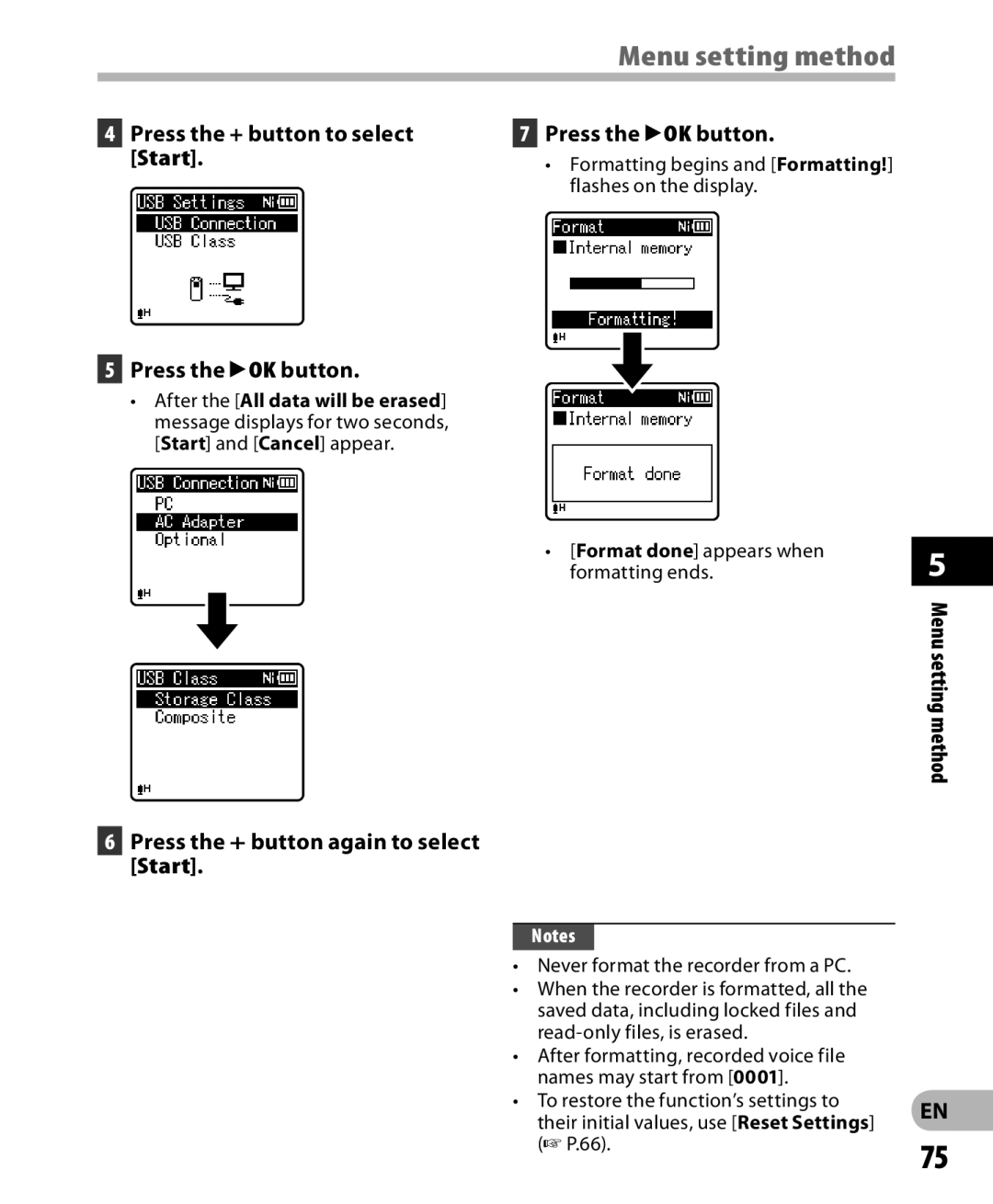Keep the instructions handy for future reference
Thank you for purchasing an Olympus Digital Voice Recorder
Trademarks and registered trademarks
Introduction
Table of contents
Data may result
Safety precautions
Or death may result
Death may result
Keep young children and infants away from the recorder
Safety precautions
Handling the recorder
Be careful with the strap
Battery handling precautions
Do not use a battery if it is cracked or broken
Keep batteries dry at all times
Safety precautions
Main features
Main features
44, P.59, P.63
WS-811 only
Main features
Main features
It has a backlight full-dot display LCD panel
Display
=USB connector slide lever
Identification of parts
Identification of parts
Display LCD panel
Recorder mode display
2Current folder name 3Battery indicator 4Folder name
Identification of parts
List display
Music mode display
1Recording media indicator
2Current folder name 3Battery indicator 4File name
FM Radio mode display
For WS-813
Radio reception display
Inserting the battery
Power supply
Setting
Power supply
Battery settings
Replace the battery and turn on
Charging time approximately 3 hours
Boot the PC
Charging is completed when the battery indicator shows
Before connecting via USB, exit Hold mode P.20
Plug the AC adapter into the AC outlet
Connecting the USB-type AC adapter optional to charge
Charging is completed when Battery full is displayed
Plug the recorder into the AC adapter’s USB port
Discharging
Battery
Operating temperature
Recommended temperature range
Power save mode
Turning on/off the power
Turning on the power
Turning off the power
Remaining memory being used up, the recorder stops
Hold
Example 1038 P.M
Setting the time and date Time & Date
Press the + or − button to change the value
Press the 9or 0button to select the item you want to set
While the recorder is in stop mode, press the Menu button
Setting the time and date Time & Date
Changing the time and date
Press the + or − button to select Device Menu tab
Mode, open the card cover
Inserting and ejecting a microSD card
Inserting a microSD card
While the recorder is in stop
Close the card cover securely
Inserting and ejecting a microSD card
Ejecting a microSD card
Inserting and ejecting a microSD card
Press the List button repeatedly to set the Home display
Home display operations
About the folders for voice recordings
Folder File
About the folders for music playback
001 002
004 200
Selecting folders and files
Press the Stop 4 button to stop
LED indicator light turns on and K appears on the display
Recording
Recording
It is possible to record data exceeding 2GB
Recording
Specified, Cannot record in this folder
For WS-813
Pause
Settings relating to recording
To quickly check recorded contents
Press the REC s button again
Listening while audio is recorded
Changing the recording scene Rec Scene
Connect the earphones to the EAR jack on the recorder
Press the + or − button to select the recording environment
Recommended settings according to the recording conditions
Recording Recommended settings
Conditions
Connect an external microphone to
Recording with an external microphone
MIC jack of the recorder
Recording from an external microphone or other device
Recording audio from another Device with this recorder
Recording audio from this Recorder with another device
For WS-812, WS-811
Playback
Press the + or − button to adjust the volume
Volume can be adjusted within the range of 00 to
Playback
Settings relating to playback
Playback
Playback through the earphones
Forwarding
While the recorder is in stop mode
Button
File display, press and hold
Recorder skips to the beginning of the next file
While the recorder is in stop mode, press the 0button
While the recorder is in playback mode, press the 0button
Locating the beginning of a file
Press the +, − , 9or 0 button to select the date
Searching for a file
Playback For WS-813, WS-812
Press the `OK button to start playback
Change the playback speed
Noise Cancel P.61
Changing the playback sound
Limits of fast playback
Setting an index mark or a temp mark
Clearing an index mark or a temp mark
Index or temp mark is erased
Segment repeat playback
How to begin segment repeat playback
CPress the 9button
Canceling the segment repeat playback Function
Changing the playback scene Play Scene
BPress the REC s button
Erasing
Erasing files
Erasing a folder
Processing 2Remove the battery during processing
Erasing
Press the + button to select Start Press the `OK button
Connecting the earphones
Using the FM radio
Using the FM radio
FM signal within or close to buildings
Set to FM Radio mode P.25
FM radio mode operations
FM radio mode operations For WS-813
Presetting radio stations
Set to FM Radio mode P.25 Press the Menu button
Presetting radio stations
Automatically Auto-preset
Auto-preset
Preset call mode
FM radio mode operations
Changing the reception mode
FM radio mode operations
Adding a radio station
1Tune to the preset radio station you wish to erase
Up to 30 radio stations can be preset
Deleting a preset radio station
Press the Stop 4 button to stop recording
When recording from FM radio
Recording from the FM radio
Recording from the FM radio For WS-813
Press the + or − button to move to the item you want to set
Menu setting method
Press the `OK button to complete the setting process
Display shows the setting
Menu setting method
+ File Menu
Menu setting method
Select the recording rate
Adjust the recording level
Rec Menu
Select the recording format
About the Zoom Mic function
Zoom Mic
Low Cut Filter
Continuous
When On/Off is selected On
Sync. Rec
Sync. Rec
Select Select or Register
When Register is selected
Set the recording settings according to your preferences
Voice sync recording stops automatically
When Select is selected Select a recording scene
Menu setting method Specify a save destination
Voice Balancer
Noise Cancel
Play Menu
Voice Playback
Select Playback range Select File, Folder or All
When the recorder is in Recorder mode Select File or Folder
When the recorder is in Music mode
Select the desired equalizer characteristics
Play Scene
Set the playback settings according to your preferences
Select Forward Skip or Reverse Skip Set the skip space
Skip Space
Contrast
When Select is selected Select a playback scene
Enables the Backlight function
Backlight
Method
Device Menu
Menu
Scan Level
Auto-preset
FM Menu
System Info
Menu button + − button 90button `OK button
Extract voice portions from file Voice Detect
Rearranging files Replace
Press the + or − button to select the file you want to move
Cursor will flash to confirm that the file can be moved
Select Move/Copy from the menu on the File Menu
Press the `OK button to move to the respective setting
File move or file copy starts if
When you select One file
When you select Selected files
When you select All files
File divide completed appears
Setting method Stop playback at the divide position
Dividing files File Divide
Select File Divide from the menu on the File Menu
Select USB Settings from the menu on the Device Menu
When USB Connection is selected
When USB Class is selected
Formatting the recorder Format
Select Format from the menu on the Device Menu
USB Connection is set to AC Adapter
Format done appears when Formatting ends
Data inside the microSD card is
Not deleted completely. When giving
MicroSD card be destroyed when you
Or microSD card so that there is no mistake P.65
Operating System
Operating environment
Operating environment
Windows Macintosh
Operating environment
Precautions on using the recorder connected to a PC
Windows
Connecting to your PC
Connecting to your PC
Connection setting P.73
Windows
Connecting to your PC
Disconnecting from your PC
Cable
Transfer voice files to your PC
Usage as external memory of the PC
Connect the recorder to your PC P.79
Usage as external memory of the PC
Alarm message list
Alarm message list
Message Meaning Explanation Action
Meaning Explanation Action
Alarm message list
Message
List
Troubleshooting
Symptom Probable cause Action
Troubleshooting
Recorded Voice File
Voice files are not
Recorded in stereo
Cannot find
Troubleshooting
Accessories optional
Specifications
During recording mode Built-in stereo microphone
Specifications
During playback mode
During recording mode Microphone jack
Guide to battery life
Recording mode Internal memory
Voice file playback mode All Playback Mode
FM radio mode Internal memory WS-813 only
Guide to recording times
Specifications WMA format
Linear PCM format
MP3 format
Guide to recordable number of songs
Maximum recording time per file
Technical assistance and support
For customers in Europe
Technical assistance and support
Olympus Imaging Corp