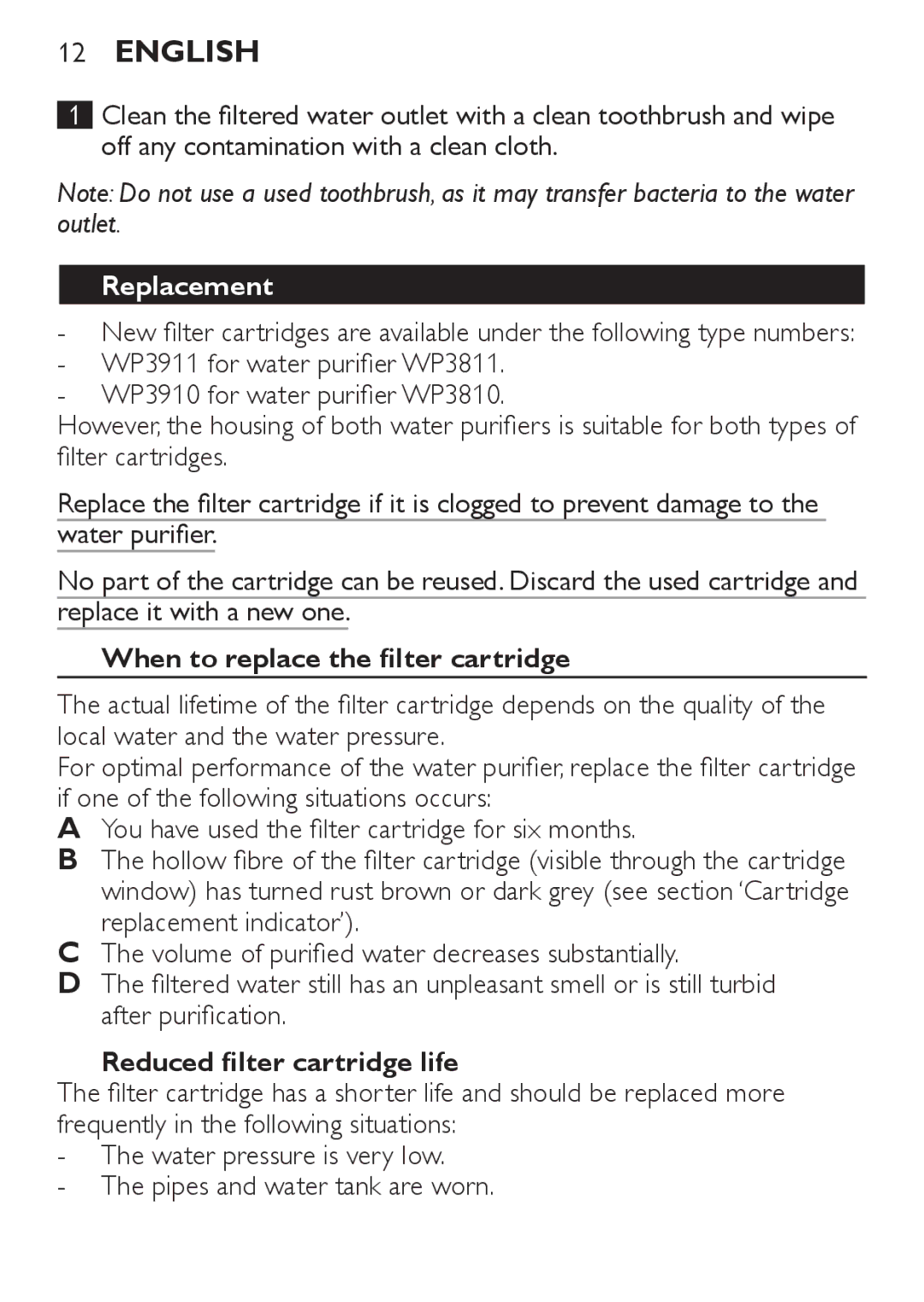WP3811, WP3810 specifications
The Philips WP3811 and WP3810 are innovative and versatile devices designed to enhance oral hygiene and improve the overall health of your teeth and gums. These water flosser models are particularly valuable for individuals seeking an effective and convenient solution for maintaining oral hygiene, complementing traditional brushing methods.One of the standout features of both the WP3811 and WP3810 is their advanced water technology. They utilize pulsating water streams that effectively dislodge food particles and plaque from between teeth and along the gum line. This technology is especially beneficial for individuals with braces or other dental work, as it can reach areas where traditional floss may struggle.
The WP3811 model is equipped with multiple settings that allow users to adjust the water pressure to their comfort level. This versatility caters to various oral care needs, from sensitive gums to more robust cleaning. The WP3810 has a slightly more straightforward design but still packs a punch with its essential features aimed at delivering a satisfying cleaning experience.
Both models come with interchangeable nozzles, providing a tailored cleaning solution for different users and their specific dental requirements. The convenience of having multiple attachments means that the whole family can benefit from a personalized flossing experience, making it easier to maintain regular oral health routines.
Another significant characteristic of both the WP3811 and WP3810 is their user-friendly design. With ergonomic handles and intuitive controls, these devices are easy to operate, whether you're a tech-savvy individual or someone looking for functionality without complexity. Additionally, the water tanks are designed for easy refilling, ensuring that users can achieve thorough cleaning without frequent interruptions.
The Philips WP3811 and WP3810 also emphasize portability, making them suitable for travel. Their compact design means they can fit easily into bag space without compromising on performance. Battery-operated options in these models allow for flexible usage, ensuring that oral hygiene is maintained even on the go.
Overall, the Philips WP3811 and WP3810 are excellent choices for those seeking effective, user-friendly water flossers that incorporate advanced technology for superior oral care. Their combination of feature-rich designs, ease of use, and personalized cleaning options make them valuable tools in promoting healthier gums and overall oral health.