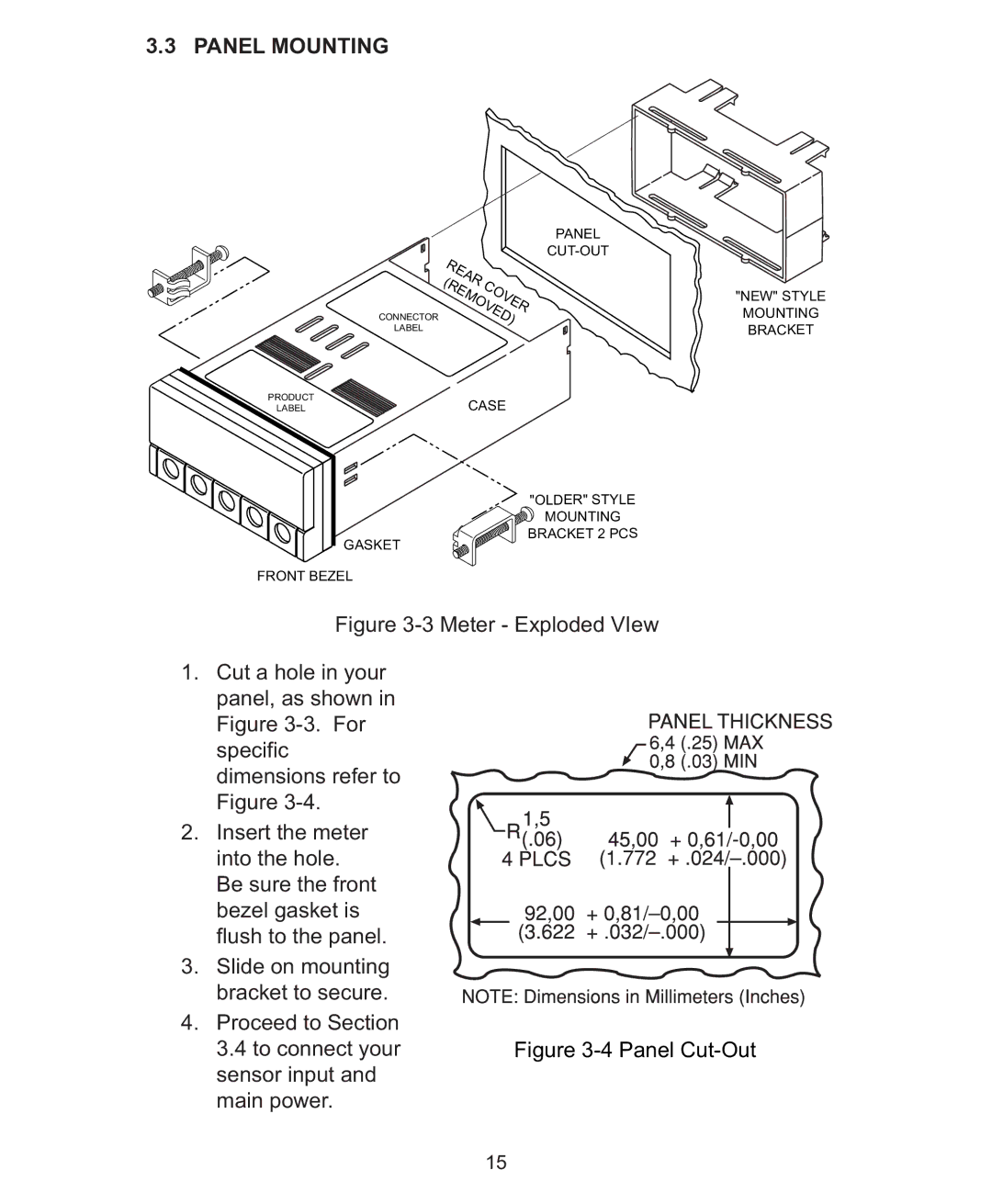3.3PANEL MOUNTING
PANEL
|
| REAR |
|
|
| (REMOVED) | |
|
|
| C |
| CONNECTOR |
| OVER |
| LABEL |
|
|
PRODUCT |
| CASE | |
LABEL |
| ||
"OLDER" STYLE MOUNTING BRACKET 2 PCS
GASKET
FRONT BEZEL
Figure 3-3 Meter - Exploded VIew
"NEW" STYLE MOUNTING BRACKET
1. | Cut a hole in your |
|
|
|
|
|
|
|
|
|
|
| panel, as shown in |
|
|
|
|
|
|
|
|
|
|
| Figure |
|
|
|
|
|
|
|
|
|
|
|
|
|
|
|
|
|
|
|
|
| |
|
|
|
|
|
|
|
|
|
|
| |
| specific |
|
|
|
|
|
|
|
|
|
|
|
|
|
|
|
|
|
|
|
|
| |
| dimensions refer to |
|
|
|
|
|
|
|
|
|
|
| Figure |
|
|
|
|
|
|
|
|
|
|
|
|
|
|
|
|
|
|
|
|
| |
2. | Insert the meter |
|
|
|
|
|
|
|
|
|
|
|
|
|
|
|
|
|
|
|
| ||
| into the hole. |
|
|
|
|
|
|
|
|
|
|
|
|
|
|
|
|
|
|
|
|
| |
| Be sure the front |
|
|
|
|
|
|
|
|
|
|
| bezel gasket is |
|
|
|
|
|
|
|
|
|
|
|
|
|
|
|
|
|
|
|
|
| |
| flush to the panel. |
|
|
|
|
|
|
|
|
|
|
|
|
|
|
|
|
|
|
|
|
| |
3. | Slide on mounting |
|
|
|
|
|
|
|
|
|
|
| bracket to secure. |
|
|
|
|
|
|
|
|
|
|
|
|
|
|
|
|
|
|
|
|
| |
4. | Proceed to Section |
|
|
|
|
|
|
|
|
|
|
| 3.4 to connect your |
| Figure | ||||||||
| sensor input and |
|
|
|
|
|
|
|
|
|
|
| main power. |
|
|
|
|
|
|
|
|
|
|
15