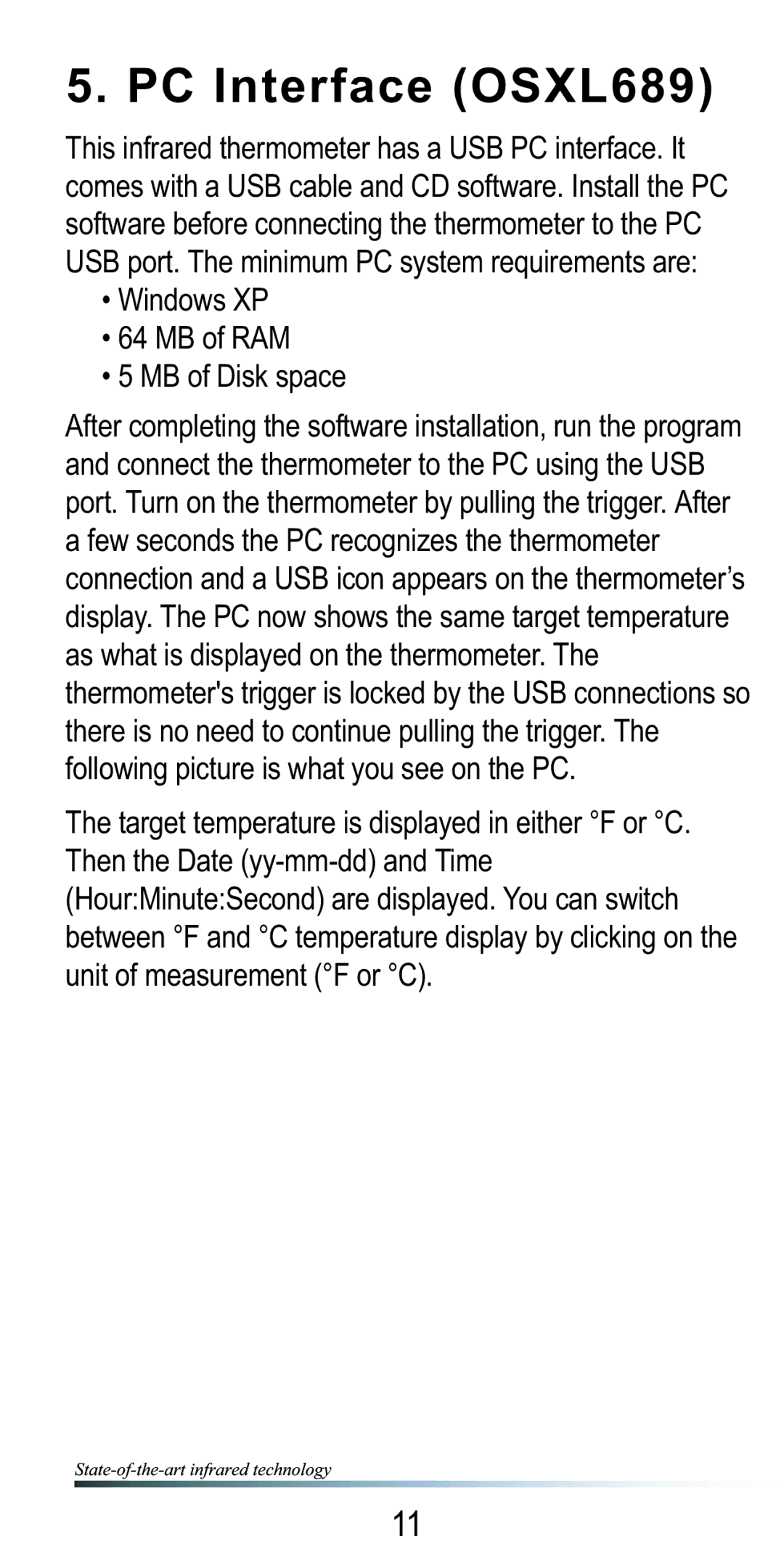5. PC Interface (OSXL689)
This infrared thermometer has a USB PC interface. It comes with a USB cable and CD software. Install the PC software before connecting the thermometer to the PC USB port. The minimum PC system requirements are:
•Windows XP
•64 MB of RAM
•5 MB of Disk space
After completing the software installation, run the program and connect the thermometer to the PC using the USB port. Turn on the thermometer by pulling the trigger. After a few seconds the PC recognizes the thermometer connection and a USB icon appears on the thermometer’s display. The PC now shows the same target temperature as what is displayed on the thermometer. The thermometer's trigger is locked by the USB connections so there is no need to continue pulling the trigger. The following picture is what you see on the PC.
The target temperature is displayed in either °F or °C. Then the Date
11