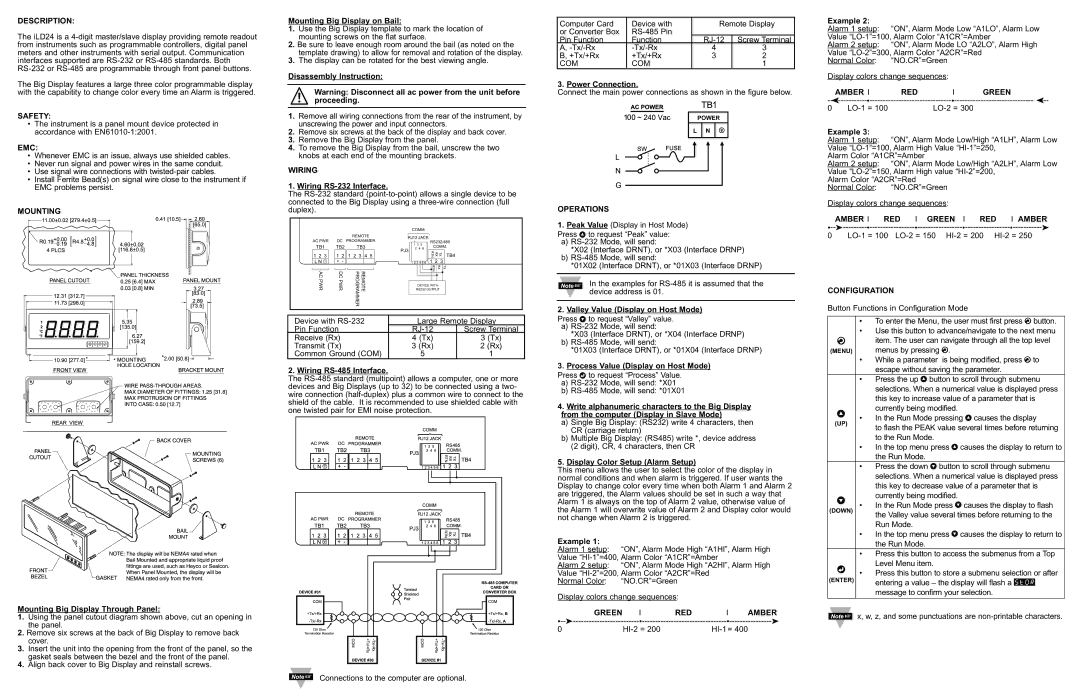DESCRIPTION:
The iLD24 is a 4-digit master/slave display providing remote readout from instruments such as programmable controllers, digital panel meters and other instruments with serial output. Communication interfaces supported are RS-232 or RS-485 standards. Both RS-232 or RS-485 are programmable through front panel buttons.
The Big Display features a large three color programmable display with the capabitity to change color every time an Alarm is triggered.
SAFETY:
•The instrument is a panel mount device protected in accordance with EN61010-1:2001.
EMC:
•Whenever EMC is an issue, always use shielded cables.
•Never run signal and power wires in the same conduit.
•Use signal wire connections with twisted-pair cables.
•Install Ferrite Bead(s) on signal wire close to the instrument if EMC problems persist.
MOUNTING
Mounting Big Display on Bail:
1.Use the Big Display template to mark the location of mounting screws on the flat surface.
2.Be sure to leave enough room around the bail (as noted on the template drawing) to allow for removal and rotation of the display.
3.The display can be rotated for the best viewing angle.
Disassembly Instruction:
Warning: Disconnect all ac power from the unit before proceeding.
1.Remove all wiring connections from the rear of the instrument, by unscrewing the power and input connectors.
2.Remove six screws at the back of the display and back cover.
3.Remove the Big Display from the panel.
4.To remove the Big Display from the bail, unscrew the two knobs at each end of the mounting brackets.
WIRING
1.Wiring RS-232 Interface.
The RS-232 standard (point-to-point) allows a single device to be connected to the Big Display using a three-wire connection (full duplex).
| | | | | | COMM | | |
| | | REMOTE | RJ12 JACK | | |
| AC PWR | DC | PROGRAMMER | RS232/485 |
| | 1 3 5 |
| TB1 | TB2 | TB3 | | COMM. |
| PJ3 | 2 4 6 |
| 1 2 3 | 1 2 | 1 2 3 | 4 5 | | TX RX RTN | TB4 |
| | |
| L N | + - | | | | 1 2 3 4 5 6 1 2 3 | |
| AC PWR | DC PWR | PROGRAMMER | REMOTE | | | RX RTN | TX |
| | DEVICE WITH | |
| | RS232 OUTPUT | |
| | | | |
Device with RS-232 | Large Remote Display |
Pin Function | RJ-12 | Screw Terminal |
Receive (Rx) | 4 (Tx) | 3 (Tx) |
Transmit (Tx) | 3 (Rx) | 2 (Rx) |
Common Ground (COM) | 5 | 1 |
2.Wiring RS-485 Interface.
The RS-485 standard (multipoint) allows a computer, one or more devices and Big Displays (up to 32) to be connected using a two- wire connection (half-duplex) plus a common wire to connect to the shield of the cable. It is recommended to use shielded cable with one twisted pair for EMI noise protection.
Computer Card | Device with | Remote Display |
or Converter Box | RS-485 Pin | | |
Pin Function | Function | RJ-12 | Screw Terminal |
A, -Tx/-Rx | -Tx/-Rx | 4 | 3 |
B, +Tx/+Rx | +Tx/+Rx | 3 | 2 |
COM | COM | | 1 |
3.Power Connection.
Connect the main power connections as shown in the figure below.
POWER
OPERATIONS
1.Peak Value (Display in Host Mode)
Press b to request “Peak” value:
a)RS-232 Mode, will send:
*X02 (Interface DRNT), or *X03 (Interface DRNP)
b)RS-485 Mode, will send:
*01X02 (Interface DRNT), or *01X03 (Interface DRNP)
In the examples for RS-485 it is assumed that the device address is 01.
2.Valley Value (Display on Host Mode)
Press c to request “Valley” value.
a)RS-232 Mode, will send:
*X03 (Interface DRNT), or *X04 (Interface DRNP)
b)RS-485 Mode, will send:
*01X03 (Interface DRNT), or *01X04 (Interface DRNP)
3.Process Value (Display on Host Mode)
Press d to request “Process” Value.
a)RS-232 Mode, will send: *X01
b)RS-485 Mode, will send: *01X01
4.Write alphanumeric characters to the Big Display from the computer (Display in Slave Mode)
a)Single Big Display: (RS232) write 4 characters, then CR (carriage return)
b)Multiple Big Display: (RS485) write *, device address (2 digit), CR, 4 characters, then CR
5.Display Color Setup (Alarm Setup)
This menu allows the user to select the color of the display in normal conditions and when alarm is triggered. If user wants the Display to change color every time when both Alarm 1 and Alarm 2 are triggered, the Alarm values should be set in such a way that Alarm 1 is always on the top of Alarm 2 value, otherwise value of the Alarm 1 will overwrite value of Alarm 2 and Display color would not change when Alarm 2 is triggered.
Example 1:
Alarm 1 setup: “ON”, Alarm Mode High “A1HI”, Alarm High Value “HI-1”=400, Alarm Color “A1CR”=Amber
Alarm 2 setup: “ON”, Alarm Mode High “A2HI”, Alarm High Value “HI-2”=200, Alarm Color “A2CR”=Red
“NO.CR”=Green
Display colors change sequences:
Example 2:
Alarm 1 setup: “ON”, Alarm Mode Low “A1LO”, Alarm Low Value “LO-1”=100, Alarm Color “A1CR”=Amber
Alarm 2 setup: “ON”, Alarm Mode LO “A2LO”, Alarm High Value “LO-2”=300, Alarm Color “A2CR”=Red
Normal Color: “NO.CR”=Green
Display colors change sequences:
AMBER I | RED | I | GREEN |
--➤------------ | •------------------------------- | •------------------------------ | ➤--- |
0 | LO-1 = 100 | | LO-2 = 300 | |
Example 3:
Alarm 1 setup: “ON”, Alarm Mode Low/High “A1LH”, Alarm Low Value “LO-1”=100, Alarm High Value “HI-1”=250,
Alarm Color “A1CR”=Amber
Alarm 2 setup: “ON”, Alarm Mode Low/High “A2LH”, Alarm Low Value “LO-2”=150, Alarm High value “HI-2”=200,
Alarm Color “A2CR”=Red
Normal Color: | “NO.CR”=Green | | | |
Display colors change sequences: | | | |
| AMBER I | RED I | GREEN | I | RED I | AMBER |
•-- | ➤ | ---------•----------------- | • | ----------------- | •----------------- | •----------- | ➤ |
0 | | LO-1 = 100 LO-2 = 150 HI-2 = 200 HI-2 = 250 |
CONFIGURATION
Button Functions in Configuration Mode
•To enter the Menu, the user must first press a button.
•Use this button to advance/navigate to the next menu
aitem. The user can navigate through all the top level
(MENU) menus by pressing a.
•While a parameter is being modified, press a to escape without saving the parameter.
•Press the up b button to scroll through submenu selections. When a numerical value is displayed press
this key to increase value of a parameter that is currently being modified.
b• In the Run Mode pressing b causes the display
(UP) | to flash the PEAK value several times before returning |
|
| to the Run Mode. |
•In the top menu press b causes the display to return to the Run Mode.
•Press the down c button to scroll through submenu selections. When a numerical value is displayed press
this key to decrease value of a parameter that is currently being modified.
c• In the Run Mode press c causes the display to flash
| (DOWN) | the Valley value several times before returning to the |
| |
| | Run Mode. |
| | • In the top menu press c causes the display to return to |
| | the Run Mode. |
| | • Press this button to access the submenus from a Top |
| d | Level Menu item. |
| • Press this button to store a submenu selection or after |
| (ENTER) |
| entering a value – the display will flash a STOR |
| |
| | message to confirm your selection. |