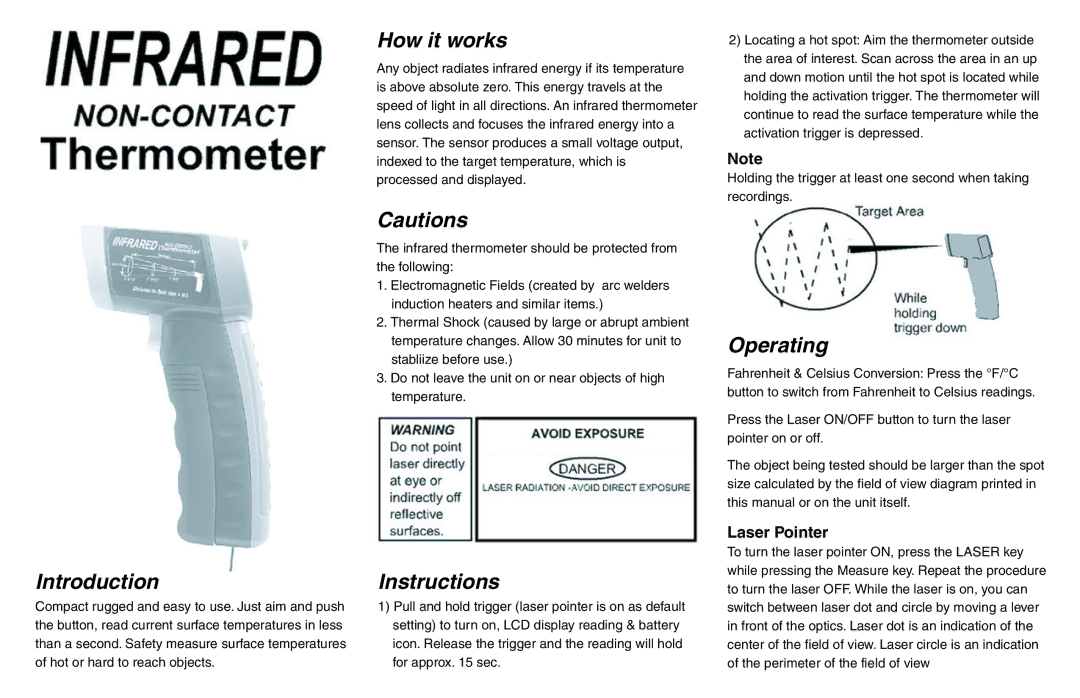OSXL450 specifications
Omega Engineering has long been a reputable name in the field of measurement and control instrumentation, and the OSXL450 is no exception. This sophisticated piece of equipment is designed with advanced technologies that cater to the needs of various industrial applications, particularly in measuring temperature and pressure more accurately and reliably.One of the standout features of the OSXL450 is its versatility. The device is capable of measuring temperature ranges from -200°C to 1372°C, accommodating a variety of processes and environments. This extensive range is made possible through its compatibility with different types of thermocouples and RTDs (Resistance Temperature Detectors), allowing users to select the best sensor for their specific application.
Another critical aspect of the OSXL450 is its exceptional accuracy and reliability. The instrument boasts a high degree of precision in readings, which is crucial for industries where even slight variances can lead to significant consequences. With an accuracy of ±0.1%, users can trust that the measurements taken will be consistent and dependable, ensuring that the processes they are monitoring operate smoothly.
The OSXL450 is equipped with advanced digital signal processing technology, enhancing its ability to filter out noise and provide stable readings even in challenging environments. This digital innovation enables the device to perform well in industrial situations where electrical interference might otherwise skew results.
Furthermore, the OSXL450 features a user-friendly interface with an easy-to-read LCD display. The intuitive design allows operators to set parameters quickly, making adjustments and monitoring a straightforward process. Additionally, it includes data logging capabilities, which are essential for tracking trends over time and facilitating analysis.
In terms of connectivity, the OSXL450 supports various communication protocols, including Modbus and RS-485, making it easily integrable into existing control systems. This flexibility is vital in today’s automated industrial environment, where seamless communication between devices is crucial for operational efficiency.
Durability is another hallmark of the OSXL450. Built with robust materials, the device can withstand harsh industrial environments, ensuring longevity and reduced maintenance costs. Its compact design also allows for easy installation in tight spaces, further enhancing its practicality in real-world applications.
In summary, the Omega Engineering OSXL450 combines precision, versatility, advanced technology, user-friendly design, and durability, making it an indispensable tool for industries requiring precise temperature and pressure measurements. This device exemplifies Omega's commitment to innovation and quality, ultimately contributing to improved process control and efficiency across various sectors.