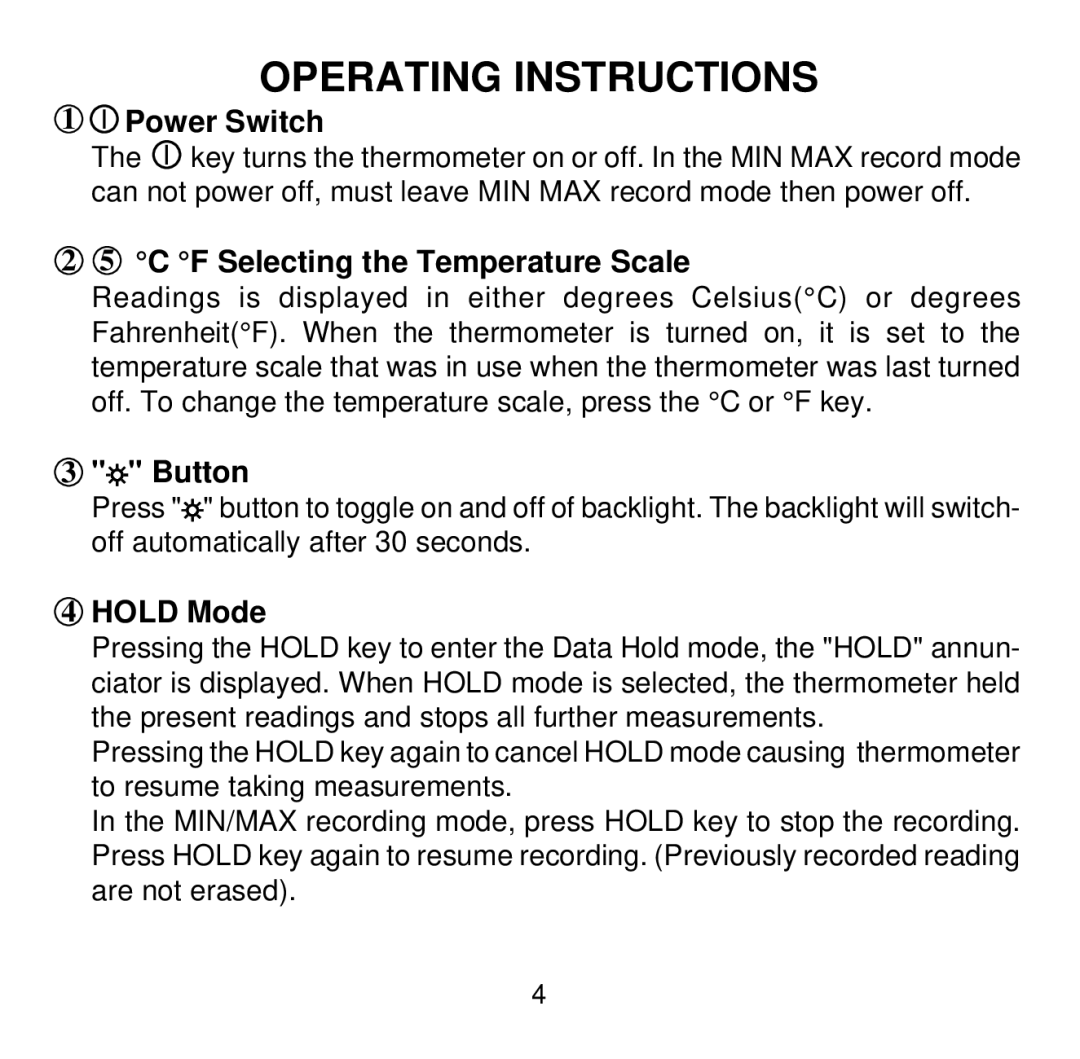OPERATING INSTRUCTIONS
1  Power Switch
Power Switch
The ![]() key turns the thermometer on or off. In the MIN MAX record mode can not power off, must leave MIN MAX record mode then power off.
key turns the thermometer on or off. In the MIN MAX record mode can not power off, must leave MIN MAX record mode then power off.
25 °C °F Selecting the Temperature Scale
Readings is displayed in either degrees Celsius(°C) or degrees Fahrenheit(°F). When the thermometer is turned on, it is set to the temperature scale that was in use when the thermometer was last turned off. To change the temperature scale, press the °C or °F key.
3"

 " Button
" Button
Press "![]()
![]()
![]()
![]() " button to toggle on and off of backlight. The backlight will switch- off automatically after 30 seconds.
" button to toggle on and off of backlight. The backlight will switch- off automatically after 30 seconds.
4HOLD Mode
Pressing the HOLD key to enter the Data Hold mode, the "HOLD" annun- ciator is displayed. When HOLD mode is selected, the thermometer held the present readings and stops all further measurements.
Pressing the HOLD key again to cancel HOLD mode causing thermometer to resume taking measurements.
In the MIN/MAX recording mode, press HOLD key to stop the recording. Press HOLD key again to resume recording. (Previously recorded reading are not erased).
4