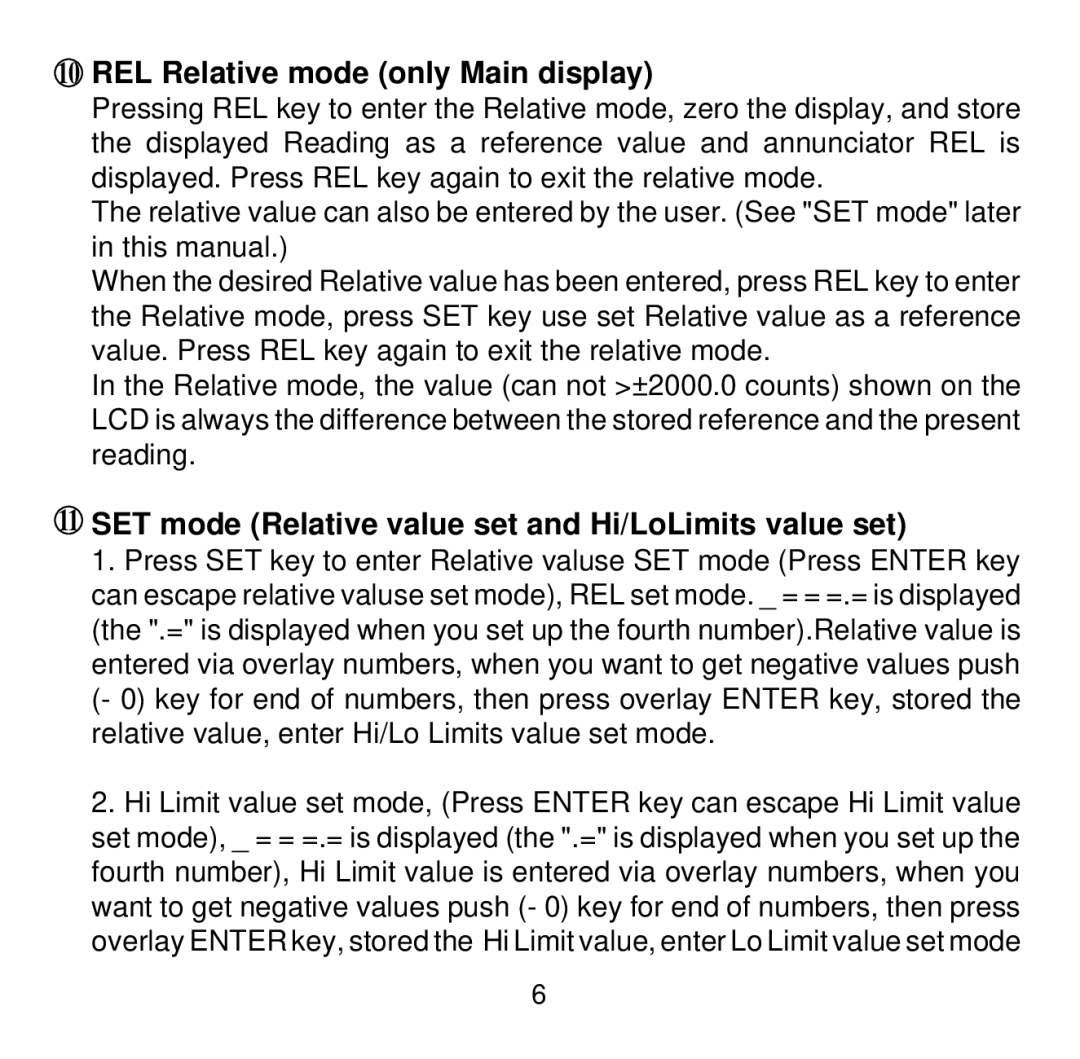10REL Relative mode (only Main display)
Pressing REL key to enter the Relative mode, zero the display, and store the displayed Reading as a reference value and annunciator REL is displayed. Press REL key again to exit the relative mode.
The relative value can also be entered by the user. (See "SET mode" later in this manual.)
When the desired Relative value has been entered, press REL key to enter the Relative mode, press SET key use set Relative value as a reference value. Press REL key again to exit the relative mode.
In the Relative mode, the value (can not >±2000.0 counts) shown on the LCD is always the difference between the stored reference and the present reading.
11SET mode (Relative value set and Hi/LoLimits value set)
1.Press SET key to enter Relative valuse SET mode (Press ENTER key can escape relative valuse set mode), REL set mode. _ = = =.= is displayed (the ".=" is displayed when you set up the fourth number).Relative value is entered via overlay numbers, when you want to get negative values push (- 0) key for end of numbers, then press overlay ENTER key, stored the relative value, enter Hi/Lo Limits value set mode.
2.Hi Limit value set mode, (Press ENTER key can escape Hi Limit value set mode), _ = = =.= is displayed (the ".=" is displayed when you set up the fourth number), Hi Limit value is entered via overlay numbers, when you want to get negative values push (- 0) key for end of numbers, then press overlay ENTER key, stored the Hi Limit value, enter Lo Limit value set mode
6