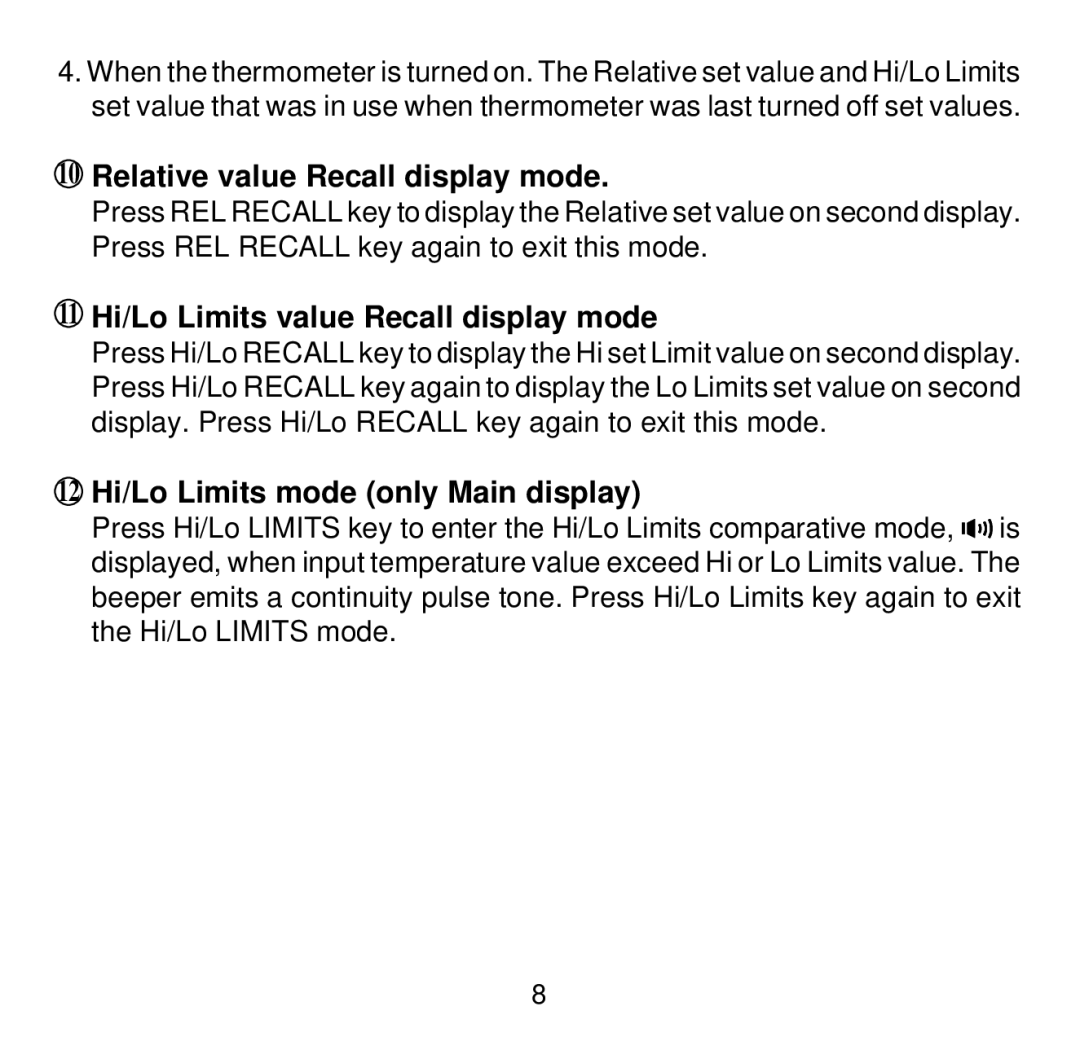4.When the thermometer is turned on. The Relative set value and Hi/Lo Limits set value that was in use when thermometer was last turned off set values.
10Relative value Recall display mode.
Press REL RECALL key to display the Relative set value on second display. Press REL RECALL key again to exit this mode.
11Hi/Lo Limits value Recall display mode
Press Hi/Lo RECALL key to display the Hi set Limit value on second display. Press Hi/Lo RECALL key again to display the Lo Limits set value on second display. Press Hi/Lo RECALL key again to exit this mode.
12Hi/Lo Limits mode (only Main display)
Press Hi/Lo LIMITS key to enter the Hi/Lo Limits comparative mode, ![]()
![]()
![]()
![]()
![]()
![]()
![]()
![]()
![]()
![]() is displayed, when input temperature value exceed Hi or Lo Limits value. The beeper emits a continuity pulse tone. Press Hi/Lo Limits key again to exit the Hi/Lo LIMITS mode.
is displayed, when input temperature value exceed Hi or Lo Limits value. The beeper emits a continuity pulse tone. Press Hi/Lo Limits key again to exit the Hi/Lo LIMITS mode.
8