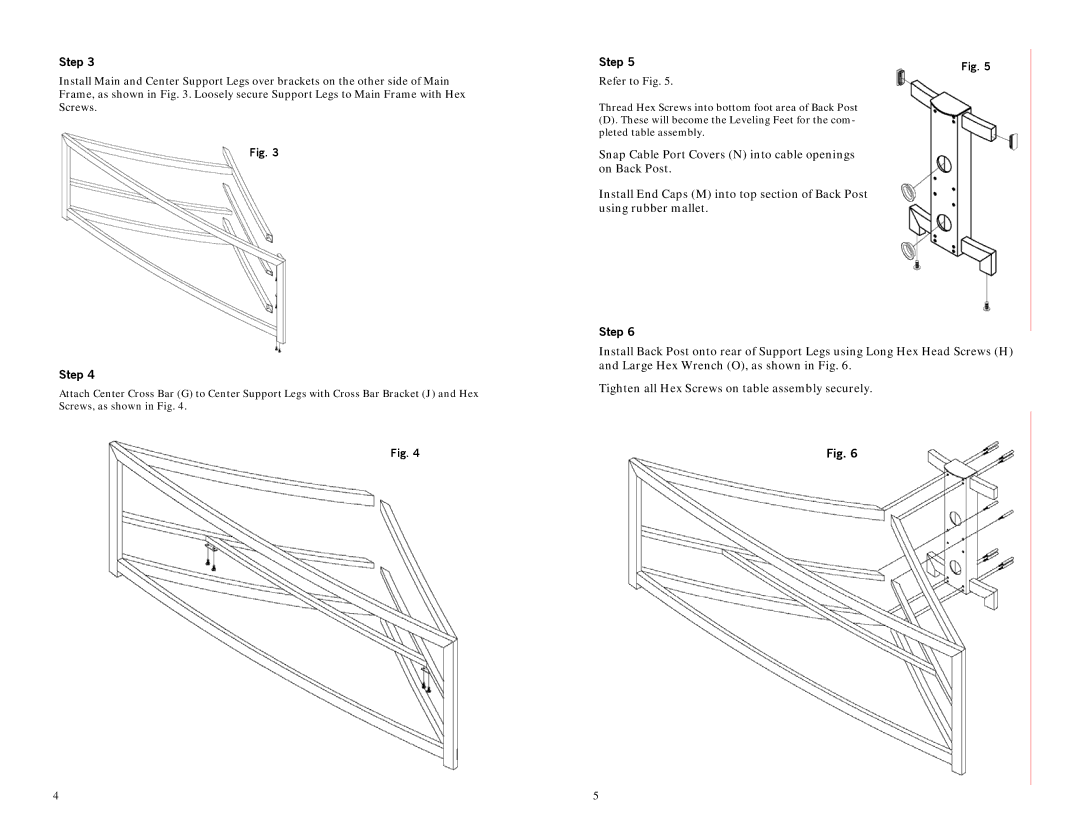Step 3
Install Main and Center Support Legs over brackets on the other side of Main Frame, as shown in Fig. 3. Loosely secure Support Legs to Main Frame with Hex Screws.
Fig. 3
Step 4
Attach Center Cross Bar (G) to Center Support Legs with Cross Bar Bracket (J) and Hex Screws, as shown in Fig. 4.
Fig. 4
Step 5 | Fig. 5 |
| |
Refer to Fig. 5. |
|
Thread Hex Screws into bottom foot area of Back Post
(D). These will become the Leveling Feet for the com- pleted table assembly.
Snap Cable Port Covers (N) into cable openings on Back Post.
Install End Caps (M) into top section of Back Post using rubber mallet.
Step 6
Install Back Post onto rear of Support Legs using Long Hex Head Screws (H) and Large Hex Wrench (O), as shown in Fig. 6.
Tighten all Hex Screws on table assembly securely.
Fig. 6
4 | 5 |