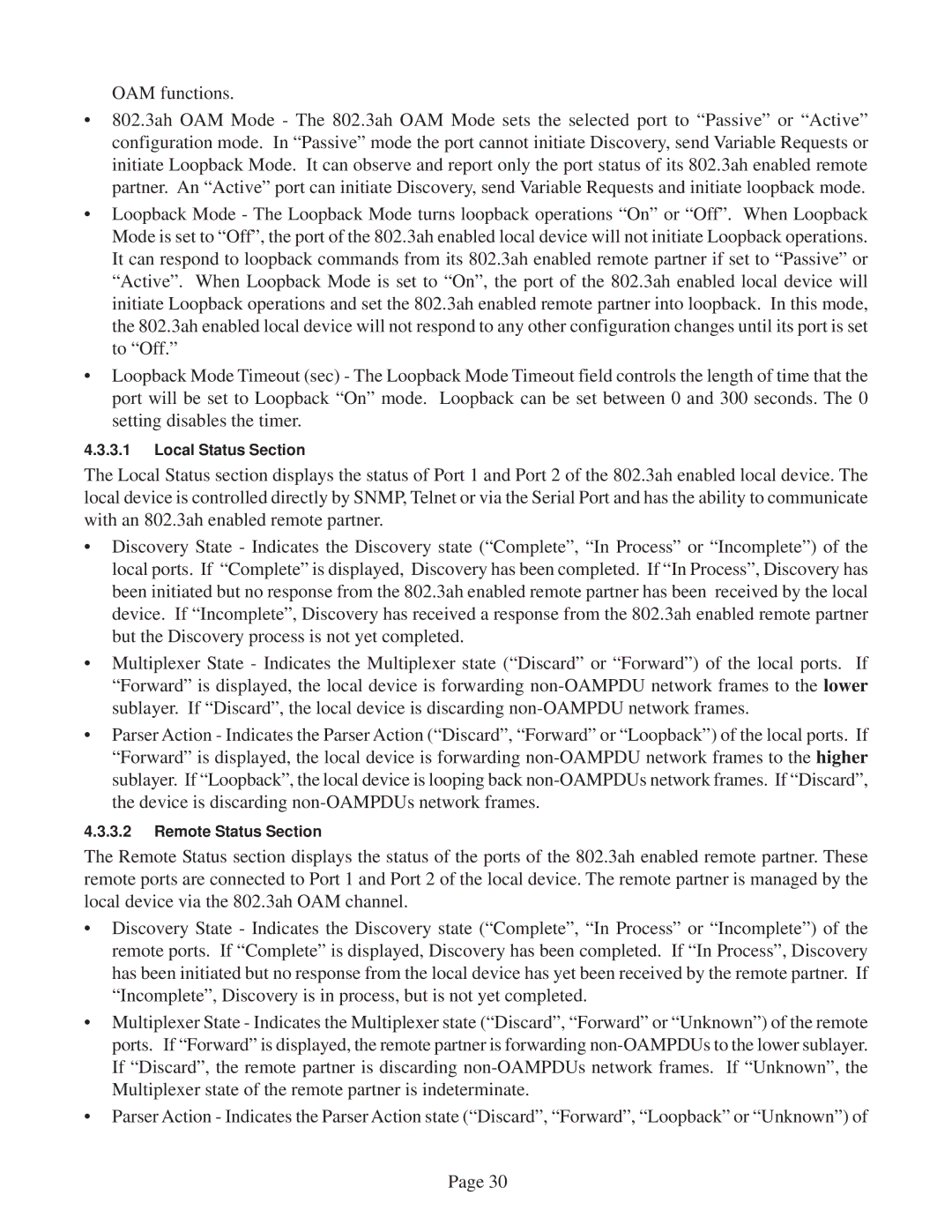2GXM specifications
Omnitron Systems Technology has made significant strides in the realm of networking solutions, particularly with its innovative 2GXM series of managed Ethernet switches. These devices are designed to cater to the growing demands for reliable, high-speed network connectivity in industrial environments. The 2GXM series stands out with its robust features, advanced technologies, and versatile characteristics that meet the needs of various applications ranging from industrial automation to surveillance systems.One of the main features of the Omnitron 2GXM is its support for Gigabit Ethernet with both copper and fiber interfaces. This dual capability allows for flexible network configurations, enabling users to extend their network range while maintaining high data transmission speeds. The switch supports a variety of port combinations, including SFP slots for fiber connections and standard Ethernet ports, facilitating seamless integration into existing infrastructures.
In addition to its connectivity options, the 2GXM series includes advanced management functionalities. It supports SNMP (Simple Network Management Protocol), allowing network administrators to monitor device performance, configure settings, and manage the network from a centralized platform. The switch also features VLAN support, providing enhanced network segmentation and security by allowing the separation of different network traffic types.
Another critical aspect of the 2GXM series is its rugged design, making it an ideal choice for industrial environments. It is built to withstand harsh conditions, including extreme temperatures, vibrations, and electromagnetic interference. This durability ensures maximum uptime and reliability, which are essential for mission-critical applications.
The 2GXM also features Power over Ethernet (PoE) capabilities, enabling it to supply power to connected devices such as IP cameras and wireless access points. This not only simplifies installation but also reduces the need for additional power sourcing, enhancing overall efficiency.
Furthermore, the switch incorporates advanced security features, including port security and access control lists (ACLs), to safeguard the network against unauthorized access and potential threats. This focus on security reassures users that their industrial operations can run smoothly and safely.
In summary, the Omnitron Systems Technology 2GXM series of managed Ethernet switches offers a compelling combination of high-speed connectivity, advanced management features, rugged construction, and enhanced security. These characteristics make it a preferred choice for enterprises looking to strengthen their industrial networks while achieving operational efficiency and reliability.