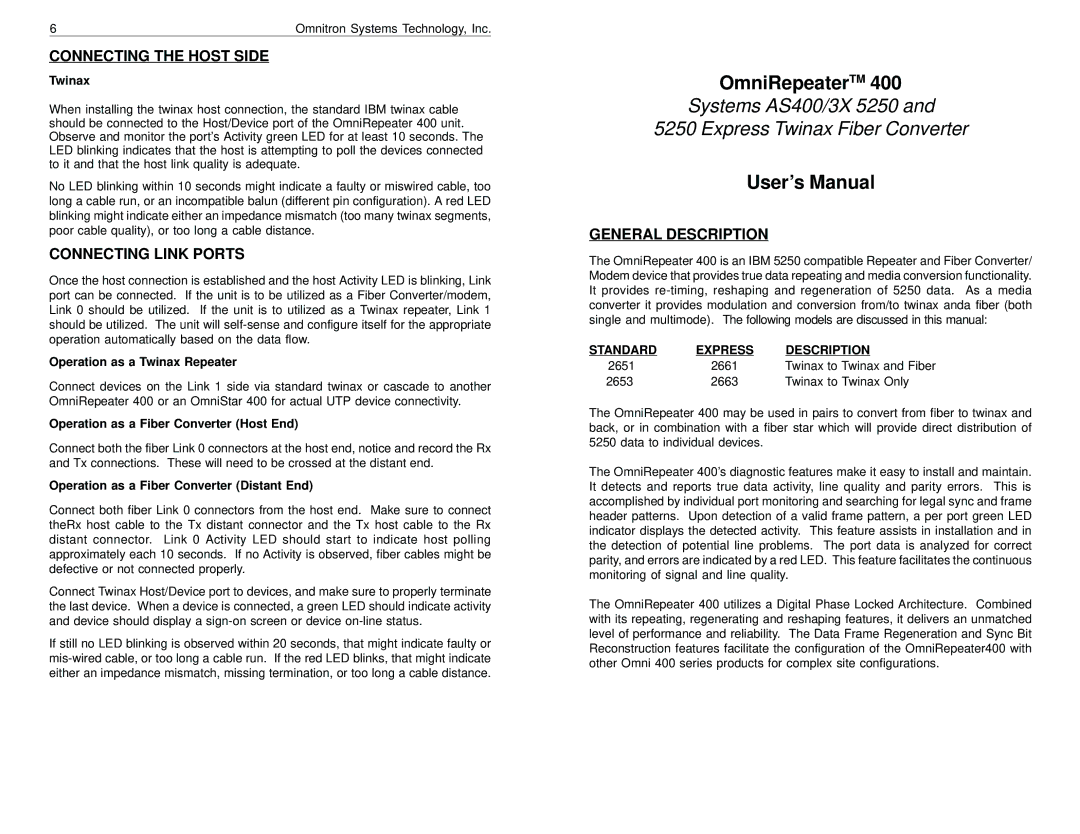6 | Omnitron Systems Technology, Inc. |
CONNECTING THE HOST SIDE
Twinax
When installing the twinax host connection, the standard IBM twinax cable should be connected to the Host/Device port of the OmniRepeater 400 unit. Observe and monitor the port’s Activity green LED for at least 10 seconds. The LED blinking indicates that the host is attempting to poll the devices connected to it and that the host link quality is adequate.
No LED blinking within 10 seconds might indicate a faulty or miswired cable, too long a cable run, or an incompatible balun (different pin configuration). A red LED blinking might indicate either an impedance mismatch (too many twinax segments, poor cable quality), or too long a cable distance.
CONNECTING LINK PORTS
Once the host connection is established and the host Activity LED is blinking, Link port can be connected. If the unit is to be utilized as a Fiber Converter/modem, Link 0 should be utilized. If the unit is to utilized as a Twinax repeater, Link 1 should be utilized. The unit will
Operation as a Twinax Repeater
Connect devices on the Link 1 side via standard twinax or cascade to another OmniRepeater 400 or an OmniStar 400 for actual UTP device connectivity.
Operation as a Fiber Converter (Host End)
Connect both the fiber Link 0 connectors at the host end, notice and record the Rx and Tx connections. These will need to be crossed at the distant end.
Operation as a Fiber Converter (Distant End)
Connect both fiber Link 0 connectors from the host end. Make sure to connect theRx host cable to the Tx distant connector and the Tx host cable to the Rx distant connector. Link 0 Activity LED should start to indicate host polling approximately each 10 seconds. If no Activity is observed, fiber cables might be defective or not connected properly.
Connect Twinax Host/Device port to devices, and make sure to properly terminate the last device. When a device is connected, a green LED should indicate activity and device should display a
If still no LED blinking is observed within 20 seconds, that might indicate faulty or
3
OmniRepeaterTM 400
Systems AS400/3X 5250 and
5250 Express Twinax Fiber Converter
User’s Manual
GENERAL DESCRIPTION
The OmniRepeater 400 is an IBM 5250 compatible Repeater and Fiber Converter/ Modem device that provides true data repeating and media conversion functionality. It provides
STANDARD | EXPRESS | DESCRIPTION |
2651 | 2661 | Twinax to Twinax and Fiber |
2653 | 2663 | Twinax to Twinax Only |
The OmniRepeater 400 may be used in pairs to convert from fiber to twinax and back, or in combination with a fiber star which will provide direct distribution of 5250 data to individual devices.
The OmniRepeater 400’s diagnostic features make it easy to install and maintain. It detects and reports true data activity, line quality and parity errors. This is accomplished by individual port monitoring and searching for legal sync and frame header patterns. Upon detection of a valid frame pattern, a per port green LED indicator displays the detected activity. This feature assists in installation and in the detection of potential line problems. The port data is analyzed for correct parity, and errors are indicated by a red LED. This feature facilitates the continuous monitoring of signal and line quality.
The OmniRepeater 400 utilizes a Digital Phase Locked Architecture. Combined with its repeating, regenerating and reshaping features, it delivers an unmatched level of performance and reliability. The Data Frame Regeneration and Sync Bit Reconstruction features facilitate the configuration of the OmniRepeater400 with other Omni 400 series products for complex site configurations.