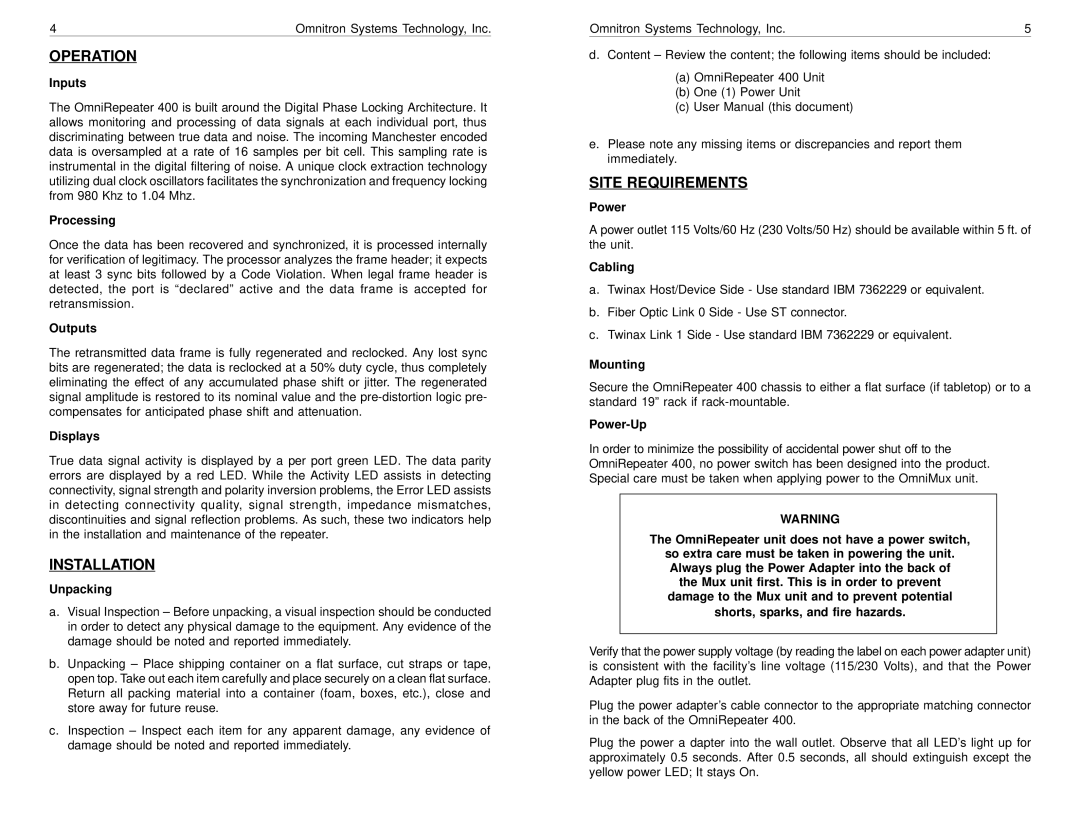4 | Omnitron Systems Technology, Inc. |
OPERATION
Inputs
The OmniRepeater 400 is built around the Digital Phase Locking Architecture. It allows monitoring and processing of data signals at each individual port, thus discriminating between true data and noise. The incoming Manchester encoded data is oversampled at a rate of 16 samples per bit cell. This sampling rate is instrumental in the digital filtering of noise. A unique clock extraction technology utilizing dual clock oscillators facilitates the synchronization and frequency locking from 980 Khz to 1.04 Mhz.
Processing
Once the data has been recovered and synchronized, it is processed internally for verification of legitimacy. The processor analyzes the frame header; it expects at least 3 sync bits followed by a Code Violation. When legal frame header is detected, the port is “declared” active and the data frame is accepted for retransmission.
Outputs
The retransmitted data frame is fully regenerated and reclocked. Any lost sync bits are regenerated; the data is reclocked at a 50% duty cycle, thus completely eliminating the effect of any accumulated phase shift or jitter. The regenerated signal amplitude is restored to its nominal value and the
Displays
True data signal activity is displayed by a per port green LED. The data parity errors are displayed by a red LED. While the Activity LED assists in detecting connectivity, signal strength and polarity inversion problems, the Error LED assists in detecting connectivity quality, signal strength, impedance mismatches, discontinuities and signal reflection problems. As such, these two indicators help in the installation and maintenance of the repeater.
INSTALLATION
Unpacking
a.Visual Inspection – Before unpacking, a visual inspection should be conducted in order to detect any physical damage to the equipment. Any evidence of the damage should be noted and reported immediately.
b.Unpacking – Place shipping container on a flat surface, cut straps or tape, open top. Take out each item carefully and place securely on a clean flat surface. Return all packing material into a container (foam, boxes, etc.), close and store away for future reuse.
c.Inspection – Inspect each item for any apparent damage, any evidence of damage should be noted and reported immediately.
Omnitron Systems Technology, Inc. | 5 |
d.Content – Review the content; the following items should be included:
(a)OmniRepeater 400 Unit
(b)One (1) Power Unit
(c)User Manual (this document)
e.Please note any missing items or discrepancies and report them immediately.
SITE REQUIREMENTS
Power
A power outlet 115 Volts/60 Hz (230 Volts/50 Hz) should be available within 5 ft. of the unit.
Cabling
a.Twinax Host/Device Side - Use standard IBM 7362229 or equivalent.
b.Fiber Optic Link 0 Side - Use ST connector.
c.Twinax Link 1 Side - Use standard IBM 7362229 or equivalent.
Mounting
Secure the OmniRepeater 400 chassis to either a flat surface (if tabletop) or to a standard 19” rack if
Power-Up
In order to minimize the possibility of accidental power shut off to the OmniRepeater 400, no power switch has been designed into the product. Special care must be taken when applying power to the OmniMux unit.
WARNING
The OmniRepeater unit does not have a power switch,
so extra care must be taken in powering the unit. Always plug the Power Adapter into the back of the Mux unit first. This is in order to prevent damage to the Mux unit and to prevent potential shorts, sparks, and fire hazards.
Verify that the power supply voltage (by reading the label on each power adapter unit) is consistent with the facility’s line voltage (115/230 Volts), and that the Power Adapter plug fits in the outlet.
Plug the power adapter’s cable connector to the appropriate matching connector in the back of the OmniRepeater 400.
Plug the power a dapter into the wall outlet. Observe that all LED’s light up for approximately 0.5 seconds. After 0.5 seconds, all should extinguish except the yellow power LED; It stays On.