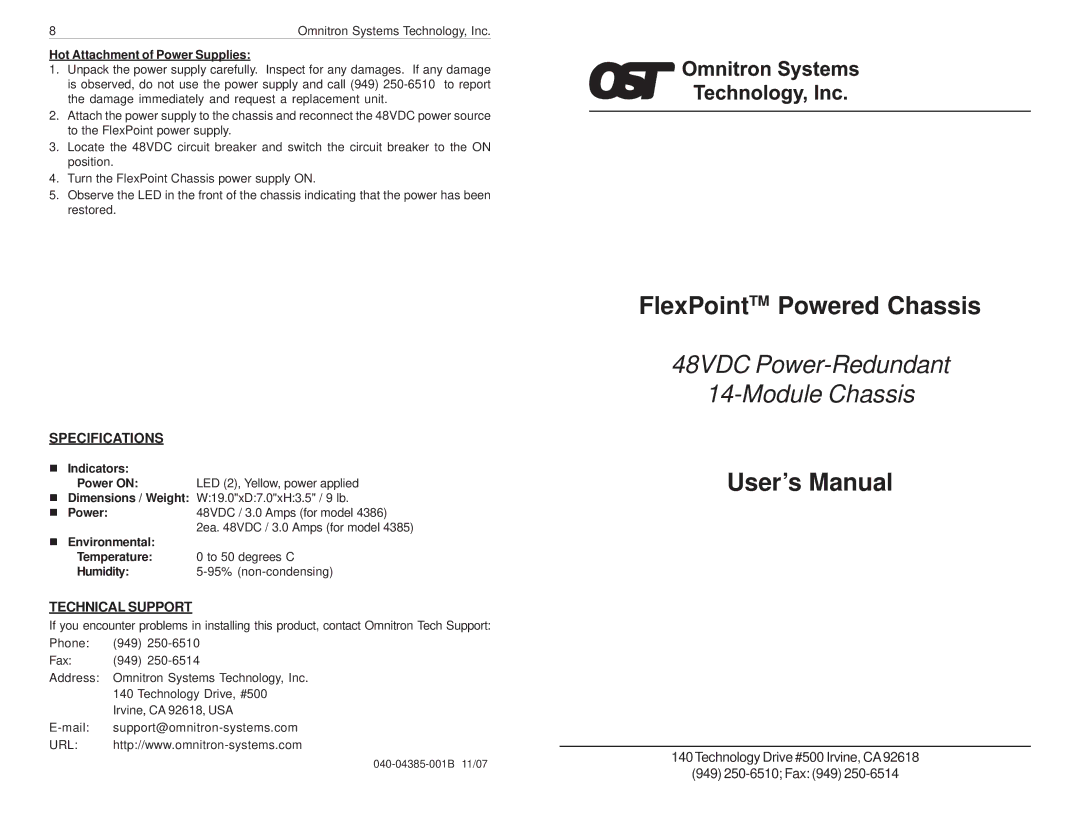8 | Omnitron Systems Technology, Inc. | Omnitron Systems Technology, Inc. |
Hot Attachment of Power Supplies:
1. Unpack the power supply carefully. Inspect for any damages. If any damage is observed, do not use the power supply and call (949)
2.Attach the power supply to the chassis and reconnect the 48VDC power source to the FlexPoint power supply.
3.Locate the 48VDC circuit breaker and switch the circuit breaker to the ON position.
4.Turn the FlexPoint Chassis power supply ON.
5.Observe the LED in the front of the chassis indicating that the power has been restored.
SPECIFICATIONS
Indicators:
Power ON: LED (2), Yellow, power applied
Dimensions / Weight: W:19.0"xD:7.0"xH:3.5" / 9 lb.
Power:48VDC / 3.0 Amps (for model 4386) 2ea. 48VDC / 3.0 Amps (for model 4385)
Environmental:
Temperature: | 0 to 50 degrees C |
Humidity: |
TECHNICAL SUPPORT
If you encounter problems in installing this product, contact Omnitron Tech Support:
Phone: | (949) | |
Fax: | (949) | |
Address: | Omnitron Systems Technology, Inc. | |
| 140 Technology Drive, #500 | |
| Irvine, CA 92618, USA | |
URL: | ||
FlexPointTM Powered Chassis
48VDC
User’s Manual
140 Technology Drive #500 Irvine, CA92618 | ||
(949) | ||
|