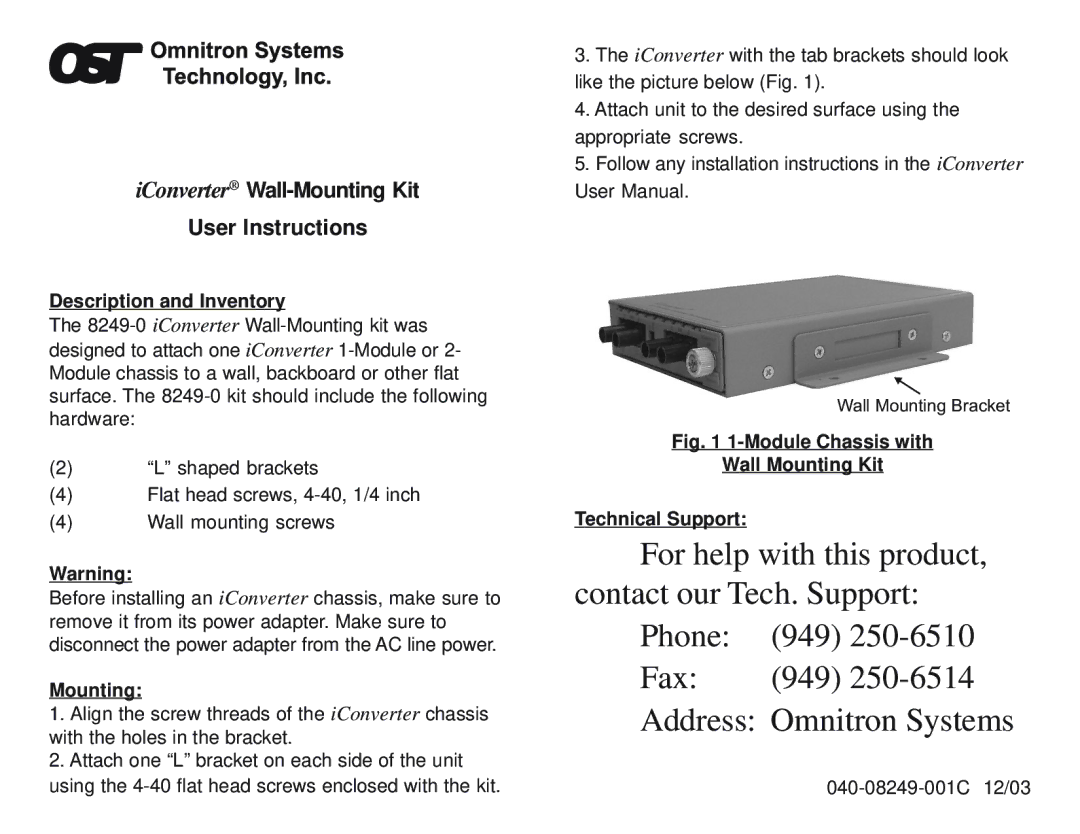iConverter® Wall-Mounting Kit
User Instructions
Description and Inventory
The
(2)“L” shaped brackets
(4)Flat head screws,
(4)Wall mounting screws
Warning:
Before installing an iConverter chassis, make sure to remove it from its power adapter. Make sure to disconnect the power adapter from the AC line power.
Mounting:
1.Align the screw threads of the iConverter chassis with the holes in the bracket.
2.Attach one “L” bracket on each side of the unit using the
3.The iConverter with the tab brackets should look like the picture below (Fig. 1).
4.Attach unit to the desired surface using the appropriate screws.
5.Follow any installation instructions in the iConverter
User Manual.
Wall Mounting Bracket
Fig. 1 1-Module Chassis with
Wall Mounting Kit
Technical Support:
For help with this product, contact our Tech. Support:
Phone: (949)
Fax: (949)
Address: Omnitron Systems