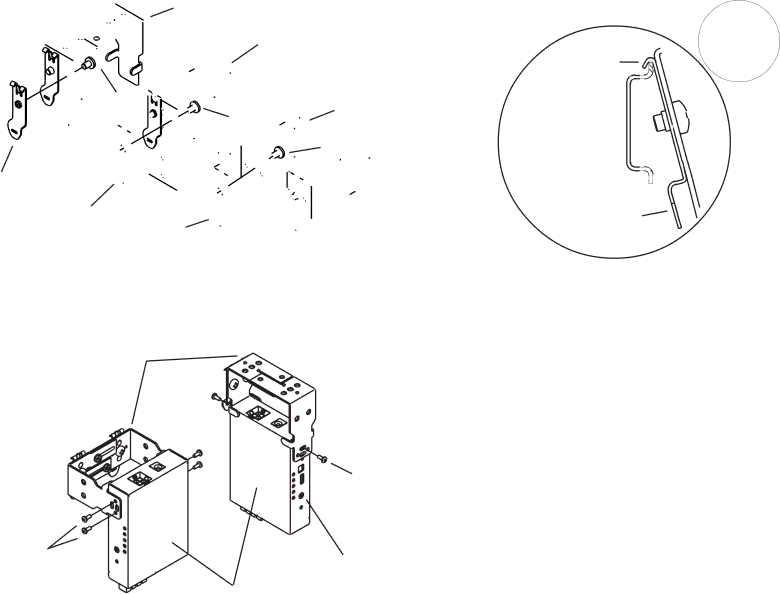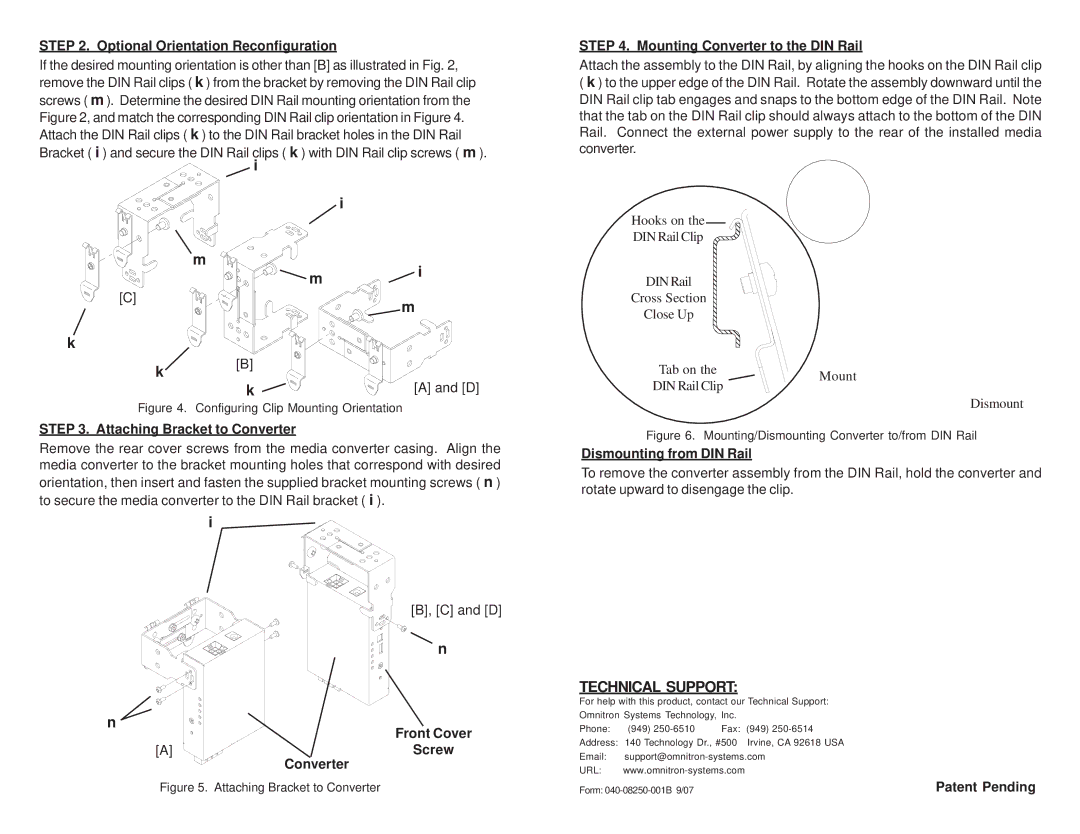8250-0 specifications
Omnitron Systems Technology has made significant strides in providing robust connectivity solutions, and among its esteemed product line is the Omnitron Systems Technology 8250-0. This specific model is designed to facilitate seamless network integration in various applications, particularly in industrial and enterprise environments.The Omnitron 8250-0 serves as a reliable media converter, enabling users to connect different media types such as copper and fiber optic cables. Its versatility allows organizations to enhance their network infrastructure without the need for extensive rebuilding or replacement of existing systems. This makes it particularly appealing to businesses looking to upgrade their connectivity while minimizing downtime and cost.
One of the main features of the Omnitron 8250-0 is its ability to support both Fast Ethernet and Gigabit Ethernet protocols, accommodating a wide range of network speeds. This adaptability ensures that users can maintain high-performance levels, whether in legacy systems or in cutting-edge installations. The device can convert 10/100/1000Base-T to 100/1000Base-X, providing the flexibility needed in today's diverse networking environments.
The 8250-0 also incorporates advanced auto-negotiation capabilities, automatically configuring itself to the optimal speed and duplex settings. This plug-and-play functionality simplifies installation and reduces the potential for configuration errors, making it easy for users to deploy the device without specialized expertise.
In terms of design, the Omnitron 8250-0 is built for durability and reliability. It features a compact, rugged chassis that is suitable for both desktop and rack-mounted installations. This flexibility enables organizations to optimize their physical space while ensuring that their networking equipment is protected in challenging environments.
Moreover, the device is equipped with LED indicators that provide real-time status updates, allowing for easy monitoring of power, link activity, and network speed. Such features enhance troubleshooting efforts and maintenance routines, ensuring that network performance remains uninterrupted.
Overall, the Omnitron Systems Technology 8250-0 stands out as an essential tool for network administrators looking for a dependable solution for media conversion. Its blend of technology, features, and robust design makes it an ideal choice for industries that demand high reliability and flexibility in their networking solutions.