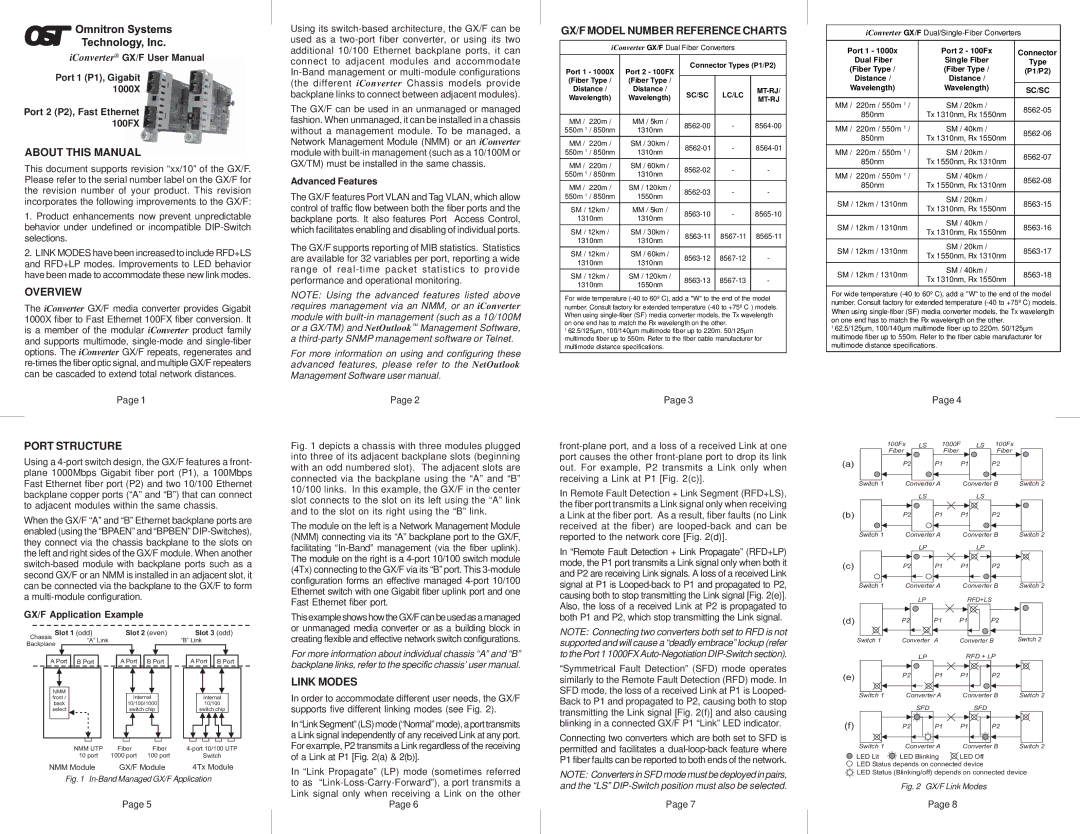iConverter® GX/F User Manual
Port 1 (P1), Gigabit 1000X
Port 2 (P2), Fast Ethernet 100FX
ABOUT THIS MANUAL
This document supports revision “xx/10” of the GX/F. Please refer to the serial number label on the GX/F for the revision number of your product. This revision incorporates the following improvements to the GX/F:
1.Product enhancements now prevent unpredictable behavior under undefined or incompatible
2.LINK MODES have been increased to include RFD+LS and RFD+LP modes. Improvements to LED behavior have been made to accommodate these new link modes.
OVERVIEW
The iConverter GX/F media converter provides Gigabit 1000X fiber to Fast Ethernet 100FX fiber conversion. It is a member of the modular iConverter product family and supports multimode,
Page 1
PORT STRUCTURE
Using a
When the GX/F “A” and “B” Ethernet backplane ports are enabled (using the “BPAEN” and “BPBEN”
GX/F Application Example
Using its
The GX/F can be used in an unmanaged or managed fashion. When unmanaged, it can be installed in a chassis without a management module. To be managed, a Network Management Module (NMM) or an iConverter module with
Advanced Features
The GX/F features Port VLAN and Tag VLAN, which allow control of traffic flow between both the fiber ports and the backplane ports. It also features Port Access Control, which facilitates enabling and disabling of individual ports.
The GX/F supports reporting of MIB statistics. Statistics are available for 32 variables per port, reporting a wide range of
NOTE: Using the advanced features listed above requires management via an NMM, or an iConverter module with
For more information on using and configuring these advanced features, please refer to the NetOutlook Management Software user manual.
Page 2
Fig. 1 depicts a chassis with three modules plugged into three of its adjacent backplane slots (beginning with an odd numbered slot). The adjacent slots are connected via the backplane using the “A” and “B” 10/100 links. In this example, the GX/F in the center slot connects to the slot on its left using the “A” link and to the slot on its right using the “B” link.
The module on the left is a Network Management Module (NMM) connecting via its “A” backplane port to the GX/F, facilitating “In-Band” management (via the fiber uplink). The module on the right is a 4-port 10/100 switch module (4Tx) connecting to the GX/F via its “B” port. This 3-module configuration forms an effective managed 4-port 10/100 Ethernet switch with one Gigabit fiber uplink port and one Fast Ethernet fiber port.
This example shows how the GX/F can be used as a managed or unmanaged media converter or as a building block in
GX/F MODEL NUMBER REFERENCE CHARTS
iConverter GX/F Dual Fiber Converters
Port 1 - 1000X | Port 2 - 100FX | Connector Types (P1/P2) | |||
|
|
| |||
(Fiber Type / | (Fiber Type / |
|
|
| |
Distance / | Distance / | SC/SC | LC/LC | ||
Wavelength) | Wavelength) | ||||
|
| ||||
|
|
|
|
| |
MM / 220m / | MM / 5km / | - | |||
550m 1 / 850nm | 1310nm | ||||
MM / 220m / | SM / 30km / | - | |||
550m 1 / 850nm | 1310nm | ||||
MM / 220m / | SM / 60km / | - | - | ||
550m 1 / 850nm | 1310nm | ||||
MM / 220m / | SM / 120km / | - | - | ||
550m 1 / 850nm | 1550nm | ||||
SM / 12km / | MM / 5km / | - | |||
1310nm | 1310nm | ||||
|
|
| |||
|
|
|
|
| |
SM / 12km / | SM / 30km / | ||||
1310nm | 1310nm | ||||
|
|
| |||
|
|
|
|
| |
SM / 12km / | SM / 60km / | - | |||
1310nm | 1310nm | ||||
|
|
| |||
|
|
|
|
| |
SM / 12km / | SM / 120km / |
|
| - | |
1310nm | 1550nm | ||||
|
|
| |||
|
|
|
|
| |
For wide temperature
162.5/125µm, 100/140µm multimode fiber up to 220m. 50/125µm multimode fiber up to 550m. Refer to the fiber cable manufacturer for multimode distance specifications.
Page 3
In Remote Fault Detection + Link Segment (RFD+LS), the fiber port transmits a Link signal only when receiving a Link at the fiber port. As a result, fiber faults (no Link received at the fiber) are
In “Remote Fault Detection + Link Propagate” (RFD+LP) mode, the P1 port transmits a Link signal only when both it and P2 are receiving Link signals. A loss of a received Link signal at P1 is
iConverter GX/F
Port 1 - 1000x | Port 2 - 100Fx | Connector | |
Dual Fiber | Single Fiber | Type | |
(Fiber Type / | (Fiber Type / | (P1/P2) | |
Distance / | Distance / |
| |
Wavelength) | Wavelength) | SC/SC | |
|
| ||
|
|
| |
MM / 220m / 550m 1 / | SM / 20km / | ||
850nm | Tx 1310nm, Rx 1550nm | ||
| |||
|
|
| |
MM / 220m / 550m 1 / | SM / 40km / | ||
850nm | Tx 1310nm, Rx 1550nm | ||
| |||
|
|
| |
MM / 220m / 550m 1 / | SM / 20km / | ||
850nm | Tx 1550nm, Rx 1310nm | ||
| |||
|
|
| |
MM / 220m / 550m 1 / | SM / 40km / | ||
850nm | Tx 1550nm, Rx 1310nm | ||
| |||
|
|
| |
SM / 12km / 1310nm | SM / 20km / | ||
Tx 1310nm, Rx 1550nm | |||
|
| ||
|
|
| |
SM / 12km / 1310nm | SM / 40km / | ||
Tx 1310nm, Rx 1550nm | |||
|
| ||
|
|
| |
SM / 12km / 1310nm | SM / 20km / | ||
Tx 1550nm, Rx 1310nm | |||
|
| ||
|
|
| |
SM / 12km / 1310nm | SM / 40km / | ||
Tx 1310nm, Rx 1550nm | |||
|
| ||
|
|
|
For wide temperature
162.5/125µm, 100/140µm multimode fiber up to 220m. 50/125µm multimode fiber up to 550m. Refer to the fiber cable manufacturer for multimode distance specifications.
Page 4
100Fx | LS | 1000F | LS | 100Fx |
|
|
| ||
Fiber |
| Fiber |
| Fiber |
(a) | P2 | P1 | P1 | P2 |
|
|
|
|
|
| |
Switch 1 | Converter A | Converter B | Switch 2 | ||
|
| LS |
| LS |
|
(b) | P2 | P1 | P1 | P2 |
|
|
|
|
|
| |
Switch 1 | Converter A | Converter B | Switch 2 | ||
|
| LP |
| LP |
|
(c) | P2 | P1 | P1 | P2 |
|
|
|
|
|
| |
Switch 1 | Converter A | Converter B | Switch 2 | ||
|
| LP | RFD+LS |
| |
(d) | P2 | P1 | P1 | P2 |
|
|
|
|
|
| |
Chassis | Slot 1 (odd) | |
Backplane | “A” Link | |
| ||
Slot 2 (even) | Slot 3 (odd) | ||
|
| “B” Link | |
|
|
|
|
creating flexible and effective network switch configurations.
NOTE: Connecting two converters both set to RFD is not supported and will cause a “deadly embrace” lockup (refer
Switch 1 | Converter A | Converter B | Switch 2 |
A Port B Port |
NMM |
front / |
back |
select |
A Port | B Port |
Internal | |
10/100/1000 | |
switch chip | |
A Port | B Port |
Internal | |
10/100 | |
switch chip | |
For more information about individual chassis “A” and “B” backplane links, refer to the specific chassis’ user manual.
LINK MODES
In order to accommodate different user needs, the GX/F supports five different linking modes (see Fig. 2).
In “Link Segment” (LS) mode (“Normal” mode), a port transmits a Link signal independently of any received Link at any port. For example, P2 transmits a Link regardless of the receiving
to the Port 1 1000FX Auto-Negotiation DIP-Switch section).
“Symmetrical Fault Detection” (SFD) mode operates similarly to the Remote Fault Detection (RFD) mode. In SFD mode, the loss of a received Link at P1 is Looped- Back to P1 and propagated to P2, causing both to stop transmitting the Link signal [Fig. 2(f)] and also causing blinking in a connected GX/F P1 “Link” LED indicator.
Connecting two converters which are both set to SFD is
|
| LP |
(e) | P2 | P1 |
|
|
Switch 1 | Converter A | |
|
| SFD |
(f) | P2 | P1 |
Switch 1 | Converter A | |
RFD + LP |
| |
P1 | P2 |
|
Converter B | Switch 2 | |
| SFD |
|
P1 | P2 |
|
Converter B | Switch 2 | |
NMM UTP | Fiber | Fiber | |
10 port | 1000 port | 100 port | Switch |
NMM Module | GX/F Module | 4Tx Module | |
Fig. 1 In-Band Managed GX/F Application
Page 5
of a Link at P1 [Fig. 2(a) & 2(b)].
In “Link Propagate” (LP) mode (sometimes referred to as
Page 6
permitted and facilitates a
NOTE: Converters in SFD mode must be deployed in pairs, and the “LS”
Page 7
LED Lit ![]() LED Blinking
LED Blinking ![]() LED Off LED Status depends on connected device
LED Off LED Status depends on connected device
![]() LED Status (Blinking/off) depends on connected device
LED Status (Blinking/off) depends on connected device
Fig. 2 GX/F Link Modes
Page 8