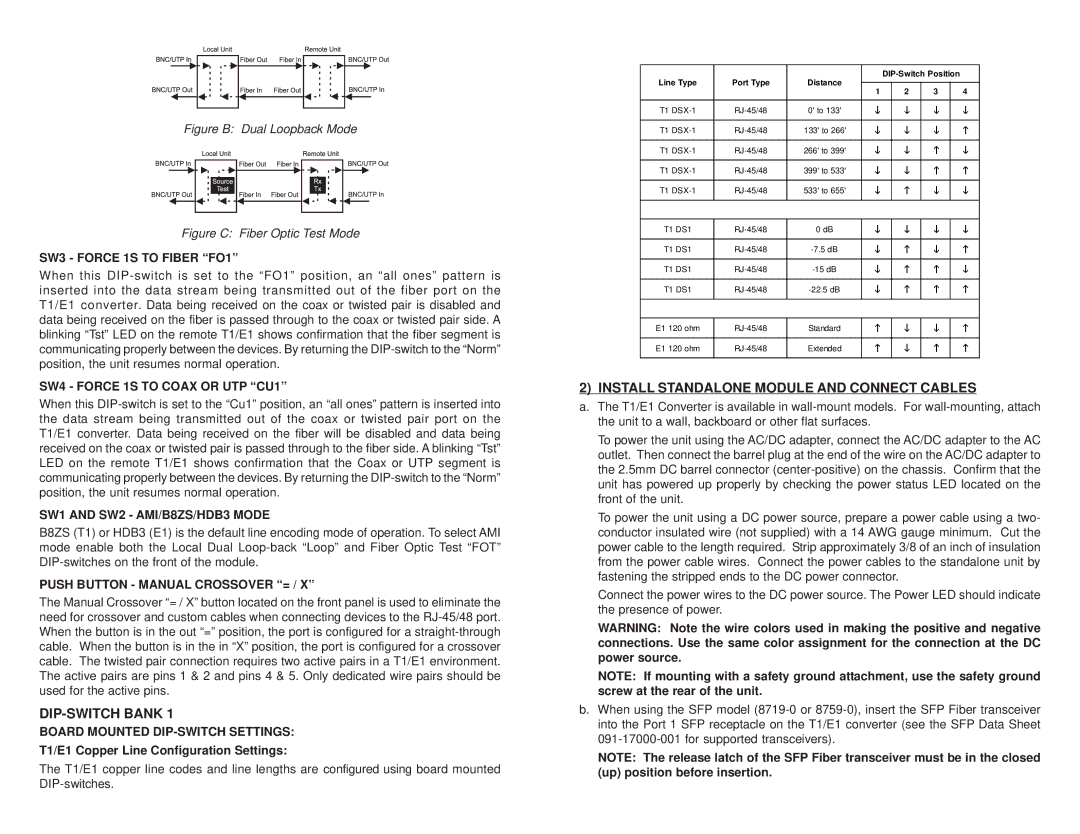T1/E1 specifications
Omnitron Systems Technology's T1/E1 products represent a significant advancement in telecommunications, catering specifically to the needs of modern networks. These devices are designed to provide reliable and efficient transmission of voice, data, and video over T1/E1 lines, making them essential for businesses that require robust communication capabilities.One of the main features of the Omnitron T1/E1 products is their ability to support both T1 and E1 formats. T1 lines are commonly used in North America and can carry 24 voice channels, while E1 lines are widely used in Europe and can carry 30 voice channels. This flexibility allows organizations to integrate their existing infrastructure seamlessly with either format, ensuring compatibility across different regions and service providers.
The technology behind Omnitron's T1/E1 products includes advanced signal processing and error correction algorithms, which enhance the quality and reliability of data transmission. These innovations ensure minimal jitter and latency, delivering smooth communication even in the most demanding environments. The devices are designed to operate over both copper and fiber optic links, giving network administrators the freedom to choose the medium that best suits their operational needs.
Another characteristic of Omnitron's T1/E1 solution is its user-friendly management features. Many devices come equipped with a web-based management interface that allows for easy configuration and monitoring of the network. This facilitates rapid troubleshooting and performance optimization, enabling IT teams to maintain uninterrupted service.
Furthermore, Omnitron’s T1/E1 products are built with scalability in mind. As businesses grow, their telecommunication needs evolve. Omnitron systems can be seamlessly integrated into larger networks or expanded as necessary, supporting more channels or additional services without requiring a complete overhaul of the existing infrastructure.
In conclusion, Omnitron Systems Technology's T1/E1 products embody cutting-edge technologies that enhance the performance and reliability of communication systems. With their capability to support both T1 and E1 formats, advanced signal processing, user-friendly management interfaces, and scalability, they are well-suited for businesses looking to optimize their network infrastructure and ensure effective communication across all channels. The reliability and versatility of these systems make them a strategic choice for organizations aiming to enhance their telecommunications capabilities in an increasingly connected world.