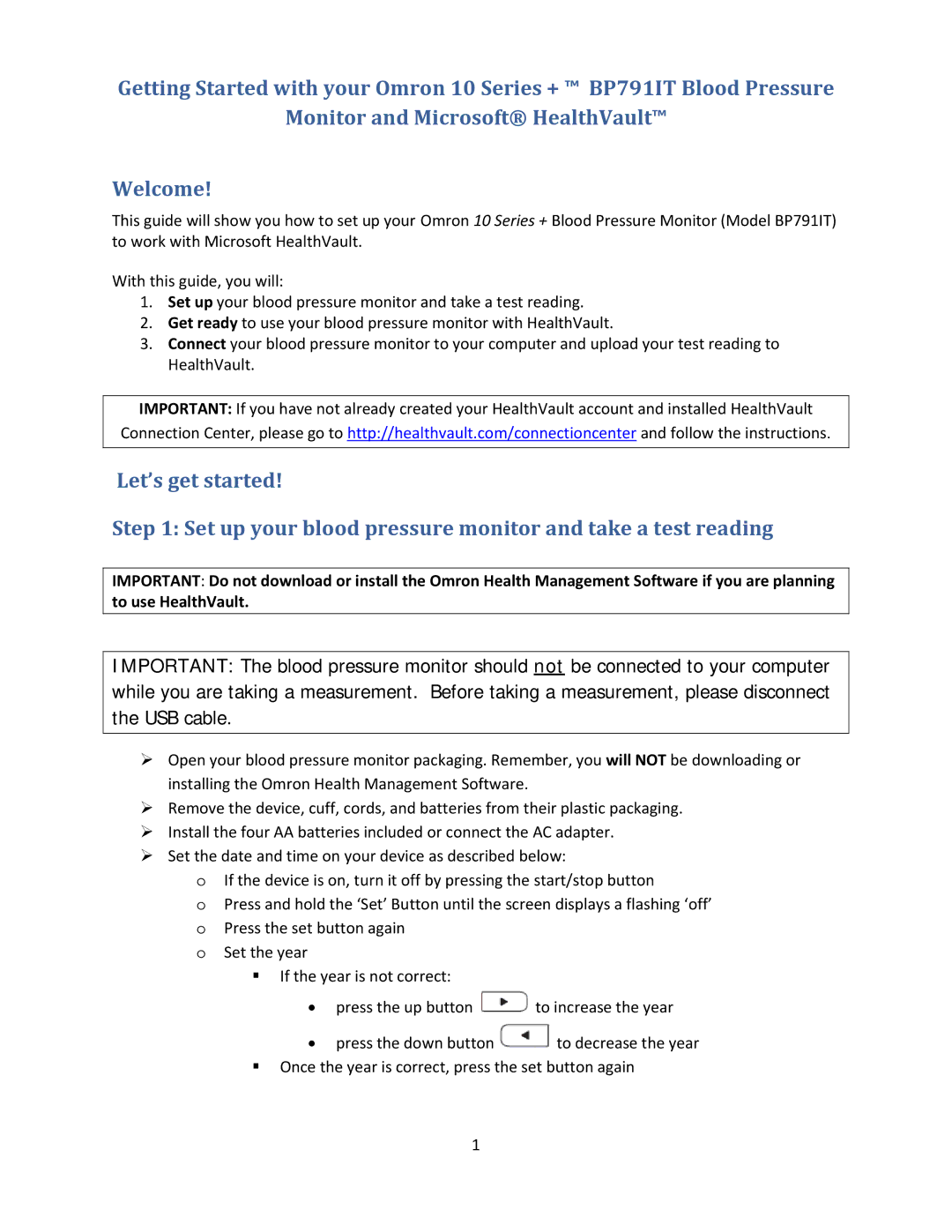Getting Started with your Omron 10 Series + ™ BP791IT Blood Pressure
Monitor and Microsoft® HealthVault™
Welcome!
This guide will show you how to set up your Omron 10 Series + Blood Pressure Monitor (Model BP791IT) to work with Microsoft HealthVault.
With this guide, you will:
1.Set up your blood pressure monitor and take a test reading.
2.Get ready to use your blood pressure monitor with HealthVault.
3.Connect your blood pressure monitor to your computer and upload your test reading to HealthVault.
IMPORTANT: If you have not already created your HealthVault account and installed HealthVault
Connection Center, please go to http://healthvault.com/connectioncenter and follow the instructions.
Let’s get started!
Step 1: Set up your blood pressure monitor and take a test reading
IMPORTANT: Do not download or install the Omron Health Management Software if you are planning to use HealthVault.
IMPORTANT: The blood pressure monitor should not be connected to your computer while you are taking a measurement. Before taking a measurement, please disconnect the USB cable.
¾Open your blood pressure monitor packaging. Remember, you will NOT be downloading or installing the Omron Health Management Software.
¾Remove the device, cuff, cords, and batteries from their plastic packaging.
¾Install the four AA batteries included or connect the AC adapter.
¾Set the date and time on your device as described below:
oIf the device is on, turn it off by pressing the start/stop button
oPress and hold the ‘Set’ Button until the screen displays a flashing ‘off’ o Press the set button again
o Set the year
If the year is not correct:
•press the up button ![]() to increase the year
to increase the year
•press the down button ![]() to decrease the year
to decrease the year
Once the year is correct, press the set button again
1