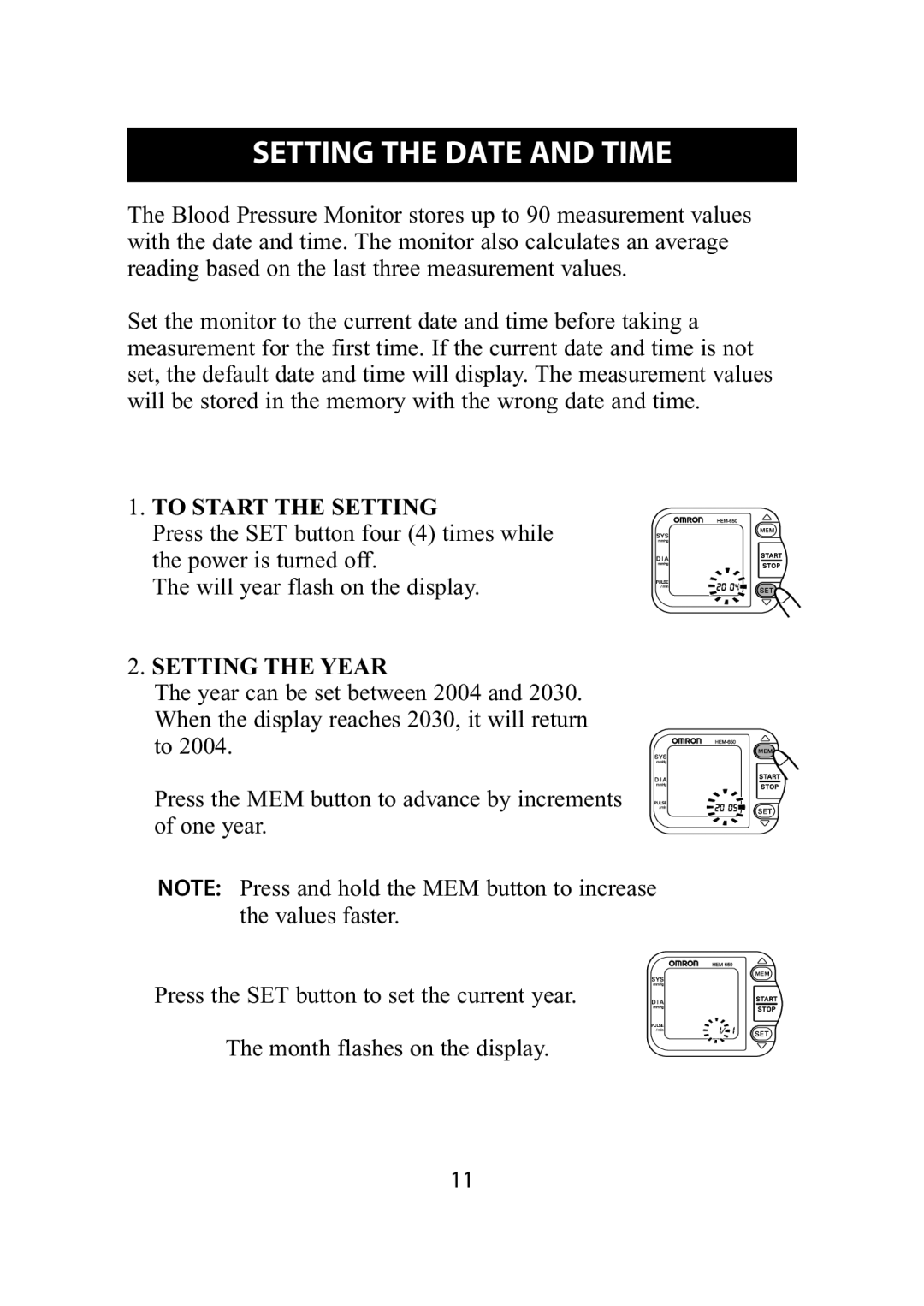HEM-650 specifications
Omron Healthcare HEM-650 is a cutting-edge blood pressure monitor designed to offer precise and user-friendly measurements, ensuring effective monitoring of cardiovascular health. This device is equipped with several advanced features and technologies that enhance its functionality, accuracy, and user experience.One of the standout features of the HEM-650 is its IntelliSense technology, which automatically calibrates the inflation level of the cuff for each reading. This means that users do not need to worry about manually configuring the cuff pressure, resulting in a more comfortable experience and accurate readings. This technology ensures that the cuff inflates only to the level necessary to obtain an accurate reading, reducing discomfort and enhancing compliance during use.
The HEM-650 comes with a large, easy-to-read display that presents blood pressure readings in a clear and straightforward manner. The monitor displays both systolic and diastolic pressure, along with heart rate, allowing users to track their cardiovascular health effectively. The device can store up to 100 readings in its memory, allowing users to monitor their progress over time or share their results with healthcare providers.
Another notable feature of the HEM-650 is its irregular heartbeat detection capability. If the device detects an irregular heartbeat during measurement, it will alert the user, enabling timely intervention if necessary. This feature is crucial for those with pre-existing heart conditions or for individuals seeking to maintain optimal cardiovascular health.
The blood pressure monitor is not only user-friendly but also designed with portability in mind. Its compact size makes it easy to carry and store, and it can be powered by batteries or an AC adapter, offering flexibility for home or on-the-go use. Additionally, the device is equipped with an easy-to-use one-button operation, allowing users to take their readings effortlessly.
Overall, the Omron Healthcare HEM-650 is an excellent choice for individuals looking for a reliable and user-friendly blood pressure monitoring solution. With its IntelliSense technology, irregular heartbeat detection, ample memory storage, and clear display, it provides users with the tools necessary to track and manage their blood pressure effectively. This monitor stands as a testament to Omron's commitment to enhancing personal health management through innovative technology.