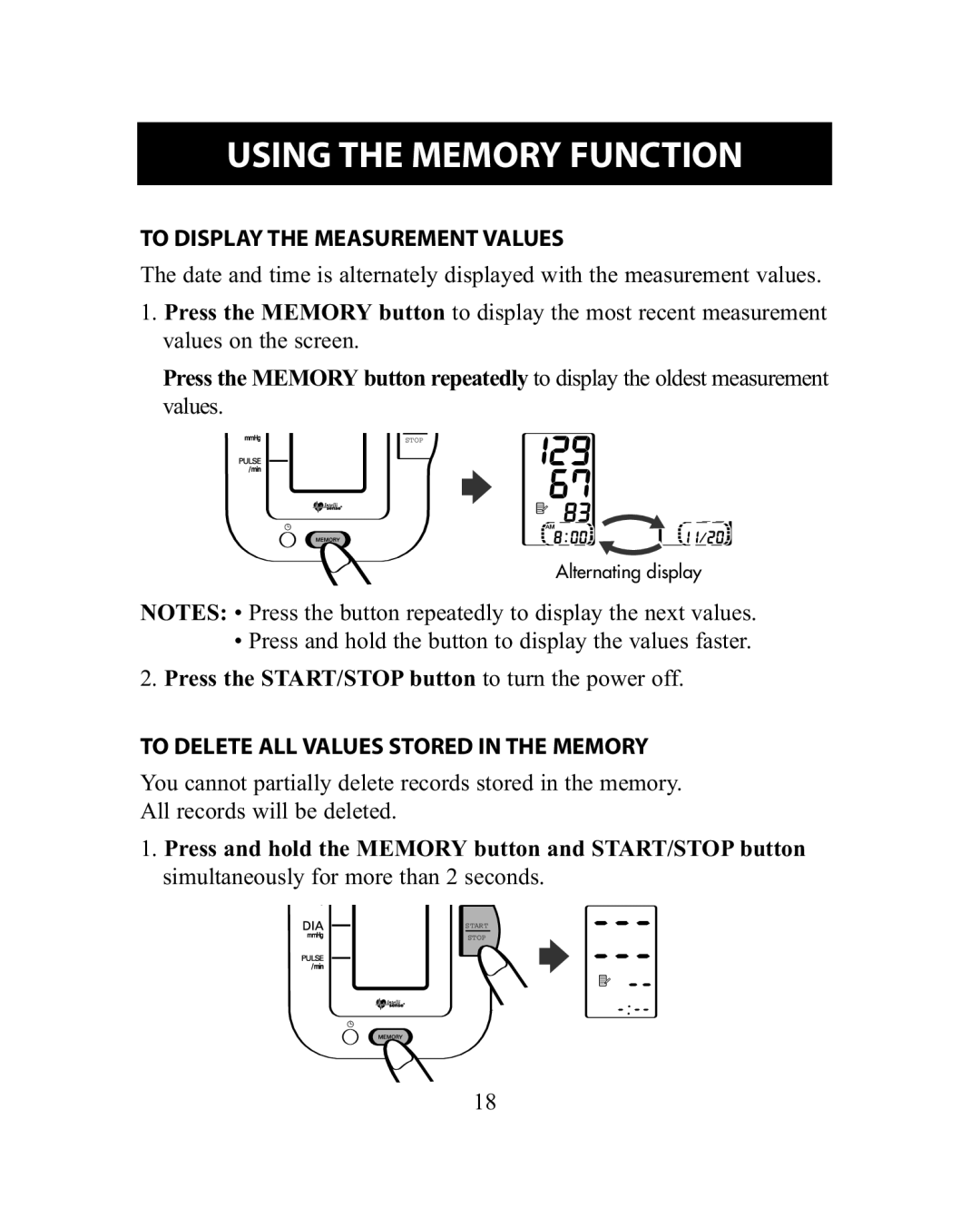USING THE MEMORY FUNCTION
TheO DISPLAY THE MEASUREMENT VALUES
date and time is alternately displayed with the measurement values. 1. Press the MEMORY button to display the most recent measurement
values on the screen.
Press the MEMORY button repeatedly to display the oldest measurement values.
STOP
![]() Alternating display NOTES: • Press the button repeatedly to display the next values.
Alternating display NOTES: • Press the button repeatedly to display the next values.
• Press and hold the button to display the values faster. 2. Press the START/STOP button to turn the power off.
TO DELETE ALL VALUES STORED IN THE MEMORY You cannot partially delete records stored in the memory. All records will be deleted.
1. Press and hold the MEMORY button and START/STOP button simultaneously for more than 2 seconds.
START
STOP
18