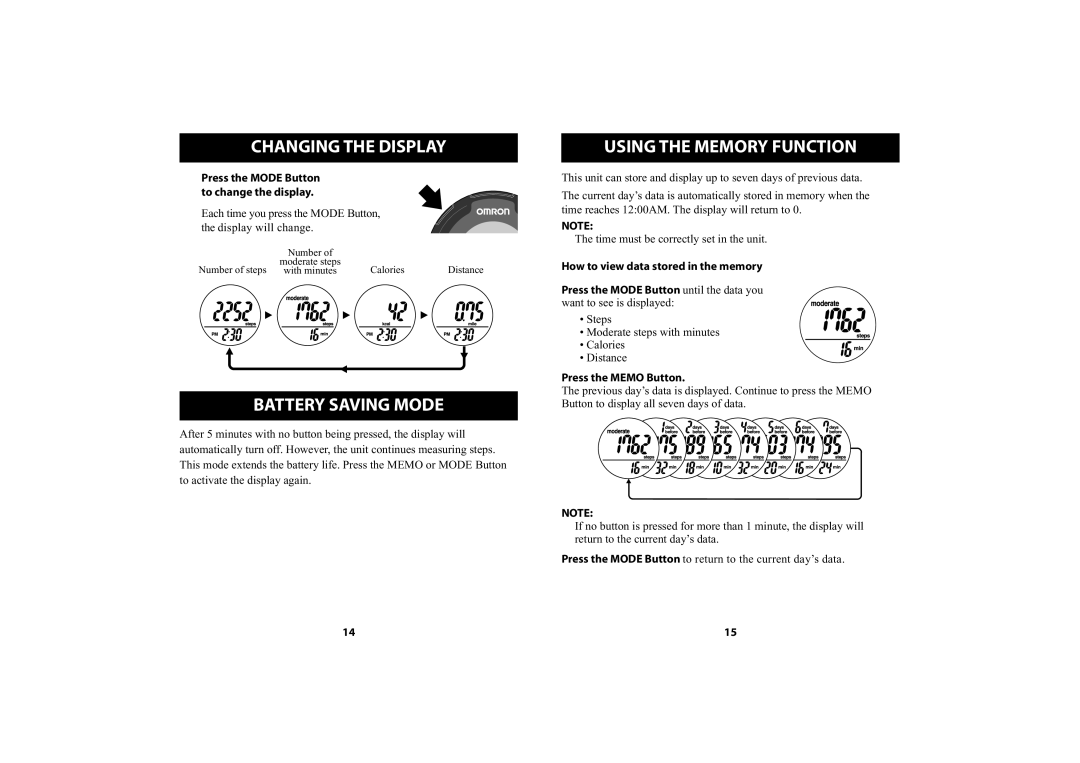CHANGING THE DISPLAY
Press the MODE Button to change the display.
Each time you press the MODE Button, the display will change.
| Number of |
|
|
Number of steps | moderate steps | Calories | Distance |
with minutes |
BATTERY SAVING MODE
After 5 minutes with no button being pressed, the display will automatically turn off. However, the unit continues measuring steps. This mode extends the battery life. Press the MEMO or MODE Button to activate the display again.
USING THE MEMORY FUNCTION
This unit can store and display up to seven days of previous data.
The current day’s data is automatically stored in memory when the time reaches 12:00AM. The display will return to 0.
NOTE:
The time must be correctly set in the unit.
How to view data stored in the memory
Press the MODE Button until the data you want to see is displayed:
• Steps
• Moderate steps with minutes
• Calories
• Distance
Press the MEMO Button.
The previous day’s data is displayed. Continue to press the MEMO Button to display all seven days of data.
NOTE:
If no button is pressed for more than 1 minute, the display will return to the current day’s data.
Press the MODE Button to return to the current day’s data.
14 | 15 |