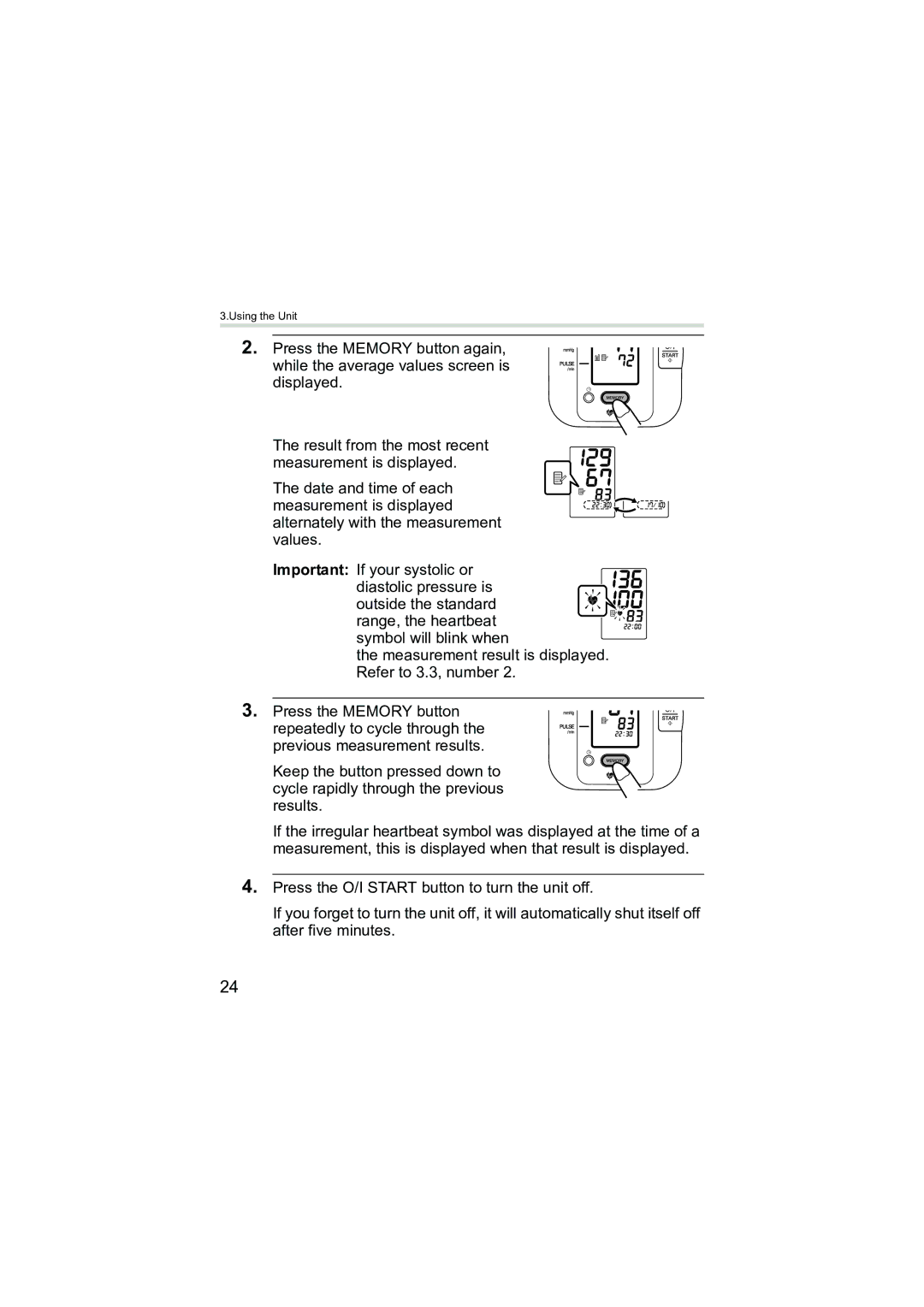M3 specifications
Omron Healthcare M3 is a well-regarded automatic arm blood pressure monitor that has made a name for itself in the realm of home health monitoring. Known for its reliability and user-friendly design, it provides individuals with a straightforward approach to tracking their blood pressure over time.One of the main features of the Omron M3 is its Intellisense technology, which ensures that the cuff inflates to the optimal level for accurate readings without overshooting. This technology not only enhances comfort but also improves the precision of the measurements. As a result, users can trust the readings they get without the anxiety of an overly tight cuff.
The device is equipped with a large, easy-to-read display that provides clear readings. It features a simple one-touch operation, allowing users to initiate measurement effortlessly. Additionally, the M3 can store up to 60 previous measurements, enabling users to track their blood pressure trends over time. This storage feature is critical for those who may need to report their readings to healthcare professionals.
The Omron M3 is designed with a wide-range cuff that fits arm circumferences from 22 to 42 cm, accommodating a variety of users. The adjustable cuff is easy to put on and ensures a snug fit, which is essential for accuracy. Moreover, the monitor's design includes a body movement detection feature that alerts users if they have moved during the measurement, promoting more reliable readings.
In terms of technologies, the Omron M3 incorporates an advanced algorithm that analyzes subsequent readings and averages them for a more comprehensive view of the user's blood pressure. This capability is valuable as it helps in understanding fluctuations and patterns that may occur throughout the day.
The device is also equipped with a hypertension indicator, which provides a visual alert if the readings exceed standard levels, helping users identify potential health issues early. The Omron M3 runs on standard AA batteries, making it convenient for users who prefer not to deal with mains power cords.
Overall, the Omron Healthcare M3 is a well-engineered device that balances advanced technology with user-centric design. Its features support individuals in managing their blood pressure at home effectively, empowering them to take charge of their cardiovascular health with ease and confidence.