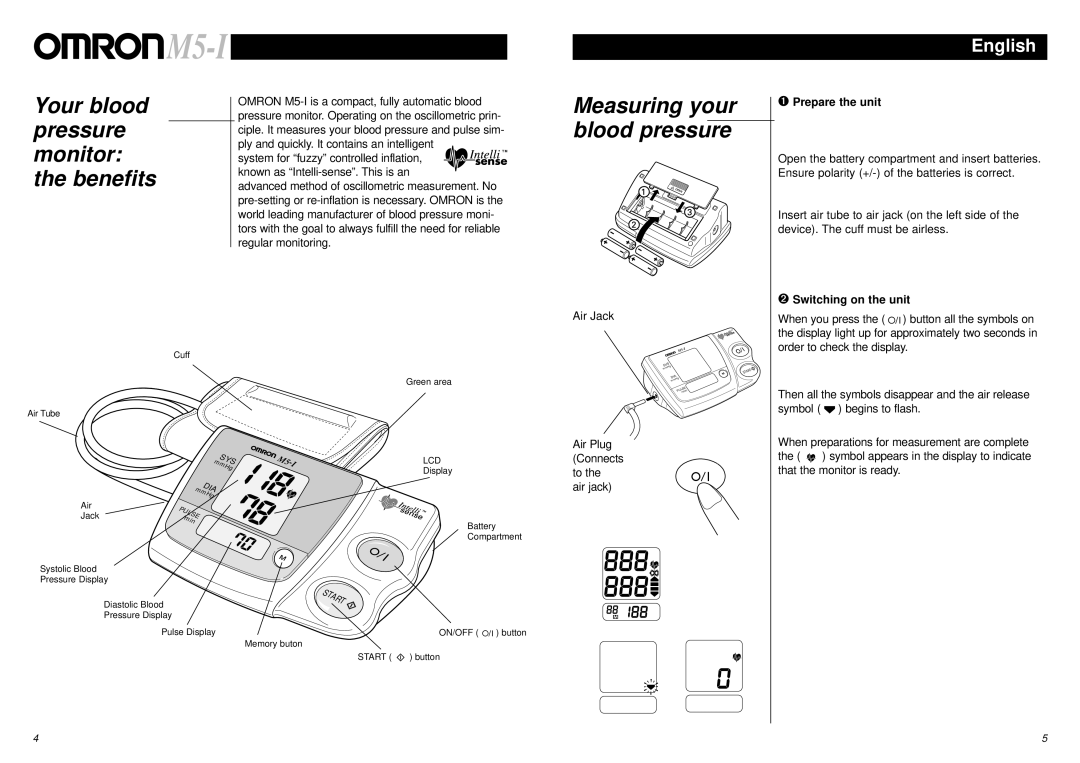M5-I
M5-I
English |
Your blood pressure monitor: the benefits
OMRON
system for “fuzzy” controlled inflation, known as
advanced method of oscillometric measurement. No
Measuring your | ➊ Prepare the unit |
| |
blood pressure |
|
| Open the battery compartment and insert batteries. |
| Ensure polarity |
| Insert air tube to air jack (on the left side of the |
| device). The cuff must be airless. |
| ➋ Switching on the unit |
Air Jack | When you press the ( ) button all the symbols on |
| the display light up for approximately two seconds in |
order to check the display. | |
M5 |
Cuff
Green area
Air Tube
| SYS |
|
| mmHg | START |
|
| |
| DIA |
|
| mmHg |
|
| PULSE | Then all the symbols disappear and the air release |
| /min | |
|
| |
|
| symbol ( ) begins to flash. |
Air Plug |
| When preparations for measurement are complete |
Air
Jack
SYS mmHg
DIA mmHg
PULSE /min
LCD Display
(Connects |
| the ( | ) symbol appears in the display to indicate |
to the |
| that the monitor is ready. | |
| |||
air jack) |
|
|
|
Battery Compartment
Systolic Blood
Pressure Display
Diastolic Blood
Pressure Display
Pulse Display
START
ON/OFF ( ![]()
![]() ) button
) button
Memory buton
START ( ![]() ) button
) button
4 | 5 |