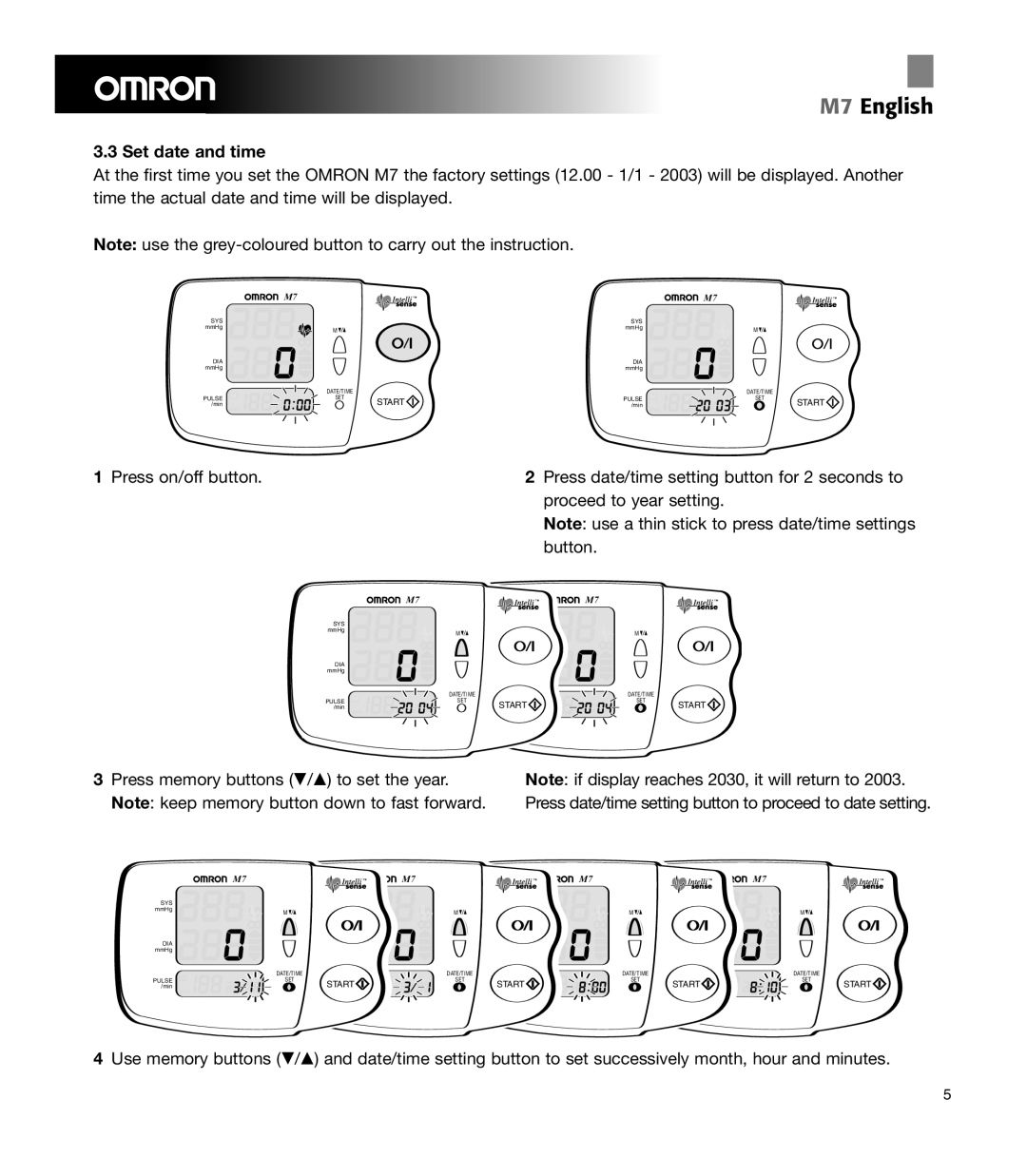M7 English
3.3 Set date and time
At the first time you set the OMRON M7 the factory settings (12.00 - 1/1 - 2003) will be displayed. Another time the actual date and time will be displayed.
Note: use the
| M7 |
|
| M77 |
|
SYS |
|
| SYS |
|
|
mmHg | M |
| mmHg | M |
|
|
|
|
| ||
DIA |
|
| DIA |
|
|
mmHg |
|
| mmHg |
|
|
| DATE/TIME |
|
| DATE/TIME |
|
PULSE | SET | START | PULSE | SET | START |
/min | AVG | /min | AVG | ||
|
|
|
|
1 Press on/off button. |
|
| 2 Press date/time setting button for 2 seconds to | |||
|
|
|
| proceed to year setting. | ||
|
|
|
| Note: use a thin stick to press date/time settings | ||
|
|
|
| button. |
|
|
| M77 |
|
| M7 |
|
|
SYS |
|
| SYS |
|
|
|
mmHg |
| M | mmHg |
| M |
|
|
|
|
|
| ||
DIA |
|
| DIA |
|
|
|
mmHg |
|
| mmHg |
|
|
|
| AMPM | DATE/TIME |
| AMPM | DATE/TIME |
|
PULSE | SET | PULSE | SET | START | ||
/min | AVG |
| START/min | AVG |
| |
3Press memory buttons (./m) to set the year. Note: keep memory button down to fast forward.
Note: if display reaches 2030, it will return to 2003. Press date/time setting button to proceed to date setting.
M7 |
| M7 |
| M7 |
|
| M7M7 |
|
SYS |
| SYS |
| SYS |
| SYS |
|
|
mmHg | M | mmHg | M | mmHg | M | mmHg | M |
|
|
|
|
|
| ||||
DIA |
| DIA |
| DIA |
| DIA |
|
|
mmHg |
| mmHg |
| mmHg |
| mmHg |
|
|
| DATE/TIME |
| DATE/TIME |
| DATE/TIME |
| DATE/TIME |
|
PULSE | SET | PULSE | SET | PULSE | SET | PULSE | SET | START |
/min |
| START/min |
| START/min |
| START/min |
| |
AVG |
| AVG |
| AVG |
| AVG |
|
|
4Use memory buttons (./m) and date/time setting button to set successively month, hour and minutes.
5