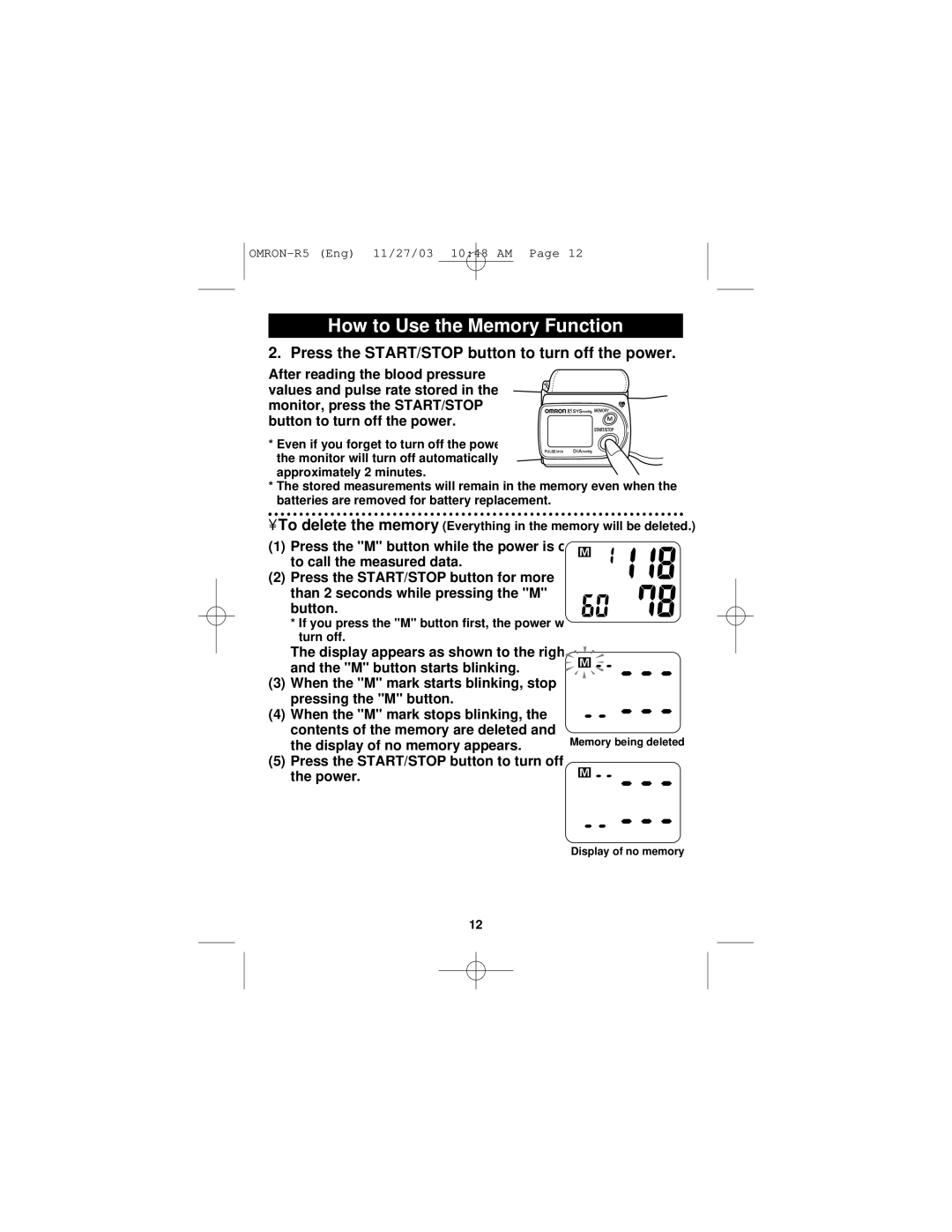R5 specifications
Omron Healthcare R5 is a state-of-the-art blood pressure monitor designed to provide accurate, reliable, and user-friendly health tracking. As part of Omron's commitment to enhancing cardiovascular health, the R5 represents a significant step forward in home monitoring technology. One of its standout features is the Intelli Wrap Cuff, which ensures accurate measurements regardless of arm size or cuff placement. This innovative design allows users to achieve correct readings even if the cuff isn't positioned perfectly on the arm, promoting confidence in the monitoring process.The Omron R5 boasts a unique averaging feature, which calculates blood pressure based on multiple readings taken over a short period. This capability reduces potential errors caused by temporary fluctuations in blood pressure, ensuring the user receives a more stable and consistent average value. Furthermore, the device incorporates advanced technology to detect arrhythmias, alerting users to potential irregular heartbeats during blood pressure measurement. This capability is crucial for individuals who are at risk for heart-related conditions.
The R5 is designed with user convenience in mind. It features a large, easy-to-read display that clearly presents blood pressure readings and pulse rates. The device also supports multiple users, making it ideal for families who want to share the monitor while keeping their health data private. It stores a substantial number of readings in its internal memory, allowing users to track their blood pressure trends over time with ease.
Another notable characteristic of the Omron R5 is its Bluetooth connectivity. This feature enables users to sync their measurements with the Omron Wellness app, providing a comprehensive platform for health management. Through the app, users can view their data trends, record additional health information, and share their results with healthcare professionals. The ability to integrate measurements into a digital format encourages individuals to stay engaged with their health management efforts.
In summary, the Omron Healthcare R5 is an advanced blood pressure monitor that combines innovative technology, user-friendly features, and seamless connectivity. With its Intelli Wrap Cuff, averaging mechanism, arrhythmia detection, and the ability to connect to an app, it is an essential tool for anyone serious about monitoring their heart health.