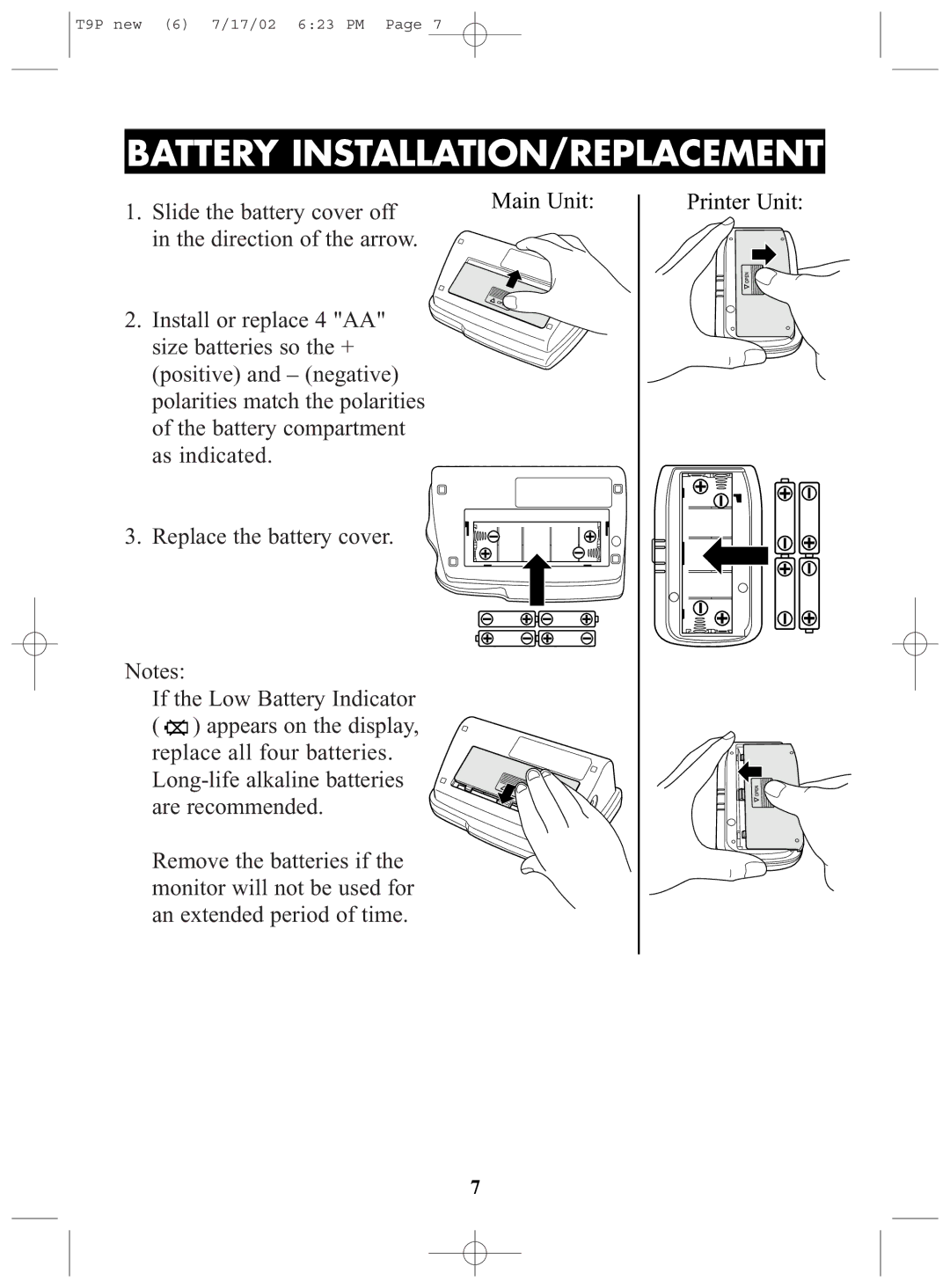T9P new (6) 7/17/02 6:23 PM Page 7
BATTERY INSTALLATION/REPLACEMENT
1. Slide the battery cover off | Main Unit: |
| |
in the direction of the arrow. |
|
2. Install or replace 4 "AA" size batteries so the + (positive) and – (negative) polarities match the polarities of the battery compartment as indicated.
3. Replace the battery cover.
Notes:
If the Low Battery Indicator ( ![]() ) appears on the display, replace all four batteries.
) appears on the display, replace all four batteries.
Remove the batteries if the monitor will not be used for an extended period of time.
Printer Unit:
7