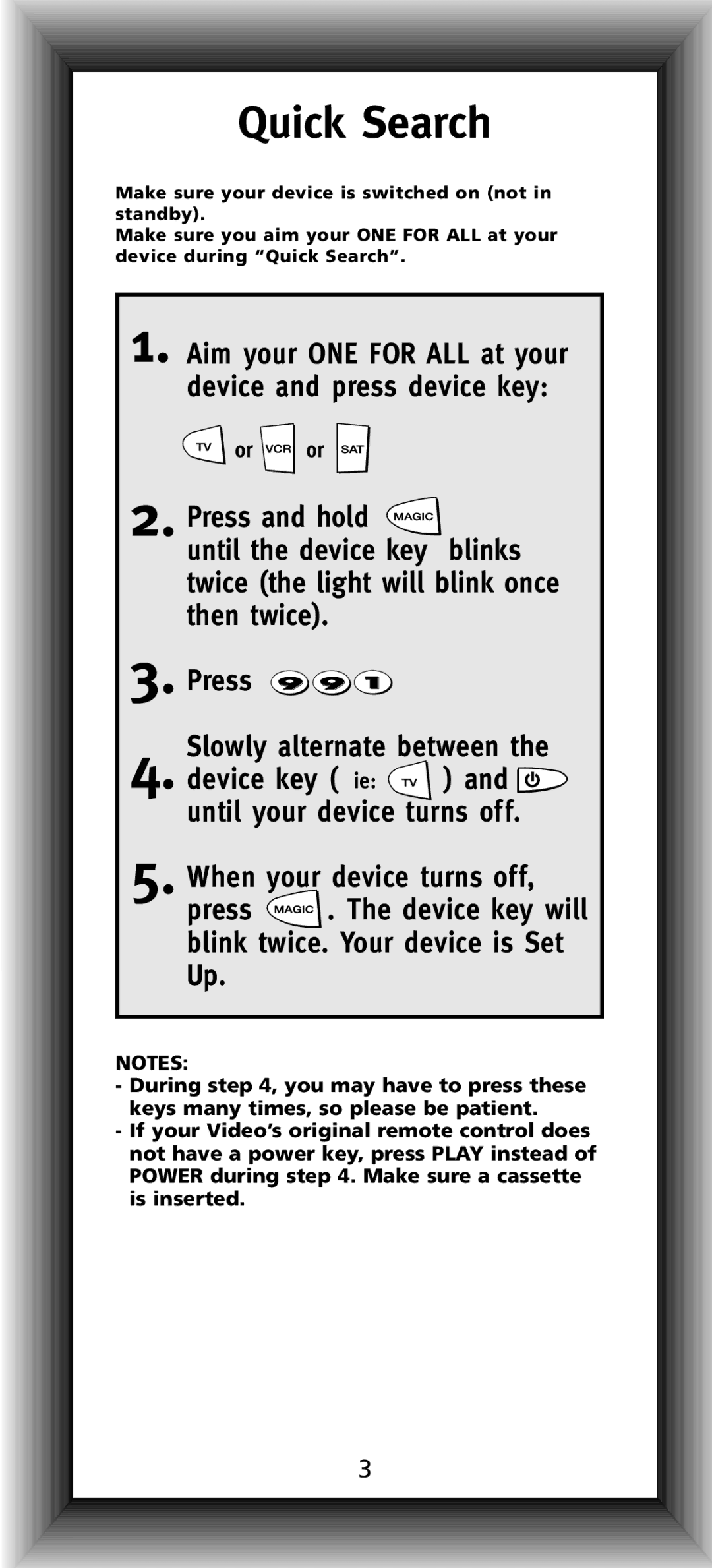URC-7544, URC-7541, URC-44 specifications
The One for All URC-44, URC-7541, and URC-7544 remote controls are significant entries in the landscape of universal remotes, catering to diverse user needs with their remarkable features and technologies. Each model is designed to simplify the control of various home entertainment devices, offering an ideal solution for those seeking to consolidate their remote functionality into a single gadget.Starting with the URC-44, this remote control stands out due to its ergonomic design and user-friendly layout. It can control up to four devices including TVs, DVD players, and set-top boxes. One of its key features is the EasySetup function, which simplifies the initial setup process, allowing users to quickly program their devices without the need for extensive technical knowledge. The URC-44 also includes a Smart Mode, enabling users to switch between devices seamlessly, enhancing the overall user experience.
Moving to the URC-7541, this model caters to a wider array of devices, managing up to five different devices. It features a dedicated button for direct access to streaming services, which reflects the growing trend of integrating digital content into home entertainment systems. The URC-7541 is equipped with an advanced code search function, making it easier for users to sync their devices without hassle. Its sleek design and intuitive button layout make it an attractive option for households looking to streamline remote control usage.
The URC-7544 offers even more advanced features, supporting control of up to four devices and including a backlit keypad for ease of use in low-light settings. This model showcases One for All’s commitment to user accessibility by incorporating a learning feature, allowing users to program specific commands from other remotes. The URC-7544 also emphasizes compatibility with a wide range of brands and devices, making it a versatile choice that can adapt as technology evolves.
All three remotes employ One for All's proprietary technology to ensure simplified operation and compatibility with most brands, providing a reliable solution for home entertainment enthusiasts. With an emphasis on straightforward usability, ergonomic designs, and cutting-edge features, the URC-44, URC-7541, and URC-7544 exemplify the capabilities and innovation common to One for All products, thus enriching the user experience within the home entertainment ecosystem.